
Perhaps the most important feature of any business voicemail service is its acceptance of custom greetings.
Greetings can make or break an interaction with current and future customers. Especially when they’re encountered after work hours, voicemail messages can define how an individual will speak to a customer in need.
The simplest avenue for any employee to address a customer in a voicemail is to leave their own personal message.
Business voicemail services often let users record their own voice through a simple interface. You could, for instance, dial a short code like *97 to reach your personal voicemail box. Then you just speak into your phone to record a message when prompted.
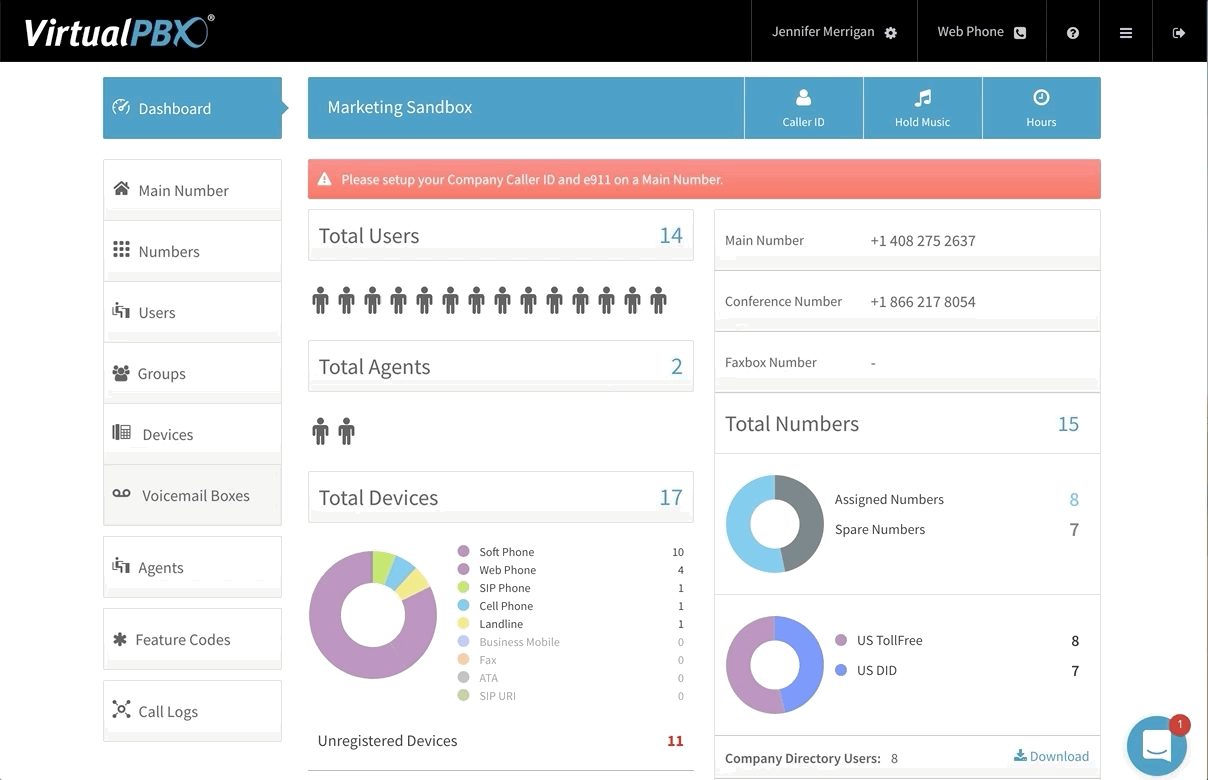
You may also have the option to record a message and then upload it to your voicemail system.
Typically, web-based services let you enter a special section in their online dashboards. From there, you find the file and tell the system to apply it to your voicemail box.
This option also makes it possible for an individual or company to use professional greetings. The use of special holiday greetings, for instance, might be appropriate for a company-wide inbox. Companies can hire a third party to record a message; the company then uploads the file to their own platform.
A number of other features may come with a business voicemail service. Packages from different vendors vary in scope, but these options are common in the business telephony industry.
Most voicemail services are included as a feature of a broader business phone system – like you’ll find with VirtualPBX Voicemail.
VoIP phone systems let businesses log into their dashboard to make configuration changes like adding phone numbers or users. In that same web-based workspace, they can manage users’ voicemail boxes.
A web portal of this sort is essential to the overall health and control of the phone system.
Likewise, voicemail can gain some power here. Users can listen to their messages online, download messages to offline storage, and manage notifications by listing an email address.
The following sub-sections address those concepts.
 Listening to Messages Online
Listening to Messages OnlineBy way of a web portal, users can access their business voicemail boxes online. This type of voicemail software lets people skip their phones entirely and simply log into their phone system’s online dashboard.
Playback is possible from within a web browser, so there’s no other program necessary to install. The screenshot above shows what the VirtualPBX Voicemail Manager looks like with a handful of messages in an inbox. The menu items shown on the right-hand side are options for playback, download, and management (like file deletion).
An online voicemail manager also gives users a method of visually inspecting their messages. It can be difficult for anyone to keep a virtual list of voicemails in their short-term memory. With an online voicemail software, like the screenshot shows here, the date, target number, and duration are all easy to view at a glance.
Another function of the web portal is access to file management. Users can click a few menu items to download any message they like.
The ability to download to offline storage helps users keep important message while cleaning up their inbox.
Although your business voicemail service may be powerful, it’s probably not unlimited in its voicemail storage. You may find a cap of 100 messages for your voicemail inbox. At that point, you can easily clear unwanted messages by deleting them keep any necessary messages by downloading them.
It isn’t always convenient to keep a browser window open that displays your online voicemail manager. Let’s face it, we probably have too many tabs open already.

Your business voicemail service may come with the capability to forward new messages to your email address.
This isn’t just convenient. It can help streamline your daily tasks by consolidating the functions of programs you use most often.
There’s often no way around checking your work email several times a day. When your voicemails populate your email inbox, it can save you time and alert you to action items like responding to high-priority customers.
Forwarding options like this can send you a copy of the recording, not just a link to a web portal. This won’t substitute for a visit to the portal to clear out old messages, but it can provide you with useful information like the date, time, caller identification, and of course the content of messages.
Business Phone Systems often come with feature codes you can dial to complete a task. This includes listening to and managing voicemail.
The VirtualPBX Feature Codes, for instance, let users dial *97 to reach their personal voicemail boxes.
After dialing that code, users can listen to new and past voicemail messages. They can update their recordings and change settings like PIN numbers.
Features codes offer a quick way to access voicemail from any device. Users can find their messages from a desk phone, softphone on a mobile device, or WebRTC-based phone within a web browser.
One significant way in which a business voicemail service differs from personal voicemail is in its replication across the organization.
While an individual only needs a single voicemail box, businesses may need dozens or hundreds of boxes for their compliment of employees.
Business phone systems usually allow companies to create as many voicemail boxes as they need. A business might have a company-wide voicemail, one for each department like Sales, Marketing, and Support, and many others for all the individuals in those departments. Only an enterprise voicemail service is capable of handling this task properly.
Anyone who regularly uses a phone associated with a company can have their own inbox. This makes it easy for individuals to have relevant messages sent to them through call forwards or through connections like an automated attendant.
This document has discussed the reality that voicemail is often tied to a broader phone system.
A VoIP voicemail service is one of the prominent, expected features businesses will find when they compare phone systems. Their comparisons will also lead them to a number of ways in which voicemail is tied to other mainstay phone system features.
Part of the power of a hosted phone system is that you can route calls based on the time of day.
During business hours, you may want calls to ring a central office phone or make their way through an automated attendant.
After hours, though, it could be easier to send callers directly to a central voicemail box. This can work well for a small business that won’t need to field a lot of late-night calls.
Businesses can set their operating hours – say 8 a.m. to 7 p.m. – and create that cutoff for when voicemail takes over. Incoming calls can then gain their own path to voicemail for when employees are expected to be finished working.

Voicemail can also play an important role when employees are considered part of a logical group, like a department.
A Ring Groups or Hunt Groups feature lets calls ring multiple people inside a group. The GIF shown here demonstrates how calls can ring one user before ringing a different user in the same group.
Calls to this group would reach Winnie T. Pooh’s phone first before switching to Charlie Chaplin’s phone. When the slider bars overlap in the GIF, this is where the same call would ring both users simultaneously.
When the series of calls ends, it can terminate at a voicemail box of your choosing. Because Winnie T. Pooh would be the department lead in this situation, the caller would ultimately reach his voicemail if neither individual in the group answered their phones.
In this way, voicemail becomes an important part of the grouping process. It can help organize incoming messages by the priority you set as a system administrator.
A quick web search reveals a number of business options for transcribing voicemail message audio into a text format. Many service providers offer such transcription capability as part of the overall phone service plans they sell, allowing their business customers to have company-wide access to text-based voicemail without being forced to seek a third party for that functionality.
The availability of APIs for speech-to-text functions, including Google AI, have allowed phone service providers to easily integrate voicemail transcription at a low cost and without much overhead. Transcriptions can be completed on the fly, so customers can expect access to their transcripts immediately following the receipt of an inbound call.
Text output from the audio can be placed within voicemail notification emails to customers, as part of a web-based user interface, or even used as part of an API so customers can automate receipt of transcripts as part of custom applications.
Phone system attachment to third-party services allows for transfer of data from one web-based location to another. Voicemail-to-text transcripts are one example of the type of data that businesses can capture and process at will. The audio of voicemail messages, saved as files, are also easily movable.
Many businesses host their files in cloud servers — such as through Amazon S3. The collection of all manner of data in a centralized location can make it easier for businesses to access and back up their important data. Voicemail information can also be an asset worth saving, so some phone service providers create integrations with cloud storage companies to make it easier to save data outside the phone provider’s servers.
Integrations like this can make the process of file transfer the default option for data storage. Data can be saved automatically to an Amazon cloud (or similar) without ever touching the phone service provider’s storage. For many companies in the healthcare or financial industries, the use of third-party clouds may work as both a convenient option and a method of generating better overall data security for the businesses and their customers.
The voicemail features and business voice system integrations listed above this section pertain largely to hosted setups – otherwise called cloud-based or voice-over-IP (VoIP) phone services.
Vendors like VirtualPBX sell hosted systems to offer businesses a simple method of creating voice networks. Businesses purchase subscriptions from a vendor and connect their IP phones to that vendor’s voice network.
This process is often easy and quick. It allows organizations to upgrade their existing phone networks or begin new networks without extraneous effort. It’s usually affordable and complete with many features, including an attached business voicemail service.
Local, on-premise servers can also provide businesses with voice service. They can create greater security but come with a higher cost of ownership and more complexity in setup than their hosted counterparts.
 Benefits of a Cloud-Based Phone System
Benefits of a Cloud-Based Phone SystemAs just discussed, the primary benefit businesses see with a hosted phone service is its ease of use.
Business can get their entire operation networked and making calls within minutes. Even large corporations can experience complete setup times (including phone provisioning, voicemail configuration, and ring group creation) in less than a day.
IP phones connect to the internet, so they’re able to automatically reach the VoIP provider’s server, download any necessary updates, and begin accepting calls.
There’s no need to complete any extra wiring in a building once internet connections are in place. Additionally, mobile apps and web browser-based phones can just as easily connect to the VoIP network as their desk phone and conference phone counterparts.
Businesses, however, may prefer the security of a local system. They have the option of purchasing a private branch exchange (PBX) server to handle all their calls from local hardware.
Using an on-site PBX means you own the hardware of your phone system. You can modify the system to you exacting specifications, including changing phone numbers and adding extensions as necessary. You will also be in charge of ensuring the security of your data stores such as phone number listings and voicemail recordings.
A local PBX can work well for larger businesses with a dedicated staff of IT professionals. Since modifying the system and maintaining a high level of security can be complex, novices might not fare well with this avenue.
Voicemail service for a business can make its way into a hosted or local system.
The features discussed in this article will come prepackaged with many VoIP setups a single user, midsize firm, or enterprise can purchase and begin using within minutes.
The connection of voicemail to custom greetings, ring groups, advanced call routing, etc. can also work within a local system. The biggest difference is that the setup and maintenance of complex voicemail procedures in a PBX will far outreach a hosted setup.
Either way, a business voicemail system plays a large role alongside the daily operations of many companies. It helps employees maintain a structure to their inbound calls, and it filters messages into a reviewable stack. Moreover, voicemail can make a company look professional through the use of greetings that establish a basic relationship between caller and business.
Founded in a San Francisco, California basement in 1997, VirtualPBX delivers premium Business Phone, Messaging, POTS replacement, and Contact Center solutions for our customers, who work in the office, remotely, and everywhere in between. We offer more than just products and services; we make your business better with quality customer care and 24/7 support.
1998-2024. VirtualPBX.com, Inc. All rights reserved. VirtualPBX, TrueACD, and ProSIP are ® trademarks of VirtualPBX.com, Inc.