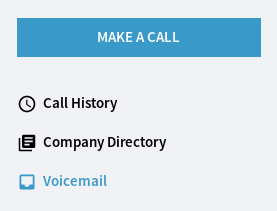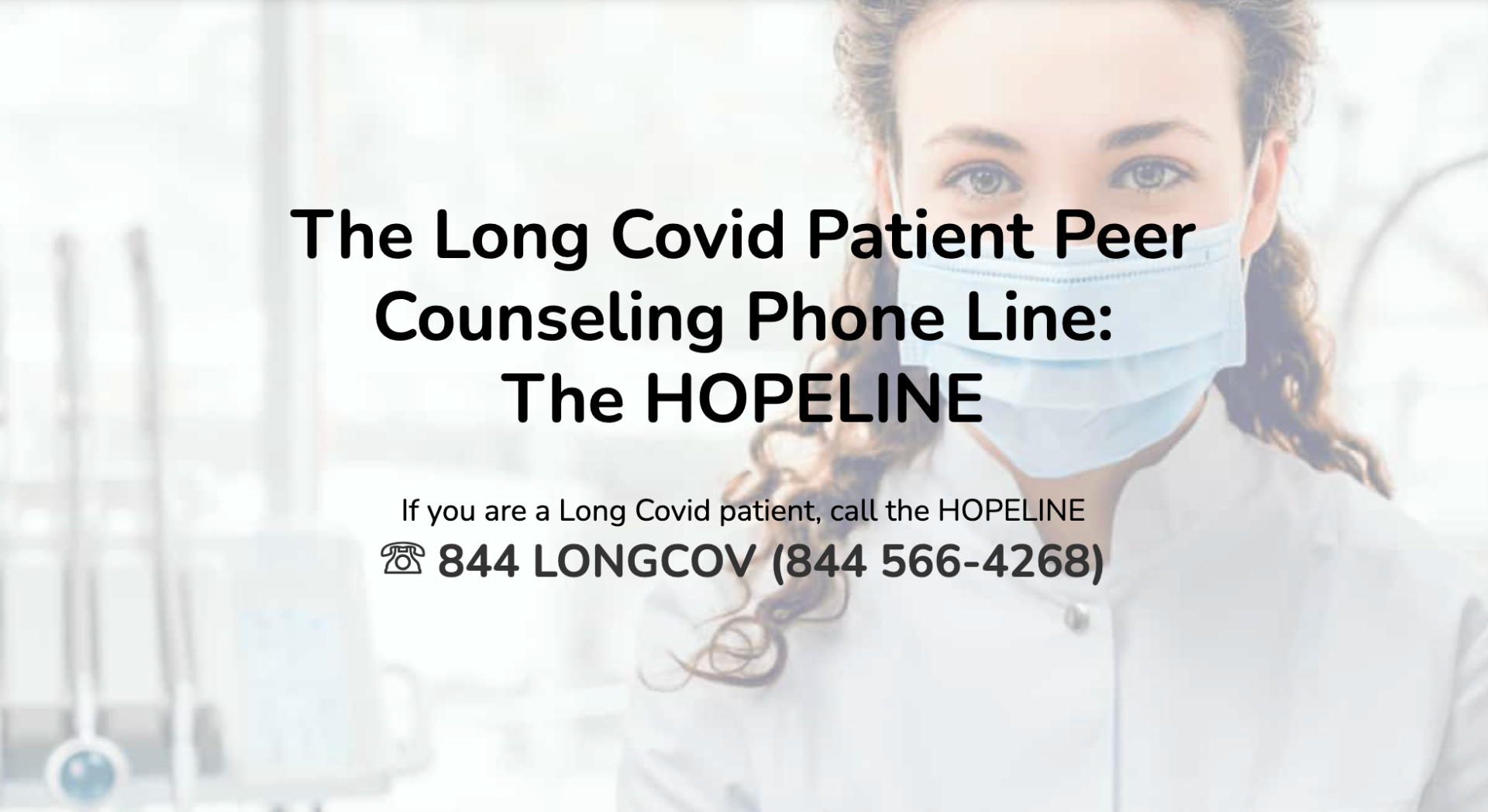Simple business voicemail management can make or break a company’s phone system.
Simple business voicemail management can make or break a company’s phone system.
The voicemail component of business phone plans is so often underplayed. It works hard for customers yet never gets a chance in the spotlight. Even when compared to consumer voicemail systems, like we show in our What is a Business Voicemail Service? guide, the feature hardly stands out.
Our own Business Phone Plans are part of the near-universal adoption of voicemail as an included plan feature. That said, we’re proud to set our company apart from the competition by giving voicemail a chance to shine. Let’s take a brief look at how its inclusion in our Web Phone and in all our phone plans give this feature a – ahem – voice.
Web Phone 2.0
We recently updated our browser-based phone, Web Phone, to work better on desktop and mobile devices. We also included a number of new features, not least of which is Voicemail Management.
The Voicemail Management tab inside Web Phone gives users quick access to all the messages associated with their extensions.
Message playback, download, and deletion are all possible from within the phone. All voicemail managed in the Web Phone’s tab is linked to a customer’s overall Dash Plan. Therefore, messages deleted in the phone’s interface are removed in the same way they would be in the Dash User Portal.
Reaching Contacts
One important element of the Voicemail Management feature is its option for click-to-call-back.

The phone icon seen in the screenshot here is a link to the phone number associated with the device that left the message.
 Regarding what’s shown in this screenshot, clicking the icon would allow the user to call back extension 337. External numbers (format xxx-xxx-xxxx) may also be called with a single click. In both cases, the Web Phone opens a new dialogue to show that a call has been initiated.
Regarding what’s shown in this screenshot, clicking the icon would allow the user to call back extension 337. External numbers (format xxx-xxx-xxxx) may also be called with a single click. In both cases, the Web Phone opens a new dialogue to show that a call has been initiated.
User Portal
We’re also proud to offer Voicemail as a feature of all our phone plans.
Individuals can access their voicemails from inside the user portal. Like they do in Web Phone, users have options to play back, download, and delete their messages. Bulk selections are available, so management of dozens of listings is easy.

One of the key differences between consumer and business voicemail systems is that businesses may need multiple boxes to handle multiple employees and groups. VirtualPBX allows every employee to have their own separate inbox so the distinction between auditory properties remains clear among groups from 2 to 200 or more employees.
Feature Codes
It’s also worth including one other powerful feature in this discussion of business voicemail management: Feature Codes.
Any user on the VirtualPBX platform may dial *97 to reach their personal voicemail box. This feature code works from within Web Phone as an alternative to its visual interface, and it works from all other devices connected to a business’s system. See all of our feature codes here.
Use of a desk phone, conference phone, the VirtualPBX Softphone, and VirtualPBX Mobile devices can all complete this action. Management of messages after dialing *97 is straighforward; users can even change their PINs.
Our Business Voicemail Management Works for You
How does your current phone system let you manage voicemail? If you’re struggling every day to reach your messages, the system could be holding you back from an otherwise unproductive day.
Small changes make a big difference. Although our voicemail is similar to what many others offer – including playback and storage – we try to stand in front of the competition with accessibility and universal access. We let you choose your preferred device with the knowledge that your voicemail will always be within reach.