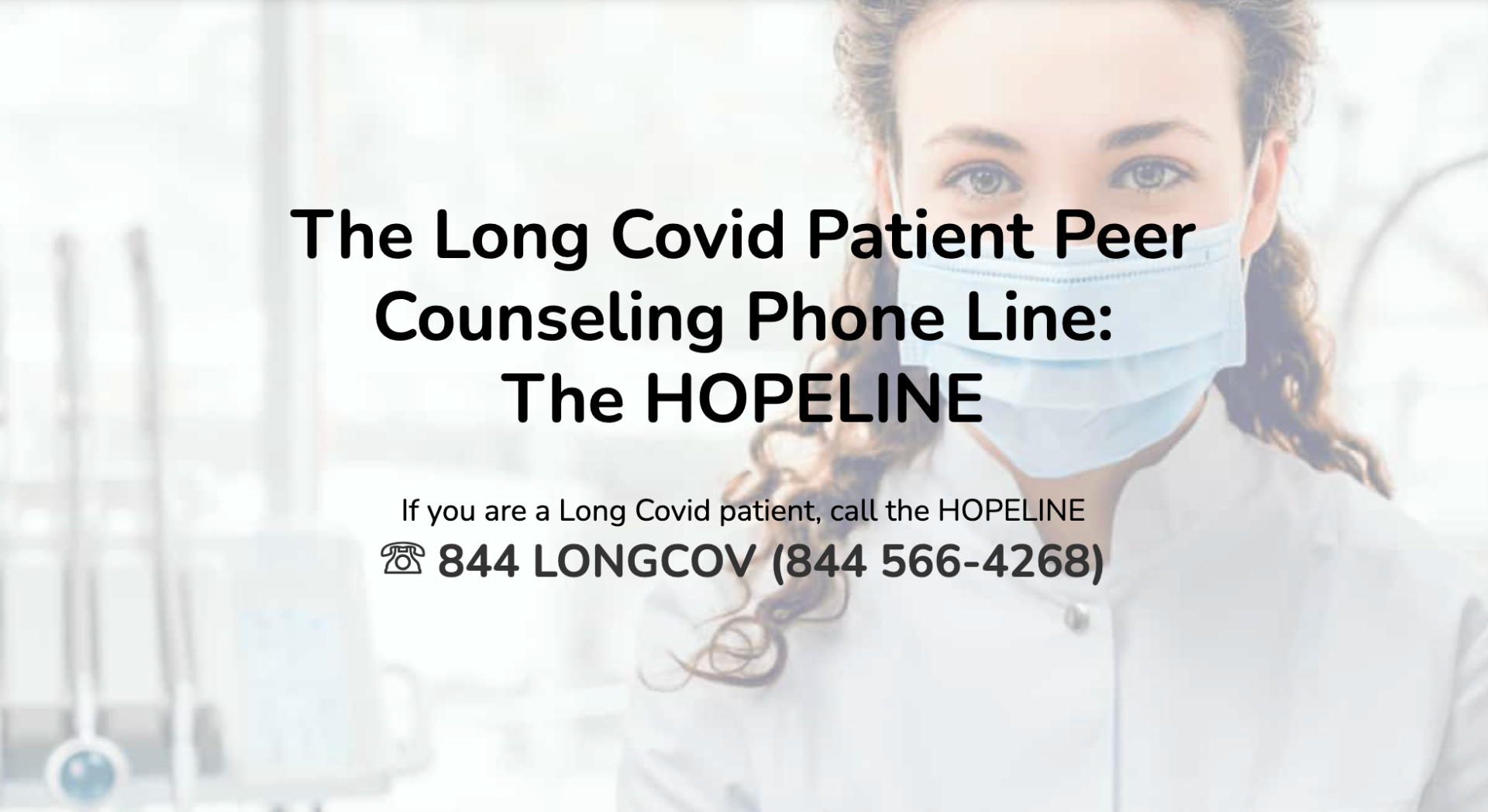We often discuss how Dash Plans were designed to boost simplicity for all employees, regardless of their job function. Fortunately, our intention of democratizing the abilities of a true telephone engineer’s function by enabling everyone to harness the power of cloud-based business telephone systems is being realized for thousands of workers every day. But Dash is more than simply just a manageable interface for a complex technology. We’ve added so much more to the platform that enhances usability even further inspired by the real-life needs of our customers as they share feature requests and beta program feedback on our public facing VirtualPBX Product Roadmap. One of the newest additions to the Dash feature lineup that has come from exactly that process is the inclusion of our all-new Move Feature to our popular list of Feature Codes for intra-call management.
We often discuss how Dash Plans were designed to boost simplicity for all employees, regardless of their job function. Fortunately, our intention of democratizing the abilities of a true telephone engineer’s function by enabling everyone to harness the power of cloud-based business telephone systems is being realized for thousands of workers every day. But Dash is more than simply just a manageable interface for a complex technology. We’ve added so much more to the platform that enhances usability even further inspired by the real-life needs of our customers as they share feature requests and beta program feedback on our public facing VirtualPBX Product Roadmap. One of the newest additions to the Dash feature lineup that has come from exactly that process is the inclusion of our all-new Move Feature to our popular list of Feature Codes for intra-call management.
The Move Feature & Dash Feature Codes Explained
Feature Codes are a clever way to execute some of the Dash interface functions directly from your telephone dial pad. Though the Dash interface has won all manner of industry accolades for its groundbreaking simplicity and usability, there are times when inputting a quick command on the phone itself is faster and more convenient. With that in mind, we’ve spent a fair amount of time promoting Dash Feature Codes to our users and their adoption of them has skyrocketed. During this increase in their popularity, however, we’ve been fortunate to receive some useful feedback from some of our power users that sparked an idea for an inclusion to the existing family of codes. Specifically, the Move Feature is one that enables live calls to be sent to and from different devices with just quick touch of the dial pad. Unlike call transfers that are to totally different users or extensions, however, the Move Feature is a way to transition your own conversation between your own devices without interruption. Say you are on a call at your desk that is running long and rather than end it because you need to walk over to another appointment, you can simply press “6683” on your desktop phone and then the call will begin ringing on your mobile device. Once you answer there, the call is automatically transferred to your smartphone and disconnected from your desktop one. Alternatively, you could be on a call on your way into the office on your smartphone and, upon arrival, you need to save the battery on your handheld so you again enter “6683” and then answer the ring that is sent to your desktop phone. It’s as simple as that. Plus, because this is a feature on Dash, it comes to you with the same limitless customization that you’ve come to expect from all of our cloud-based communications. That means that assigning the devices and that work best for you (or for each separate employee) is simple and personal so that everyone has the device sequence that works best for him or herself.
Move Feature Now, New Feature Next
Adding types of functions like the Move Feature isn’t easy, or else everyone would already be able to do it on their existing phone system. But because we’ve got one of the best and most experienced engineering teams in the industry behind us, we can take ideas from the suggestion phase to shipping them to users faster and more effectively than most. With that in mind, what would you like to see added next? While we can’t promise that every feature suggestion will make it to market or will skip to the front of the schedule (we have to draw line somewhere, after all), we’d be thrilled ot hear what you’d like to see added to your phone system. Participating in the discussion on our VirtualPBX Product Roadmap is free and takes nothing more than an idea, so give it a shot if there’s something you’d like to see included moving forward. We’d love to hear from you. If not, you can still always join the conversation on Twitter and Facebook and let us know about your first time using the Move Feature and how you felt about it. We’re looking forward to hearing from you soon and in the meanwhile, enjoy the all new Move Feature and all of the existing Dash Feature Codes!