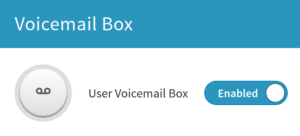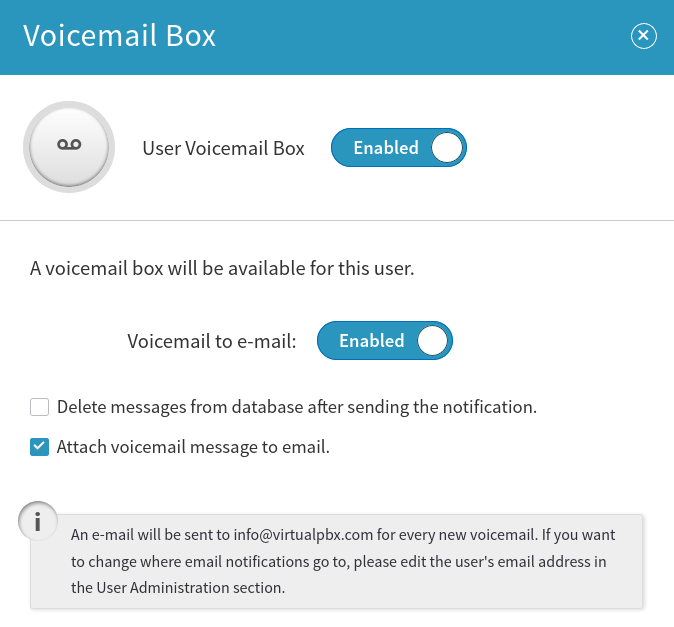 Voicemail tends to get put on the back burner as a phone system feature. There are many ways you can customize your small business voicemail process – we just tend to focus on larger, more involved features a lot of the time.
Voicemail tends to get put on the back burner as a phone system feature. There are many ways you can customize your small business voicemail process – we just tend to focus on larger, more involved features a lot of the time.
This is easily remedied, so let’s do it. Let’s talk about how your small business…
- has many departments, even if one person runs them all.
- receives calls all day but can’t always directly answer each one.
- has an organized digital life but is unsure how voicemail fits into that structure.
Our Voicemail feature can address all those concerns by linking with your VirtualPBX Phone System processes and a range of other third party services that are easy to access and which you may already use.
Voicemail as a Core Feature
All Voicemail capabilities in the VirtualPBX system come included with all our phone plans. This expected feature, however, extends beyond a single voicemail box assigned to one of your users.
Even the most reserved businesses can extend their voicemail receipts to more than such basic capability. You have the ability within your VirtualPBX Plan to assign voicemail boxes to all your system users and groups.
This is where your multiple departments (even if they’re only separate titles for a single entrepreneur) can benefit from the mix of Voicemail and our Auto Attendant. All inbound calls may be sent through your Auto Attendant to different departments simply for the sake of organization.

Support You and the Entire Team
Are you the CEO, head of marketing, sales lead, and entire support team? No problem. Create those options for your inbound call routing, and when you are unavailable to take a call, those routes will let callers leave a message for whichever department they want to reach.
You can create a Ring Group for each department and add as many users as you want in each group. Then you can set a Next Action setting to direct callers to a voicemail box if there is no answer. With multiple voicemail boxes – one for each department – you’re set to respond to callers effectively.
The creation of multiple users is a simple matter with our Unlimited Users Plans, which were created to fit the needs of small businesses. As your business grows, it can easily expand its calling capabilities to add new full-time, part-time, or contract hires that join your team.
Notifications Through the VirtualPBX System
 We have also built secondary Voicemail capabilities into our core phone system. The star of this show is the email reminder with added voicemail transcripts.
We have also built secondary Voicemail capabilities into our core phone system. The star of this show is the email reminder with added voicemail transcripts.
You can have notification emails sent to your email inbox that show both voicemail technical information and display a transcript of the voicemail left for you. The image shown here gives an example of what one of those emails looks like.
This gives you an opportunity to review all your messages within your inbox instead of viewing them inside the VirtualPBX Dashboard. For many, this can save time and make it much easier to decide how and when to respond to contacts.
Using Third Party Tools, and Upgrading
One third-party tool we recommend using to supplement our Voicemail feature is Zapier.
Our Zapier Integration gives the VirtualPBX platform a direct link to the Zapier automation service. You use Zapier to connect web applications, and with our integration, it’s easy to complete tasks like notifying your Slack channel or Trello board of messages left to your voicemail boxes.
You can easily get started by using the free Zapier plan and the templates on our feature page. When a voicemail is left to any of your boxes, you can record information like the date, time, caller ID, message length, and message body for easy retrieval on platforms you already use.
Just like our system emails that deliver reminders to your inbox, the connections you make with Zapier intend to make use of your voicemail easy and convenient.
Upgrading From Small to Midsize and Enterprise
When you’re ready, your business can take Voicemail even further by upgrading your service plan. Upgrading to our Advanced or Enterprise Unlimited Minutes Plans gives you immediate access to our Amazon AWS Integration that lets you store data on your personal AWS account.
Our Amazon AWS Integration lets you send your voicemail messages, call recordings, and faxes into personal storage instead of keeping them on your VirtualPBX account. This makes sense for many businesses that have an expansive storage system for their digital data. Storing your information on AWS also benefits from the secure storage capability Amazon offers to all its customers.
Small Business Voicemail Is What You Make It
As you can see, there are a number of ways you can adapt the Voicemail feature to meet the needs of your business. Take the time today to spot-check your settings. Make sure your email preferences are configured how you prefer. Set up a couple of Ring Groups to better organize your inbound calls. We’re always available through web chat to assist you with these changes.