 Many of our larger customers want to know how they can perform advanced call tracking of the traffic that takes place within their VirtualPBX Phone Plan.
Many of our larger customers want to know how they can perform advanced call tracking of the traffic that takes place within their VirtualPBX Phone Plan.
Both our Advanced and Enterprise Plans give businesses access to our ACD Queues Pro and Advanced Call Reports tools that allow tracking of calls in distinct ways. They can even work with each other as a tandem call tracking powerhouse.
ACD Queues Pro for Live Call Monitoring
 Primarily, our business customers make use of the ACD Queues Pro feature to handle large call volumes and set up agents who can answer inbound calls in a programmatic fashion. Agents are able to accept inbound calls based on routing schemes like Round Robin and Most Idle.
Primarily, our business customers make use of the ACD Queues Pro feature to handle large call volumes and set up agents who can answer inbound calls in a programmatic fashion. Agents are able to accept inbound calls based on routing schemes like Round Robin and Most Idle.
Advanced call tracking happens within the ACD Queues Pro system. Administrators are able to see the live performance of any agent in a queue and also see how a queue is performing live overall regarding its handled and missed calls and its breakdown of total session activity.
When help is needed, such live monitoring can lead to actions such as Whisper (speaking to an agent only to assist with a call) and Barge (speaking to an agent and customer to address an issue). Call tracking metrics found within this system can lead to better performance from agents and better troubleshooting for customers.
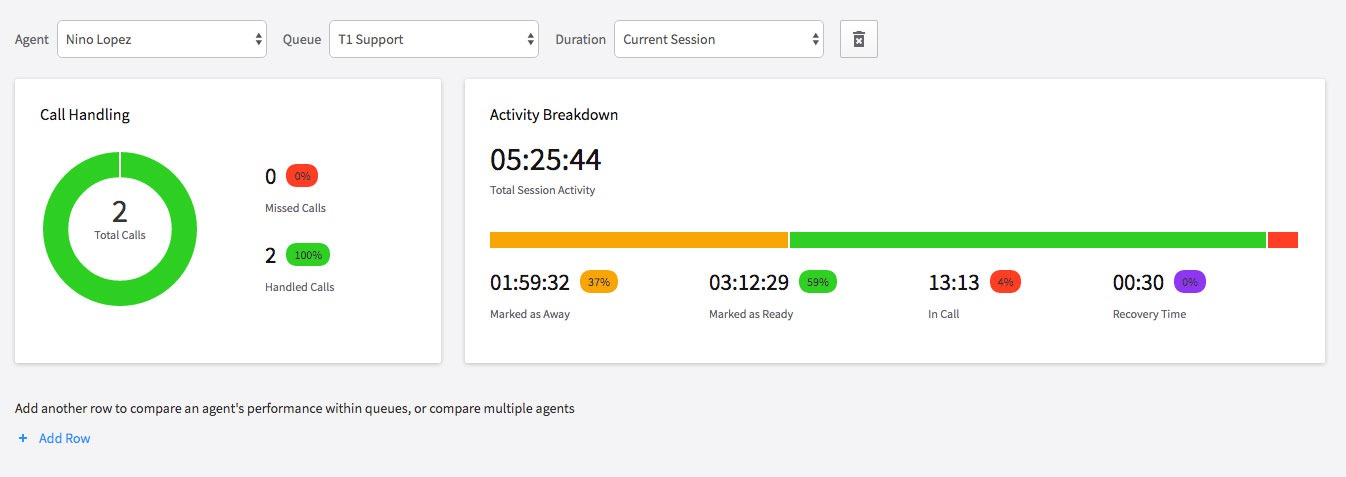
Advanced Call Reports for Periodic Tracking
Of course, not all calls and queues can be monitored live at all times. There is a time and place for live monitoring, but schedule reports about that same calling information can be useful as well.
Advanced Call Reports makes this a reality by logging all call traffic that takes place in your VirtualPBX Plan. Whether or not you use queues, you can configure reports to filter calls by phone number, caller ID, answered/abandoned status, area code, and many more attributes. ACD Queues Pro can additionally lend information about agent performance so reports can track queue activity outside a live environment.
 The ability to schedule reports here demonstrates that advanced call tracking can take place on your schedule. You can generate reports that are sent directly to your email inbox or just remain stored in the Advanced Call Reports dashboard.
The ability to schedule reports here demonstrates that advanced call tracking can take place on your schedule. You can generate reports that are sent directly to your email inbox or just remain stored in the Advanced Call Reports dashboard.
Configuration only needs to happen once. Then you can see a daily report and monthly overview, each with different data, show up in your inbox. This periodic advanced call tracking is also available to multiple administrators at once; reports can be sent to a single admin’s inbox or to multiple department heads to keep them informed with call tracking metrics about how traffic is performing.
Combining Advanced Call Tracking Types
Part of the logic behind offering both ACD Queues Pro and Advanced Call Reports on the same plan is that they pair well together. Not only can advanced call tracking take place on both platforms, we’re aware that both live and periodic tracking can complement each other.
These systems are flexible and can fit your individual needs as a company. We’re happy to show you how they work in a Free Demo that addresses your specific situation. Get in touch with our team today to schedule your tour.







