AirDial provides turnkey POTS replacement by combining the base station with virtual analog phone service and your network data connection. Deployments can be remotely managed quickly and easily through an online portal.

Dual Ethernet WAN and 4G LTE wireless network connectivity operate in active-active redundant configurations with automatic failover to help ensure highly reliable and secure communications.

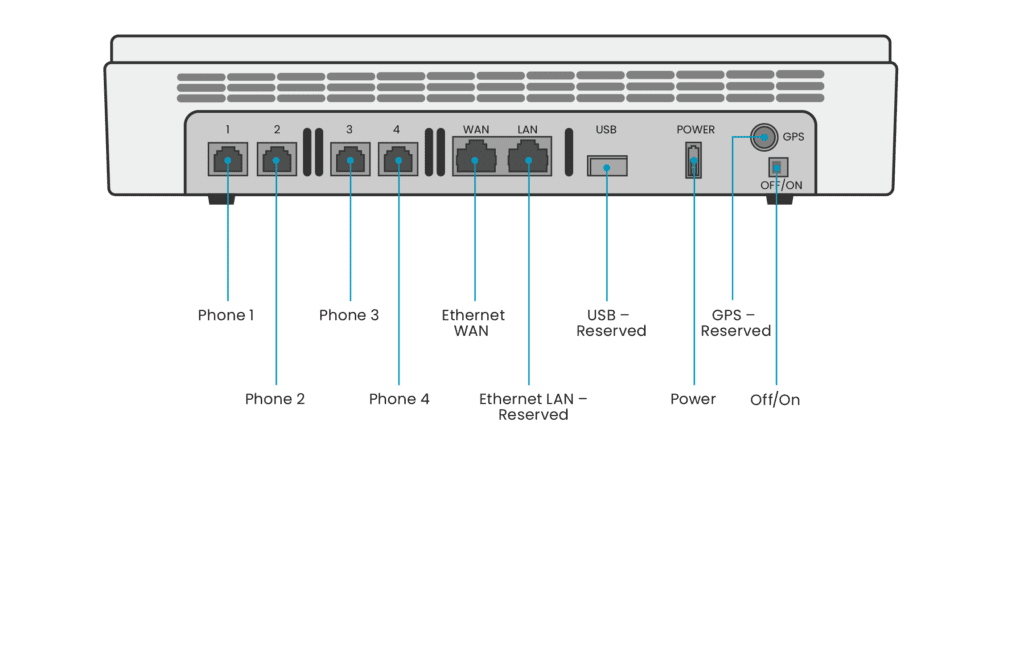
Phone 1-4: Connect to your telephony device using an RJ11 wire.
Ethernet WAN: Use an Ethernet cable to connect to a router or switch’s LAN port, or to connect directly to a modem.
Power: Use the provided AC adapter to connect to a power outlet.
Off/On: Toggle the power on and off.
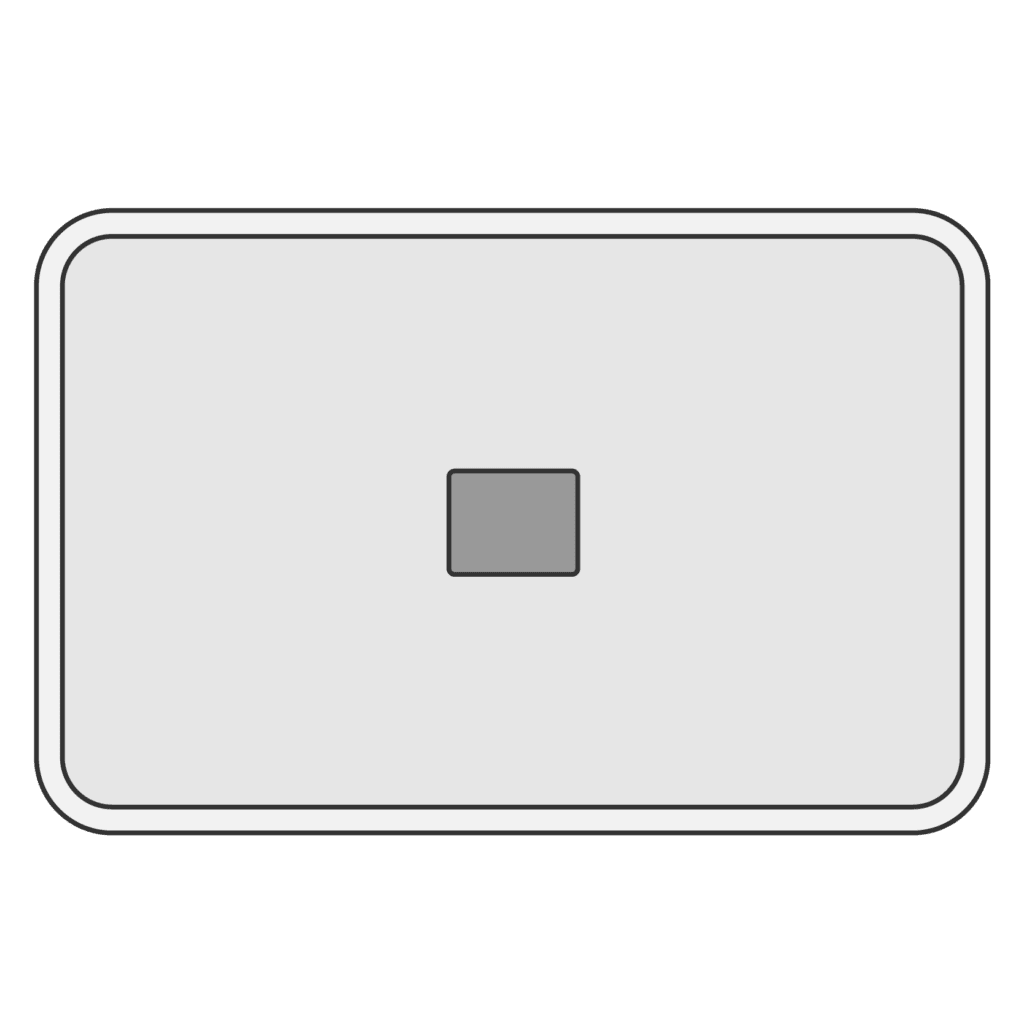

Mounting Bracket

Two External Detachable LTE Antennas
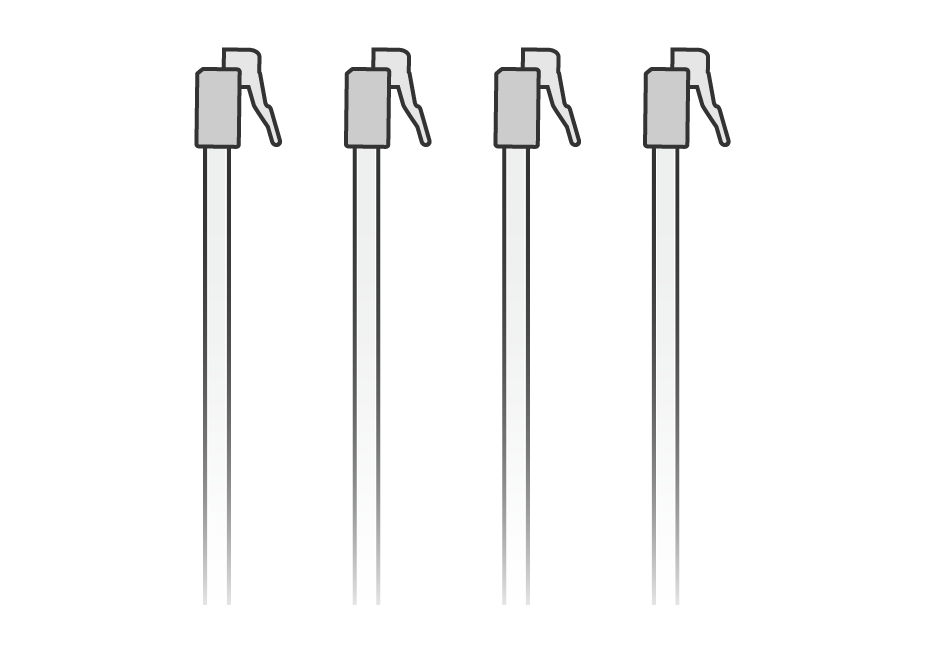
4x Phone Wires
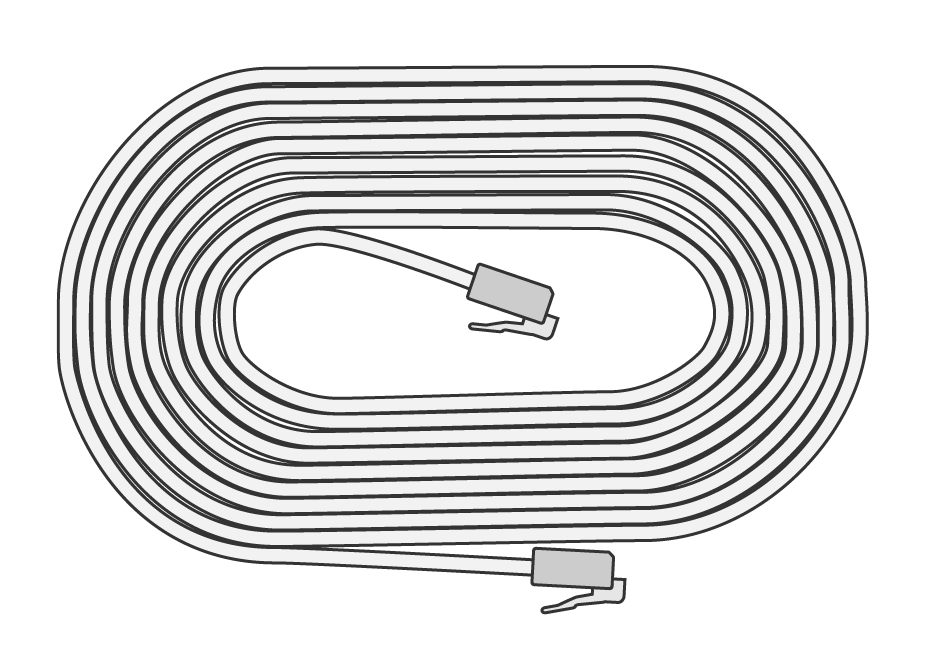
Ethernet Cable (CAT5)

Mounting Screws and Anchors
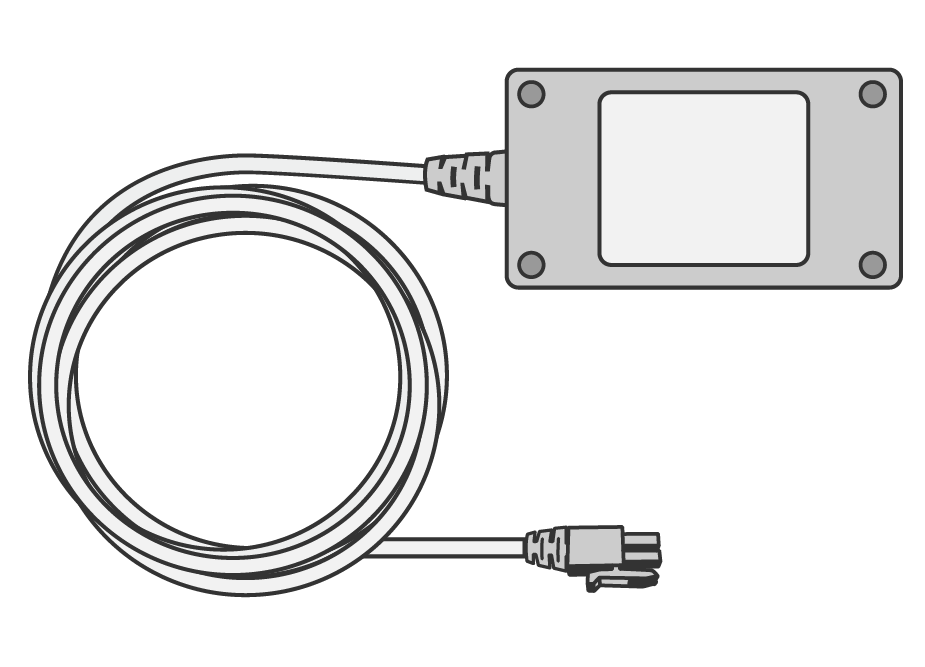
Power Adapter

Power Adapter Cable
Replacement Battery
If your battery becomes depleted, you can purchase and install a replacement. Contact customer support to learn more.
External Battery
An external battery is also available and extends device battery life to more than 24 hours.
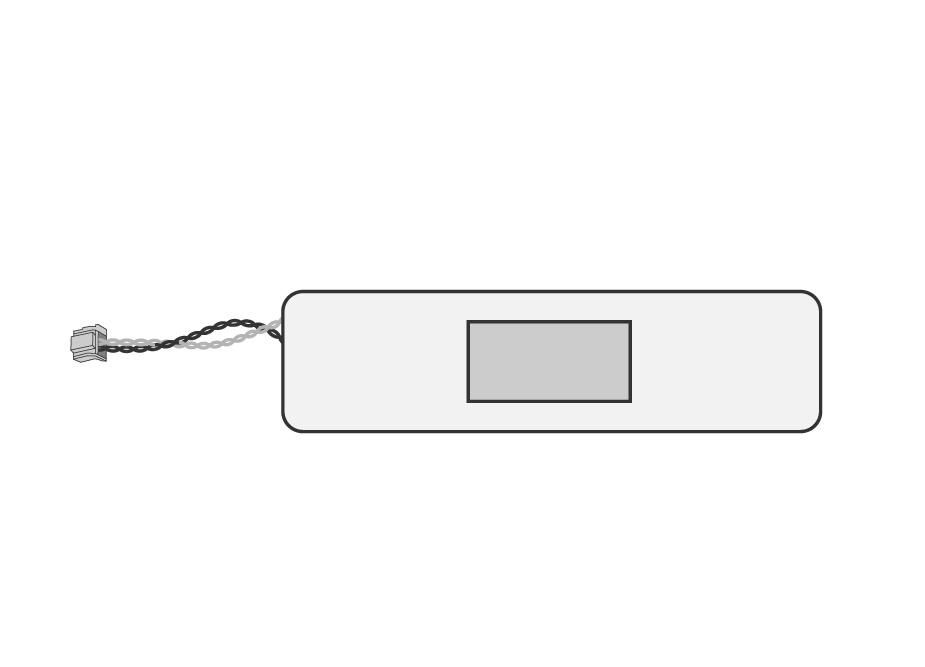
Extended Phone Cable
If the included phone cable isn’t long enough, you can purchase a 50-foot cable directly from VirtualPBX, or head to your local hardware store to view their selection of phone cables.
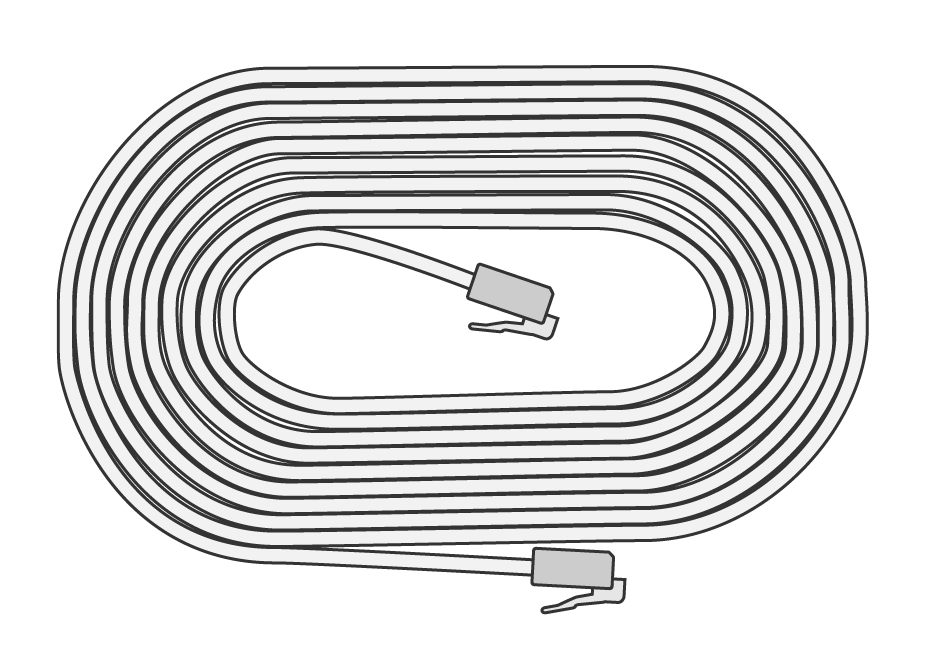
Coax Extension Cables For Antennas
You can extend the range of your antennas by connecting them to SMA coax extension cables. If you’d like to do this, visit your local hardware store or your favorite online retailer to explore their selection. The quality of your signal depends on the cable’s length and impedance. VirtualPBX recommends that coax extension cables be no longer than 10 feet and have low impedance.
Be sure to purchase a cable with a male connector on one end and a female connector on the other.
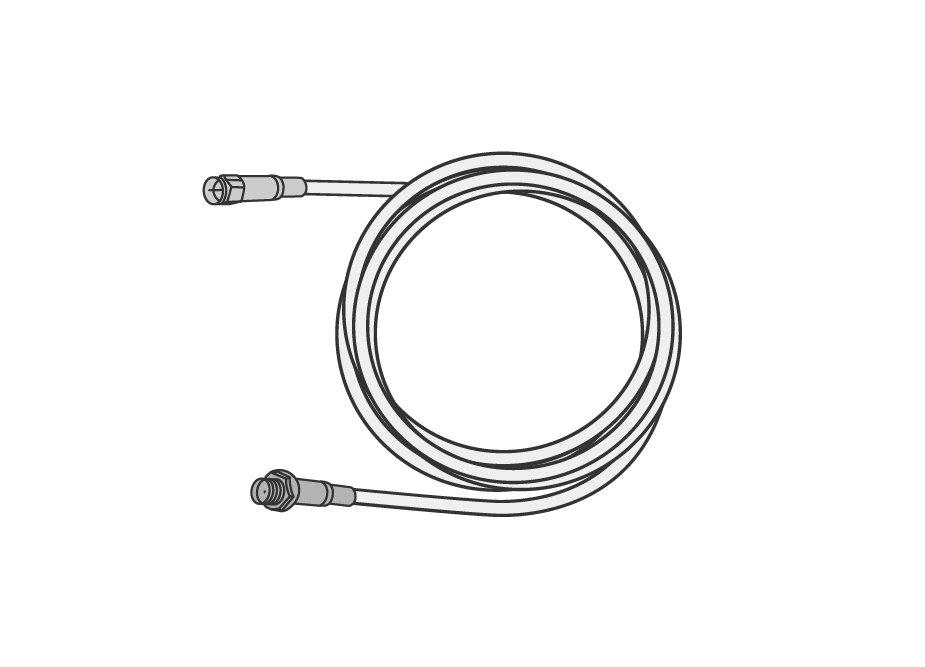
Your AirDial must be installed in an area with suitable LTE cellular coverage.
To test the level of coverage, you can check the signal strength indicator bars on your unit’s LCD display.
AirDial includes a built-in battery that powers the unit if the power is disconnected. You can use the battery to move your AirDial between locations to identify a spot with ideal signal strength.
AirDial comes with four phone cables that can be used to connect it to an alarm, dialer, patch panel, or other telephony equipment. If AirDial is installed in a location that is more than six feet from the equipment for which it will provide POTS replacement service, then you will need a longer phone cable to connect it to your equipment.
AirDial and the included antennas should only be installed indoors or in an enclosed environment away from moisture and high heat. For the best LTE signal, here are some do’s and don’ts:
DO place the adapter in an area with good cellular reception like a room with a window.
DO install the adapter on the highest possible floor of your building.
DO double check the device’s LTE signal prior to installation.
DON’T install the adapter in a basement.
DON’T install the adapter near large concrete, sheet metal, or steel slabs.
DON’T install the adapter near an electrical cabling cabinet or large volumes of wire mesh.
DON’T install the adapter near any plumbing.
You or a member of your team can install AirDial yourself or VirtualPBX can install your devices for you. To professionally install, we will send an installer out to do a site survey dependent on the number of lines you require and then follow up with either a half or full day of install, depending on your needs. Please note that each location, regardless of distance, is considered a separate installation.

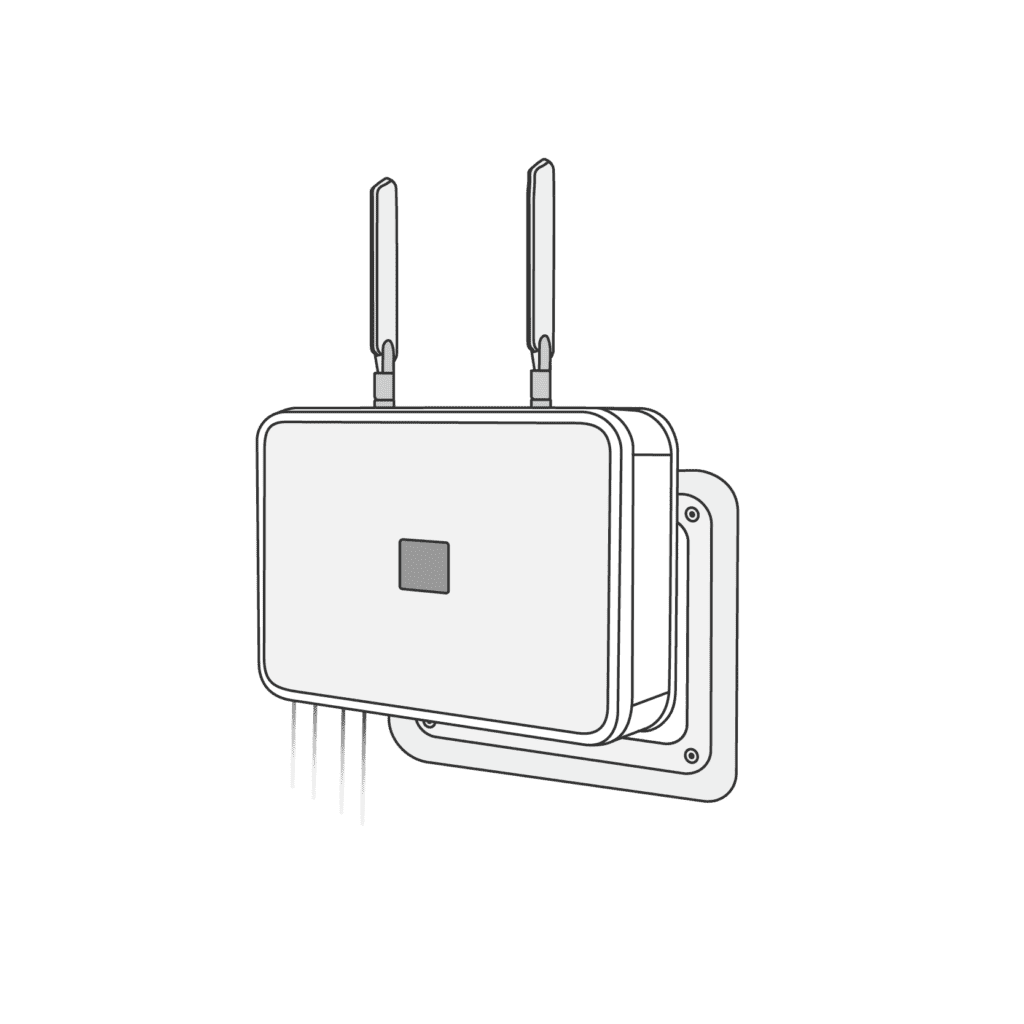
Slide AirDial down slightly to lock into mounting bracket.
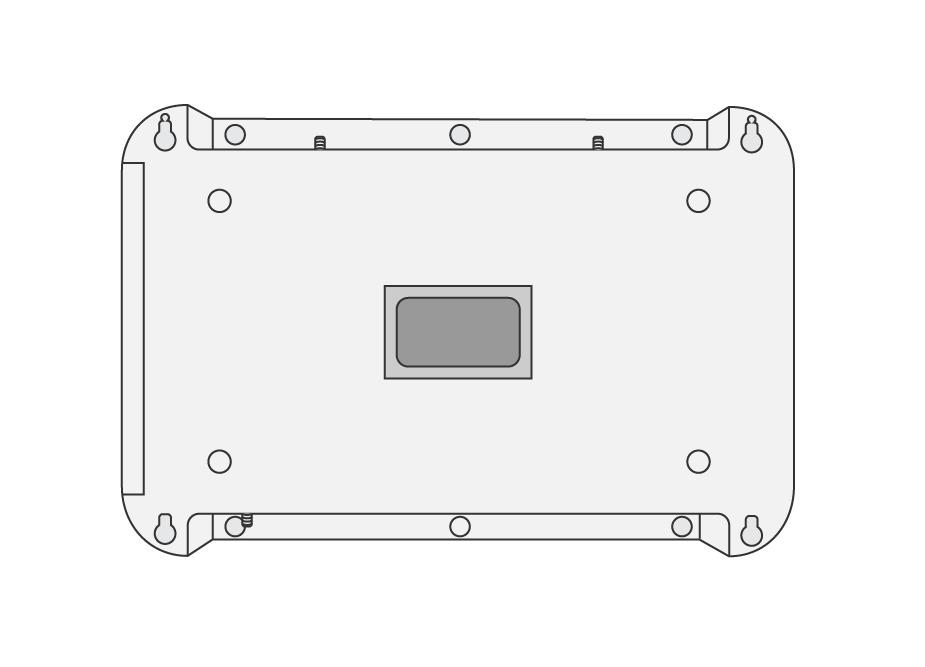
Underside of AirDial device.
AirDial can sit flat on a horizontal service like a shelf, or it can be mounted vertically on a wall.
To mount the device on a wall, attach the included mounting bracket to the wall. If necessary, use the included plastic wall anchors. Align the AirDial with the mounting bracket and then slide it down slightly to lock it in place. The cables should hang beneath the device.
AirDial is monitored and configured entirely remotely, making set up, updates, and configurations with VirtualPBX a snap.
Remote Device Management and Notification
With AirDial’s Remote Device Management you have complete visibility for all of your systems in one location. Instantly see service status, LTE signal strength, battery life and more across all devices and locations.
Event Notifications
Notifications are received via SMS text message and/or email. Choose what type of notification is generated for each event, and add the recipient(s) for each notification type.
Notification events:
Call Notifications
Send SMS or email alerts on all calls or only calls that match certain criteria, like a specific phone number (e.g., 911), to anyone you choose. These notifications include the exact device and location of the call. Devices can include elevators, call boxes, blue light phones, and pool phones so that you know immediately when an emergency call is placed and from where.
ASME Section A17.1, 2.27.1.1.5
The AirDial integrated backup battery supplies 8+ hours of standby and active device usage. Real-time battery status is monitored through RDM portal, including charge level and if battery is in use. Email/SMS battery alerts available (ex: less than 10% battery level or device switching from AC to battery).
AT&T, T-Mobile, US Cellular, and Verizon
Compliant for network compatibility.
NFPA 72 Guidelines
AirDial is a fully managed end-to-end MFVN solution for pathway reliability with over 8 hours in standby power, and can be extended to more than 24 hours with optional accessories. It requires no reconfiguration of fire and security panel and meets line seizure and central office compliance.
UL 2054, 864, & 62368-1
For electrical safety, including portable primary (non-rechargeable) and secondary (rechargeable) batteries for power source use.
UN 38.3
Backup batteries meet UN 38.3 for lithium battery durability/ reliability in transport.
UL 62368-1 Compliant
Electrical/electronic equipment safely rated with a voltage less than 600 volts.
California Office of the State Fire Marshal
Cellular communicator for use with separately listed compatible fire alarm control units. Listing 7300-2365:0001 for connecting fire alarm panels.
The City of New York Fire Department (FDNY)
The Fire Department of the City of New York (FDNY), record ID # 2024-TMFRAL-001851-VRNC, for connecting fire alarm panels.
HIPAA Compliant
When paired with analog fax machines, AirDial can help organizations remain compliant with the Health Insurance Portability and Accountability Act (HIPAA) since patient information is encrypted and never crosses the public internet.
PCI Compliant
AirDial helps organizations adhere to Payment Card Industry (PCI) compliance guidelines since point-of-sale payment details are encrypted, never stored, and confidential payment information never traverses the public Internet.
|
PROCESSOR |
Dual-core ARM Cortex A9 CPU |
|
MODEM |
Quectel EG95-NAXD; Cat-4 LTE |
|
LTE BAND SUPPORT |
B2/B4/B5/B12/B13/B25/B26 |
|
LTE DATA RATES |
Data rates up to 15 Mbps down and 50 Mbps up |
|
ANTENNAS |
Hinged 90º termination with SMA(M) Connector |
|
SIM CARDS |
Dual micro-SIM support |
|
ETHERNET |
One RJ-45 10/100/1000 Ethernet WAN port |
|
FXS PORTS |
Four RJ-11 analog FXS ports |
|
TELEPHONY |
55Vrms Low Power Ringing |
|
POWER ADAPTER |
AC-DC Adapter w/ MicroFit+ connector |
|
POWER INPUT |
100-240 VAC 50-60Hz |
|
POWER OUTPUT |
12VDC/3A 36W |
|
BATTERY BACKUP |
Replaceable battery pack 3S3P Li-ion battery: 10.95V, 3A |
|
DISPLAY |
320x240 LCD display |
|
SWITCHES |
Master On/Off |
|
DIMENSIONS |
W 30cm x H6cm x D 20 cm when sitting horizontally |
|
OPERATING TEMPERATURE |
0 – 40ºC |
|
WARRANTY |
1-Year Limited Warranty |
Connecting AirDial to an emergency phone or monitoring system dialer.
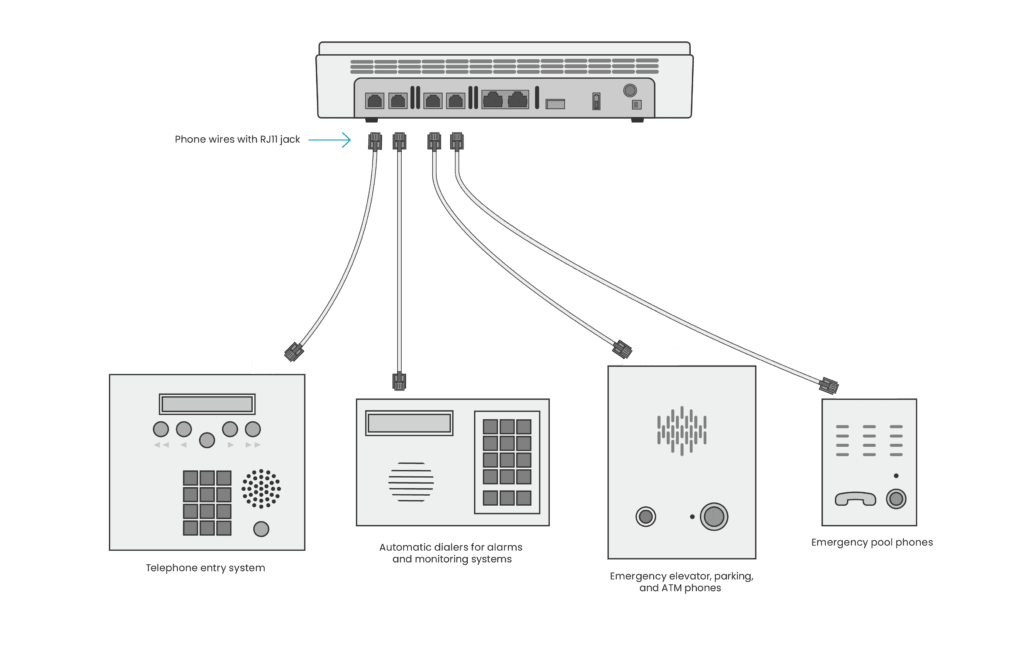
Connecting AirDial to a digital alarm communication transmitter (DACT).

If you need more than the technical specifications indicated here, answers to your questions are a click or call away.
Talk with a specialist, chat with us, or call 1-888-825-0800.
Founded in a San Francisco, California basement in 1997, VirtualPBX delivers premium Business Phone, Messaging, POTS replacement, and Contact Center solutions for our customers, who work in the office, remotely, and everywhere in between. We offer more than just products and services; we make your business better with quality customer care and 24/7 support.
1998-2024. VirtualPBX.com, Inc. All rights reserved. VirtualPBX, TrueACD, and ProSIP are ® trademarks of VirtualPBX.com, Inc.