To our customers impacted by the Southern California wildfires, our team is prepared to assist in anyway we can. Call or text us 24/7 at (888) 825-0800.
To our customers impacted by the Southern California wildfires, our team is prepared to assist in anyway we can. Call or text us 24/7 at (888) 825-0800.
Need help? Dash is the online interface that powers our business phone service. Once you login, you may adjust call routing settings for your main numbers, add users, customize features, order or port phone numbers, adjust personal settings, and so much more. For general questions, please feel free to contact us – our Support Team is available to you 24 hours/day, 365 days/year! Simply give us a call at 888.825.0800, email us at support@virtualpbx.com or chat with us.
Are you a new VirtualPBX customer? Welcome! We’ve compiled a library of support guides and training videos to get you on your way. We’re also available by phone, chat, and email should you have any questions.
Get familiar with the Dash user interface by following our support guides and signing up for live training. During the weekly webinar-style training, we will walk you through the Dash user interface and answer questions from the audience. Feel free to attend the training as many times as you like! Typically each session lasts about an hour.
We are constantly building our library of support guides to ensure our customers are given the tools they need to get the most out of their business phone system. If there is a feature you need help with that cannot find in our support documentation, please contact our Customer Support team via online chat or by emailing support@virtualpbx.com.
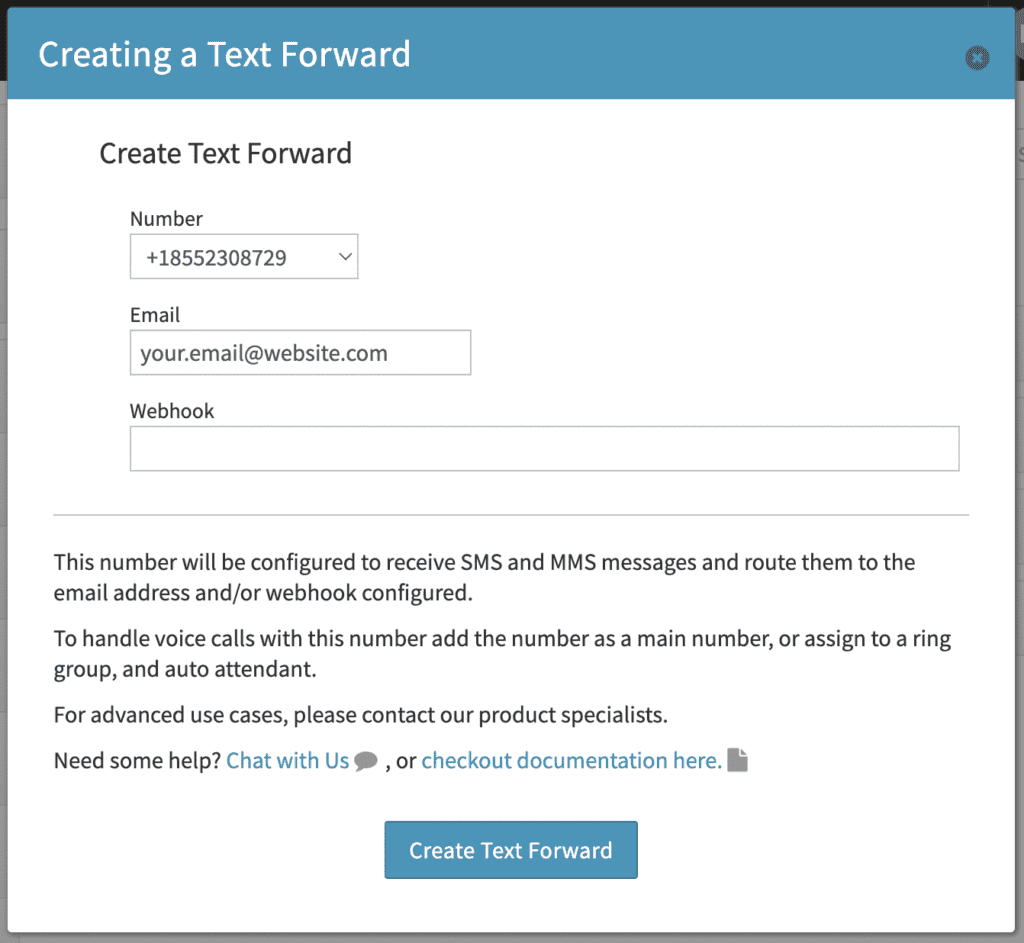
Please click on a topic below to expand or collapse the solution.
VirtualPBX offers the following benefits:
POE stands for Power over Ethernet and allows POE enabled phones to be powered through your network if the network is POE capable. All VirtualPBX VoIP phones are POE enabled, and also come with an AC adapter allowing the devices to be powered with wall power out of the box.
VirtualPBX works with your existing phones, VoIP phones, mobile phones and computers, or a combination of the aforementioned. To take advantage of VoIP phones, all you need are a broadband Internet connection and a VirtualPBX VoIP-enabled phone.
All features of VirtualPBX are available to both standard and VoIP phone users. VoIP phone users can eliminate the cost of analog phone lines and dramatically reduce overall phone system costs.
Yes, standard and VoIP phones easily coexist on the same VirtualPBX system. Please consult with our sales staff to arrive at the optimal configuration for your communications needs.
Nope! Your service is managed through our browser-based VirtualPBX dashboard. No additional software or equipment is required.
Yes, existing phone numbers can be ported (transferred) to VirtualPBX right inside your dashboard.
Yes. VirtualPBX provides both a Mac and Windows softphone in addition to iPhone and Android mobile softphones.
In order to ensure the highest level of voice quality, we recommend that an additional 80-100 Kbps of bandwidth per active phone be allocated over your current data consumption. To help assess your VoIP readiness VirtualPBX has provided information on VoIP speed.
Yes. 911 calls over VoIP phones are handled through e911 procedures. 911 calls over standard phone lines are handled by the phone carrier. Details of our e911 coverage can be found here.
Faxes are sent and received and managed through VirtualPBX. Received faxes can be viewed online or as email attachments, and electronic documents can be faxed to any standard fax number.
While it is possible to use an analog fax machine on a digital VoIP line using an ATA, it is not recommended due to quality issues. If a dedicated fax machine is required for your business, then it should be run over standard telephone lines.
Yes, all features of VirtualPBX are available for Canadian users. “Local minutes” extend to USA (including Puerto Rico), Canada, and Mexico. Please check with our sales department for the availability of Canadian numbers in your area.
Yes, international calls may be placed using VirtualPBX. To enable international dialing, please contact our team. VirtualPBX charges a one-time international dialing deposit. All outbound international calls are charged per minute using VirtualPBX’s low international rates.
If your internet stops working or if there is a power outage without sufficient battery backup available, your IP phone will not function. With VirtualPBX you have the ability to specify a forwarding number to another phone where calls will automatically be routed if your VoIP phone is unavailable. You may also use the VirtualPBX Softphone App for mobile, which is able to utilize your data connection.
A Port Slam is a way to expedite the porting (transfer) of your phone number to another service. Typically, VirtualPBX completes a port 3-5 business days for local numbers and 5-7 days for toll-free numbers. If you need it faster, VirtualPBX can initiate a Port Slam for $200 per phone number.
Founded in a San Francisco, California basement in 1997, VirtualPBX delivers premium Business Phone, Messaging, POTS replacement, and Contact Center solutions for our customers, who work in the office, remotely, and everywhere in between. We offer more than just products and services; we make your business better with quality customer care and 24/7 support.
1998-2025. VirtualPBX.com, Inc. All rights reserved. VirtualPBX, TrueACD, and ProSIP are ® trademarks of VirtualPBX.com, Inc.