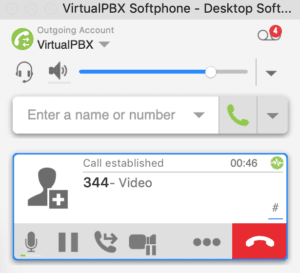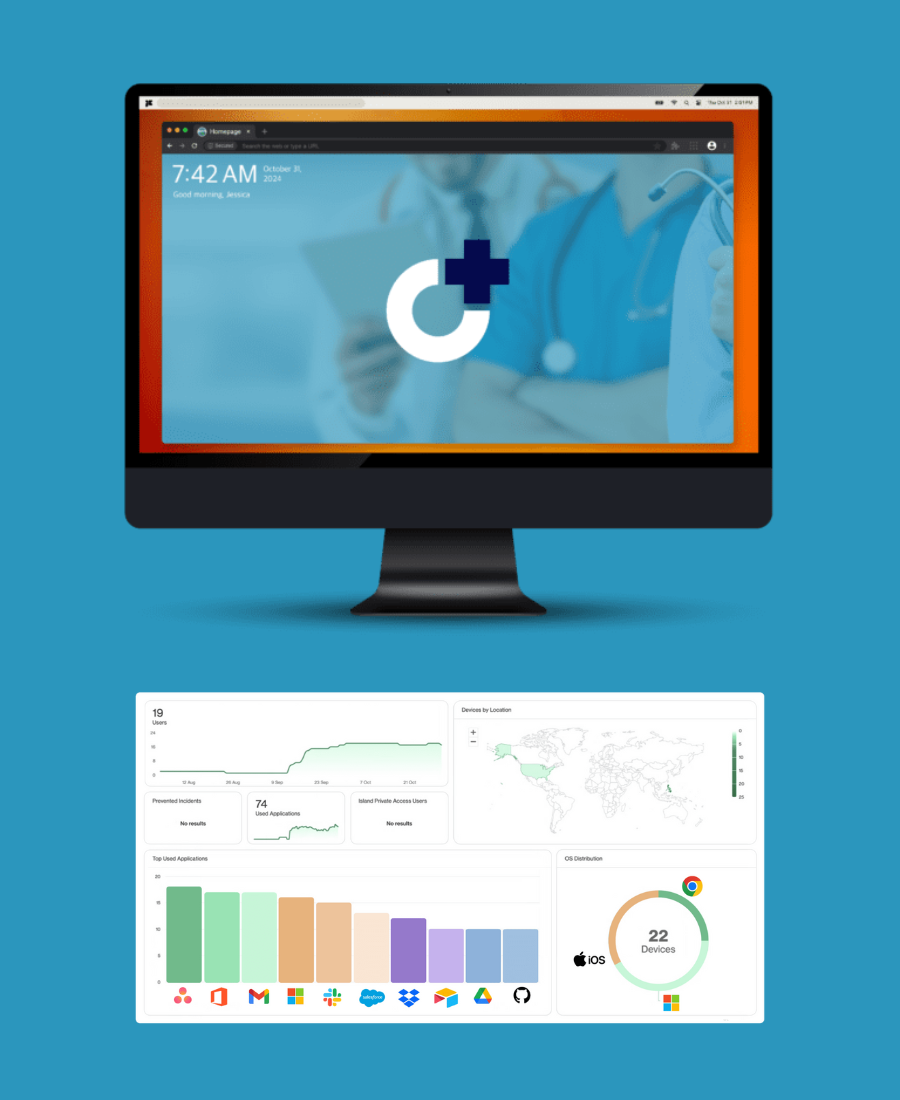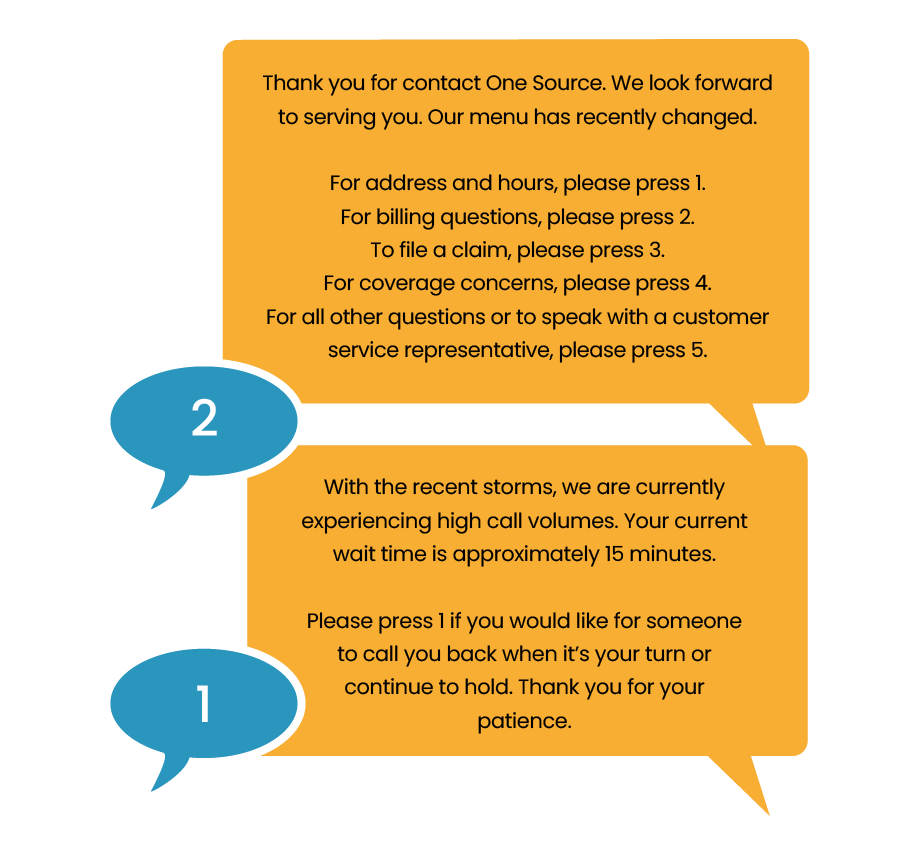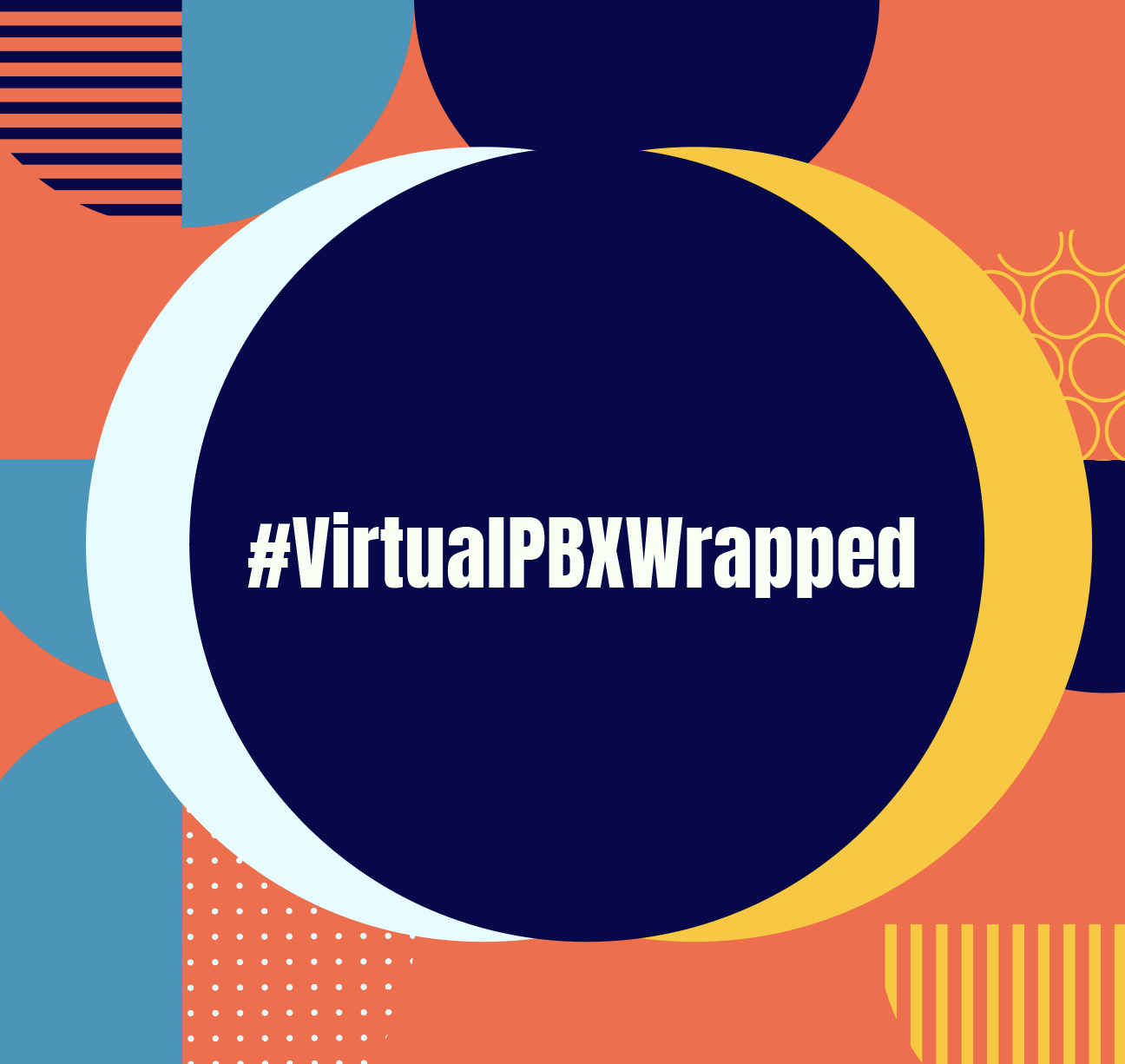For a quick update on the state of our Video Calling beta test, our COO, Lon Baker, provided some insight about what’s been going on behind the scenes.
For a quick update on the state of our Video Calling beta test, our COO, Lon Baker, provided some insight about what’s been going on behind the scenes.
Foremost, Baker expressed his excitement about the impact that video will have on VirtualPBX in the years to come.
“I know this is cliché,” he said, “but it’s my belief that video will start a new era for the company. This is such a big jump forward for us regarding our capability. It marks our departure into unified communications where we’ll have voice, video, and soon SMS texting for all our customers.”
“I’m excited to see this come to pass. The work I’m completing with our remote team is moving quickly and showing what we’ll be able to offer users of video and voice in a range of calling environments.”
The Testing Process
Baker and several other developers at VirtualPBX are all working from remote workspaces to test video calling on a number of devices. They have thoroughly tested a range of Yealink desk phones, including the Yealink T5 series, to which Baker said “they are working great.”
Additionally, the team has full video functionality on the VirtualPBX Desktop Softphone and hopes to finish testing the VirtualPBX Softphone App for mobile devices soon.
The Video Calling beta test is benefiting from a testing procedure that includes calls on specific devices for upwards of an hour. Lon’s remote testing team experiments with video-to-video calls, video-to-voice calls, and groups calls that include video and non-video participants.
“This lets us know that all our customers will be able to continue to benefit from conference calls,” Baker said.
Audio Conferencing functionality is available for all users of all VirtualPBX Phone Plans. Video Calling will add to that capability and allow a mix of participants to participate in group calls, whether or not they choose to use video.

VirtualPBX Web Phone
Baker said he wants Video Calling to be available to every customer that wants to use it – regardless of their ownership of a high-end desk phone. Although VirtualPBX plans to support video capability on all devices capable of working with a VirtualPBX Phone Plan, we know that not all customers begin their plans with devices in hand. This is where the VirtualPBX Web Phone comes into play.
The VirtualPBX Web Phone is available for use on all our phone plans. It runs in modern web browsers like Chrome and Firefox, and it work with all the features available in VirtualPBX Plans.
“Adding Video Calling capability to the Web Phone is extremely important,” Baker said. “This addition will allow all customers to complete video calls.
“We own the entire technology stack for the Web Phone, which is exciting because it means we can build it as we see fit. We’re working with open standards like WebRTC to solve the issue of device compatibility and make video accessible to everyone.”
Since modern web browsers run on most operating systems and devices – computers and smartphones with Windows, Mac, Linux, iOS, or Android – and because the VirtualPBX Web Phone runs on those browsers, VirtualPBX is addressing the issue of cross-compatibility. Every user can rely on the Web Phone being accessible on any device they own.
“This removes headaches for us and for our customers,” Baker continued. “WebRTC is a mature standard. It has worked well for our existing version of the Web Phone, and for video, we’re confident that our customers will be happy with that performance as well.”
Ongoing Video Calling Beta Testing
Lon and our other developers are excited to continue working through testing various devices and to send information back to our partners. They have made patches to existing code bases to make video a reality for VirtualPBX, and this has allowed them to send those same fixes to our partners that help develop products like the VirtualPBX Softphone.
This process will continue as the development team addresses more devices and begins working with our beta test customers to troubleshoot specific issues those early adopters may find.
Further updates to the Video Calling beta test will be revealed here in our blog and on our Video Calling page. Visit that page today to sign up for the beta test and gain early access to this feature. Your participation and feedback will be invaluable as the development process moves forward.