VirtualPBX Advanced Call Reports lets you organize your company data into manageable reports — generated on a schedule or on-demand.
You will have the ability to create multiple workspaces with their own unique reports, information filters, and delivery schedules.
Eliminate guesswork and embrace data-driven decisions with VirtualPBX’s call tagging feature. By categorizing calls according to topics, sentiment, or outcomes, businesses gain critical insights into customer needs, preferences, and challenges. This tool enables companies to tailor customer experiences, make strategic decisions, and streamline operations with precision. With VirtualPBX, harness analytics to boost customer satisfaction and fuel business growth – whether that’s automatically or during a live call.
Advanced Call Reports are an essential part of monitoring your progress as a business. Let this system help your advertising campaigns by tracking the number of inbound calls by DID number or by phone call location. Through these phone call analytics, you’ll find an instant reflection of which campaigns are working and which aren’t.
Reports act as a type of VoIP monitor by grabbing all the relevant call data that flows through your business.
If you use VirtualPBX ACD Queues Pro, you can also generate summaries of the number of calls completed or calls handled by any Queues agent.
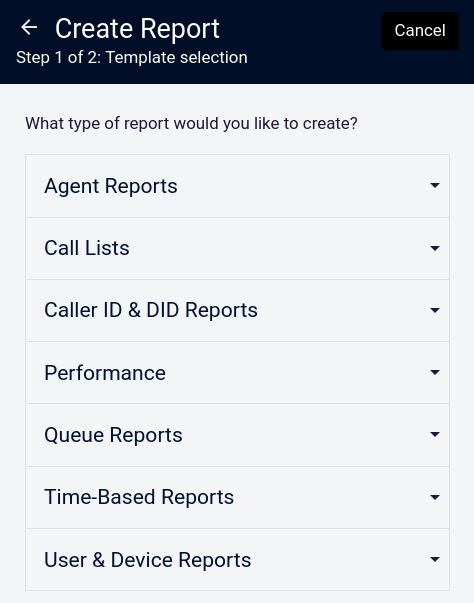
Filters improve the performance of your call reports by allowing you to select for specific criteria.
Take a bulk report and segment it to meet your needs:
ACD Queues Pro route calls well. But they’re not measuring devices. With filters, you can see more clearly what is not measured by automatic call distribution systems:
Filters can be reused in as many reports as you like. And you can add more than one filter to a report.
Even this is possible: sort by inbound calls handled by a specific queue that originated from a specific area code and had a duration longer than three minutes. Call Reports are that powerful.
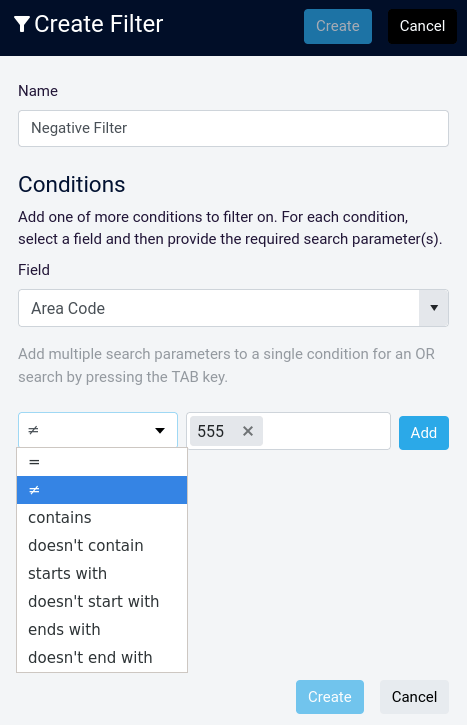
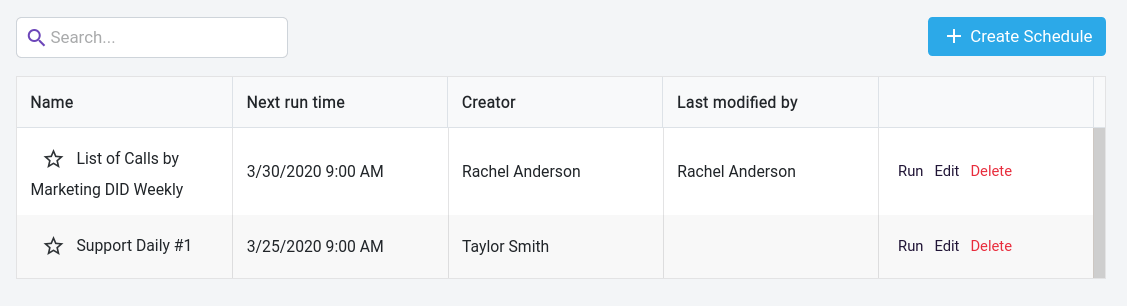
With call analytics, businesses gain real-time insights into call volumes, employee availability, and customer interactions, enabling smarter staffing and reducing missed calls. Tracking peak call hours, monitoring productivity, and tagging outcomes offer valuable visibility into both performance and customer service quality. This transparency enhances workforce management, allowing seamless oversight of remote teams and live performance tracking to maximize productivity. Explore the options below to see which reporting solution best meets your needs.
Take advantage of essential call metrics like:
All options from Insights as well as:
All options from Advanced Call Reports + Call Tagging as well as:
Founded in a San Francisco, California basement in 1997, VirtualPBX delivers Business Phone, Contact Center, AirDial POTS Replacement, VirtualText, and The Work Browser to our customers, who work in the office, remotely, and everywhere in between. We offer more than just products and services; we make your business better with quality customer care and 24/7 support.
1998-2025. VirtualPBX.com, Inc. All rights reserved. VirtualPBX, TrueACD, and ProSIP are ® trademarks of VirtualPBX.com, Inc.