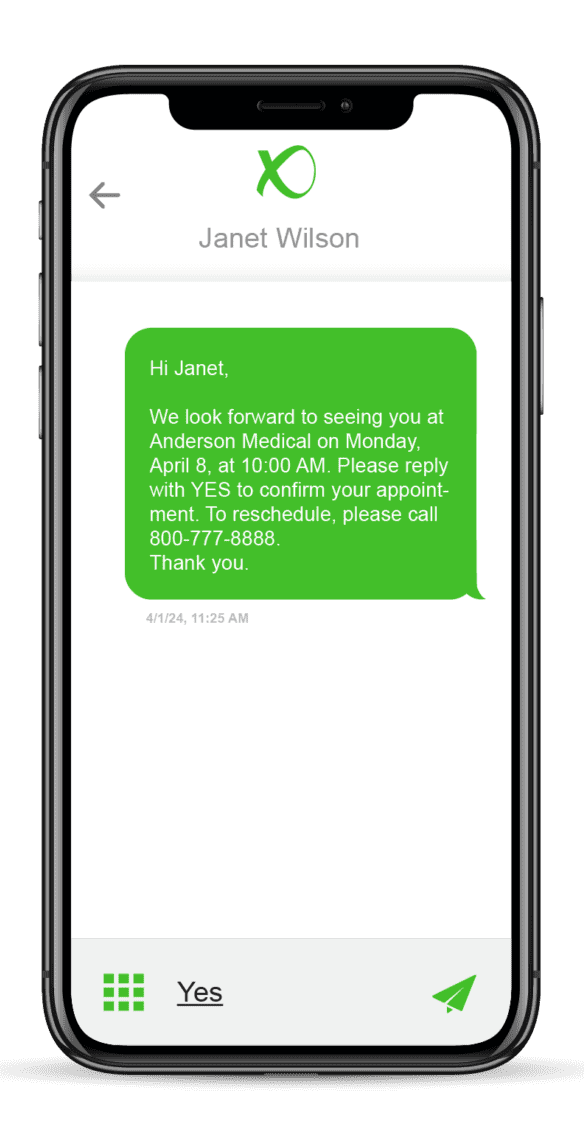To reach the highest levels of customer satisfaction and loyalty in your call center, you need to monitor and measure metrics and KPIs designed for your business goals.
To reach the highest levels of customer satisfaction and loyalty in your call center, you need to monitor and measure metrics and KPIs designed for your business goals.
Today, we’re going to discuss five call metrics and KPI reports available for tracking within the VirtualPBX Advanced Call Reports tool that will improve your call operations and offer fine-grained control of your data.
Agent Summary
The Agent Summary report is the most popular report for call center management. It’s packed with essential KPIs and metrics that outlines an agent’s day at a glance. You can see when an agent logged on, entered the queue, began their time on duty, spent time away from their desks, and much more. Plus, you get all the quality assurance data points you need to evaluate agent performance. It’s a must-have report in every tool bag.
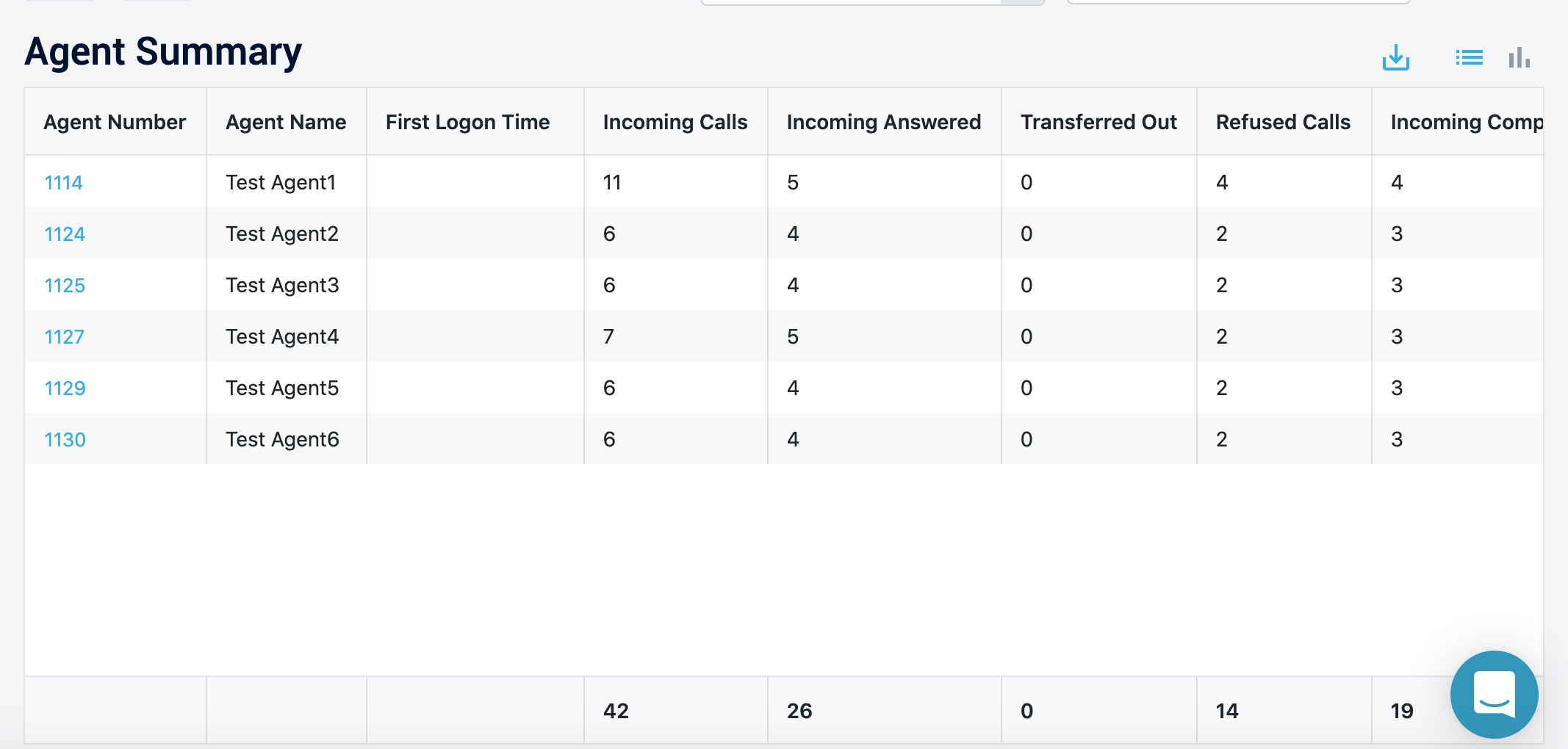
Service Level by Day
Service Level by Day allows you to set thresholds and monitor how quickly calls are being answered to achieve your service level goals. This report allows you to define up to six ring duration values that will be used as quality indicators for call answering performance. Additionally, you can view incoming calls, percentage of answered calls, and average ring time, among other data points.
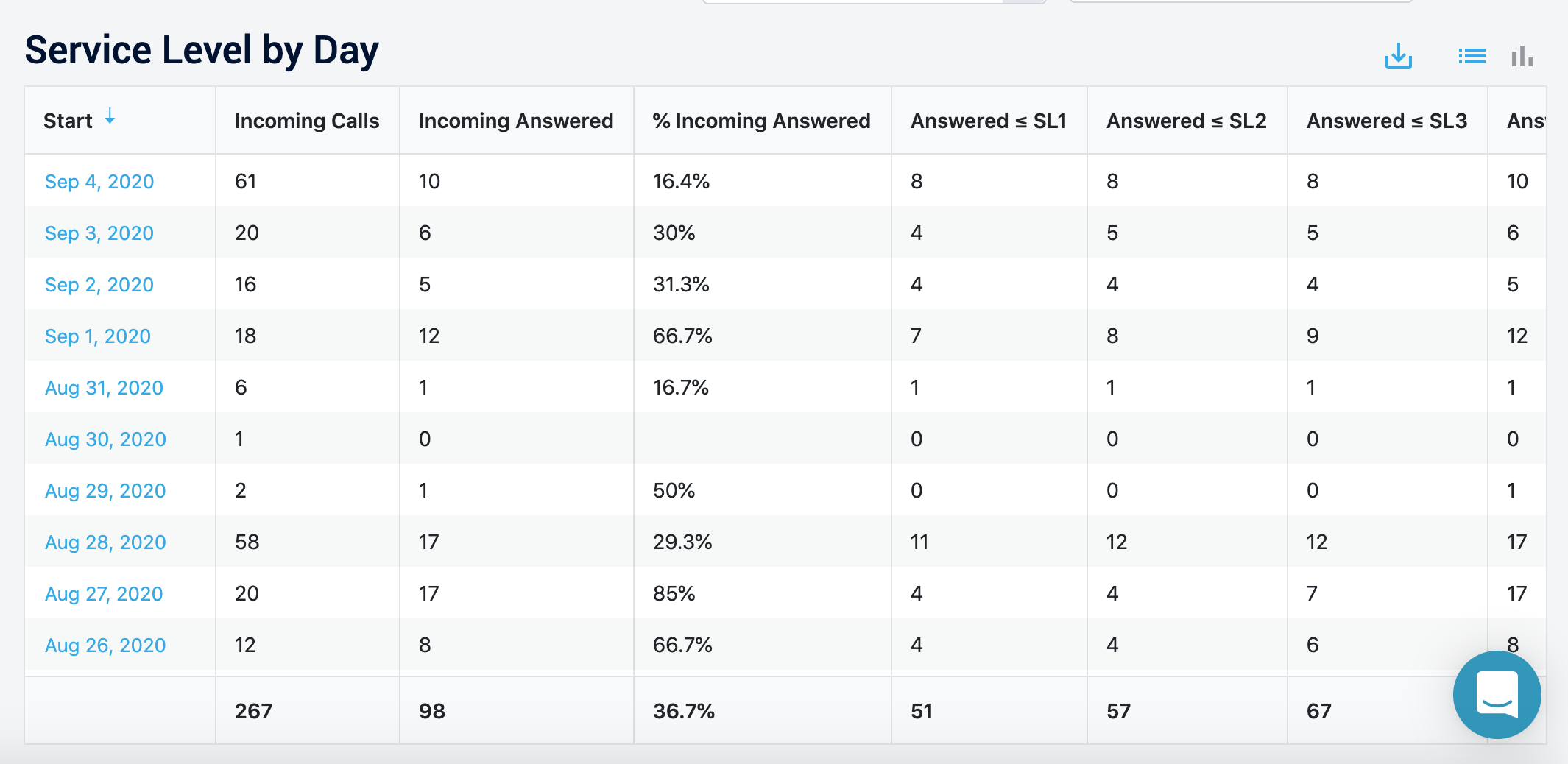
Calls by DID
Direct Inward Dial (DID) numbers skip the menu or queue by ringing to a specific phone at a company. Typically, you use a DID report to monitor campaigns and products. These reports allow you to identify where your calls originated from based on the phone number digits dialed. This report is especially valuable for teams that leverage DID numbers for paid campaign sources like Google Ads.
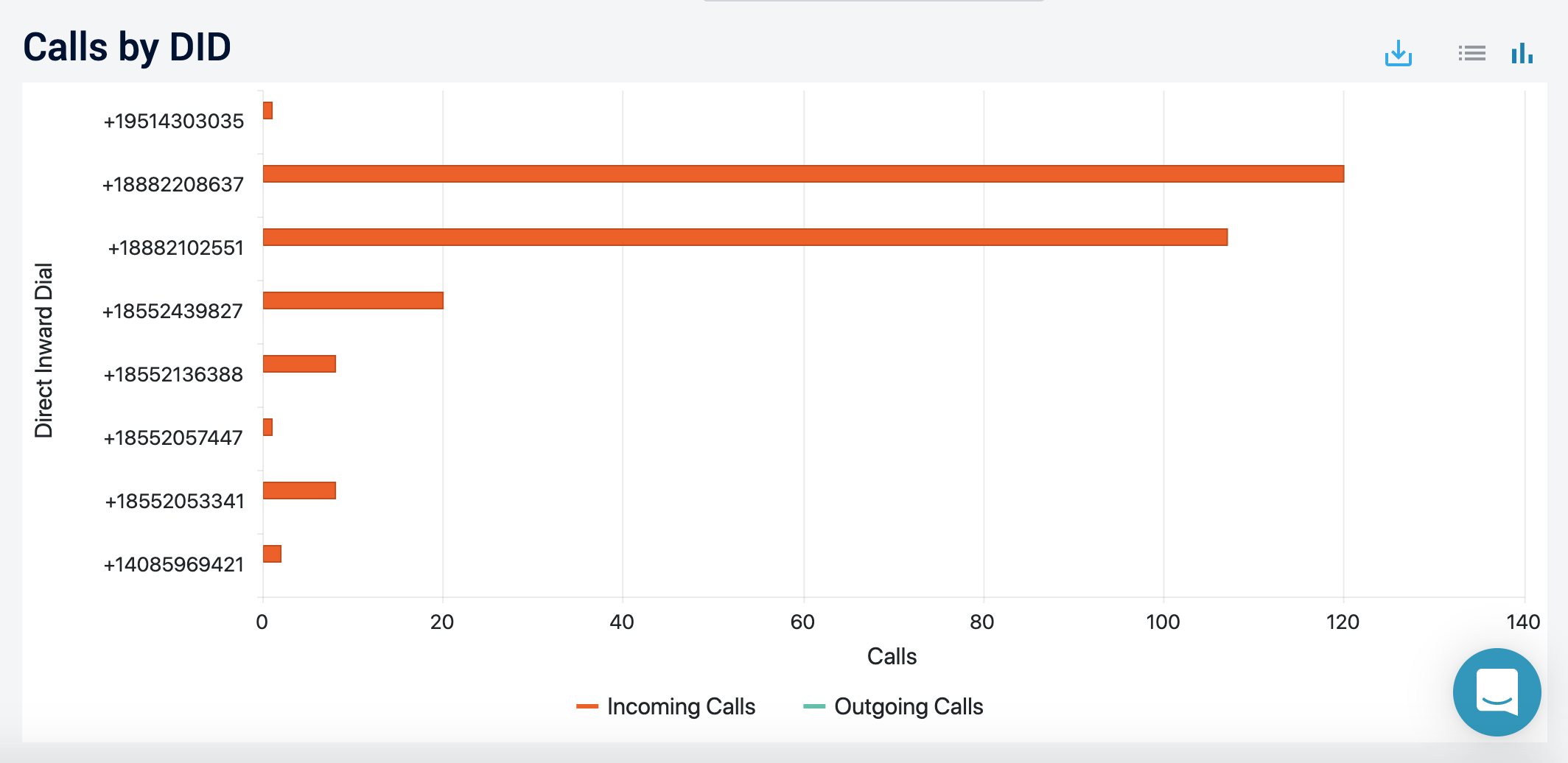
Queue Performance
The Queue Performance report gives you an air traffic controller view of the number of calls handled by each queue. View the queue number dialed, name of queue, abandoned calls, overflowed out, ring time, and much more. Get actionable data that allows you to make queue adjustments on the fly based on the queue performance.
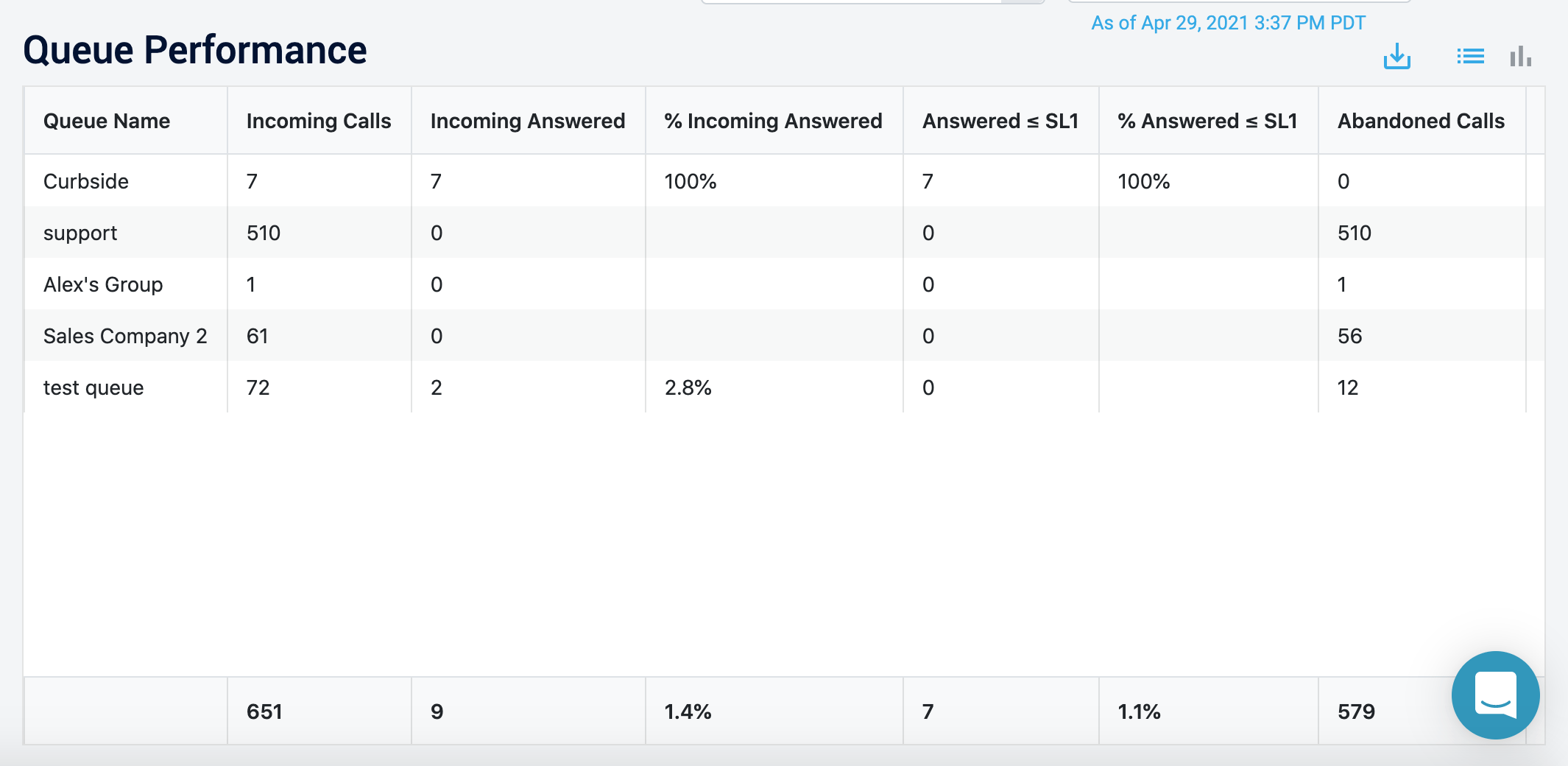
Abandoned Calls by Day
The Abandoned Calls by Day report is one of the most important key performance indicators for improving your queue experience. Track the number of calls disconnected from the queue based on wait time thresholds. In addition to abandonment rate within service levels, you can view the total abandoned calls, the percentage of abandoned calls, and other KPIs related to your queues.
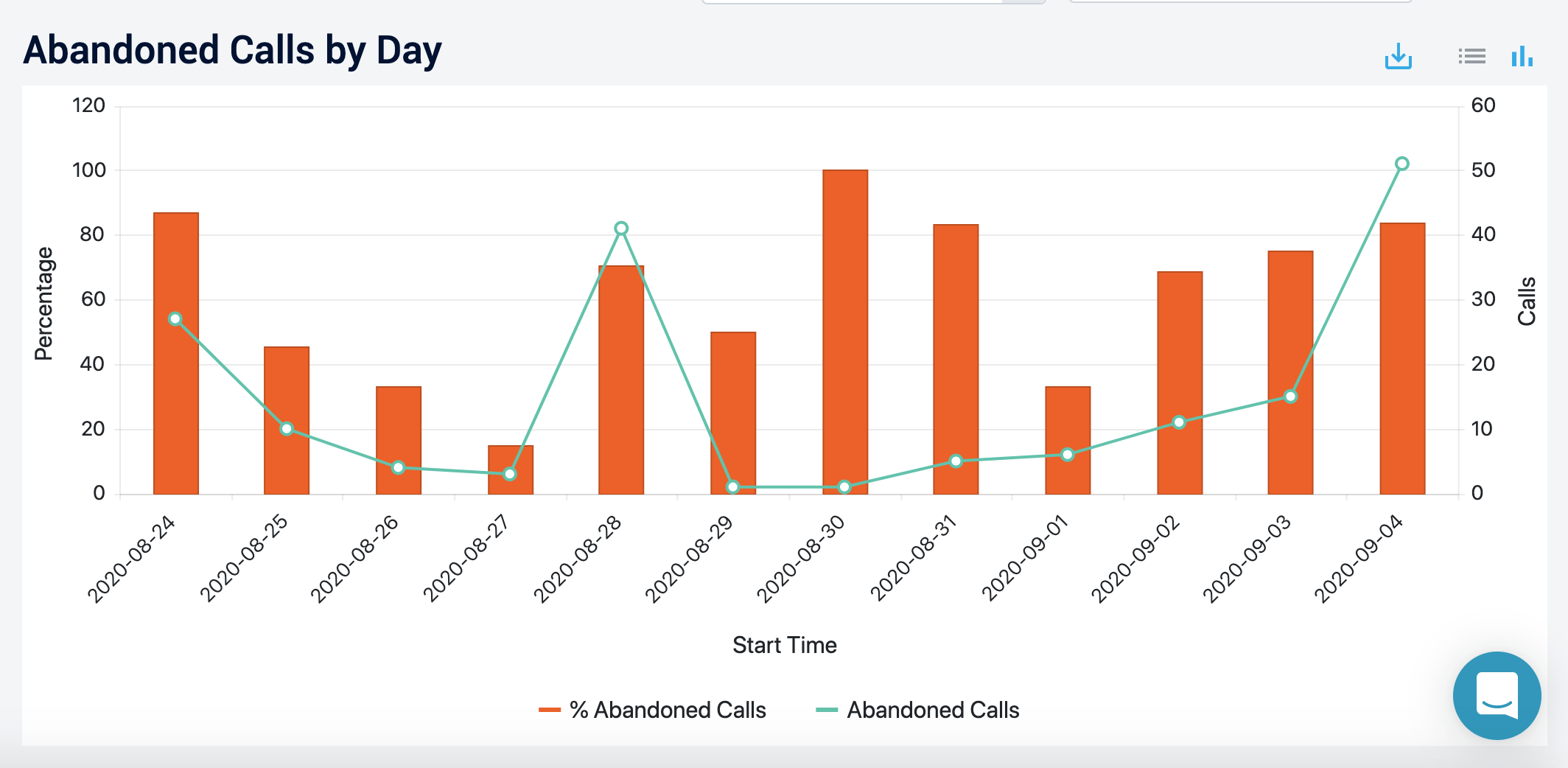
Get Advanced Call Reports
Take command of your call center by viewing powerful call metrics that allow you to monitor, track, compare, and create benchmarks for your team’s success. Our Advanced Call Reports platform models and stores historical and real-time data insights that allow you to create reports, workspaces, filters, and schedules for data segmenting, downloading, and easy sharing. Best of all, you can find the reports shared today in one of our preconfigured templates, that way you can hit the ground running.
Want to demo Advanced Call Reports? We have friendly VoIP experts on standby that would be happy to demonstrate all that VirtualPBX has to offer.