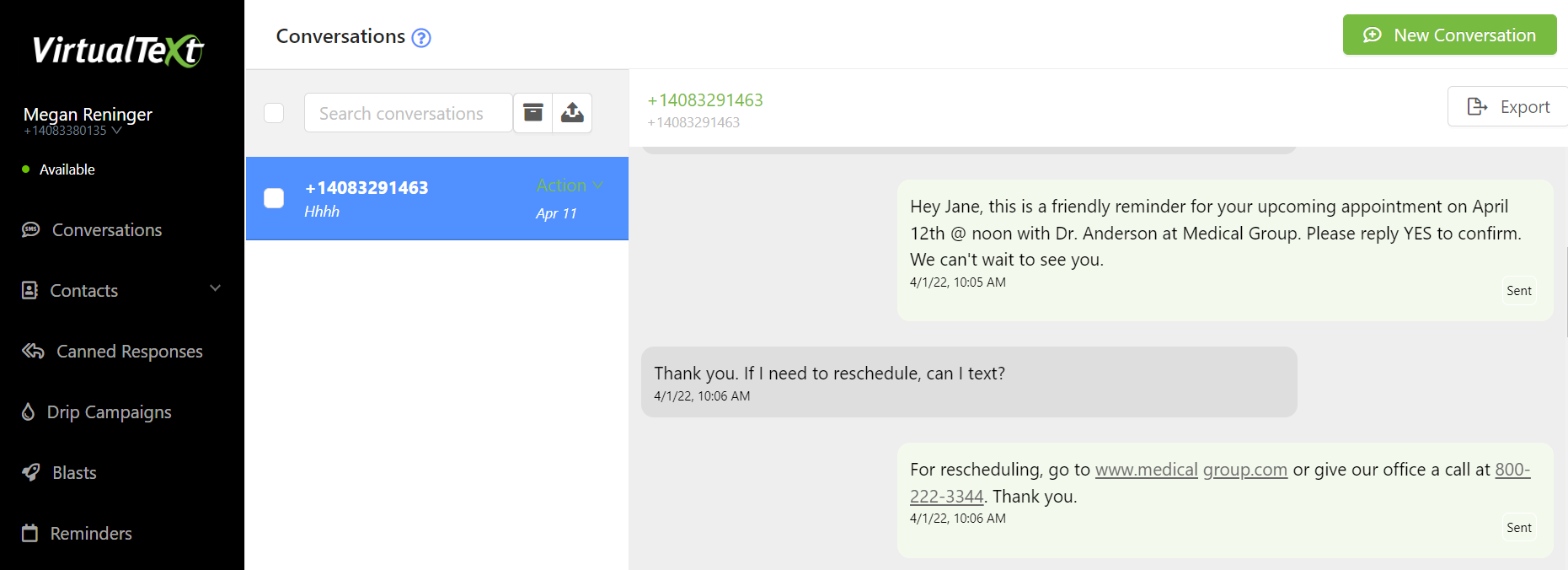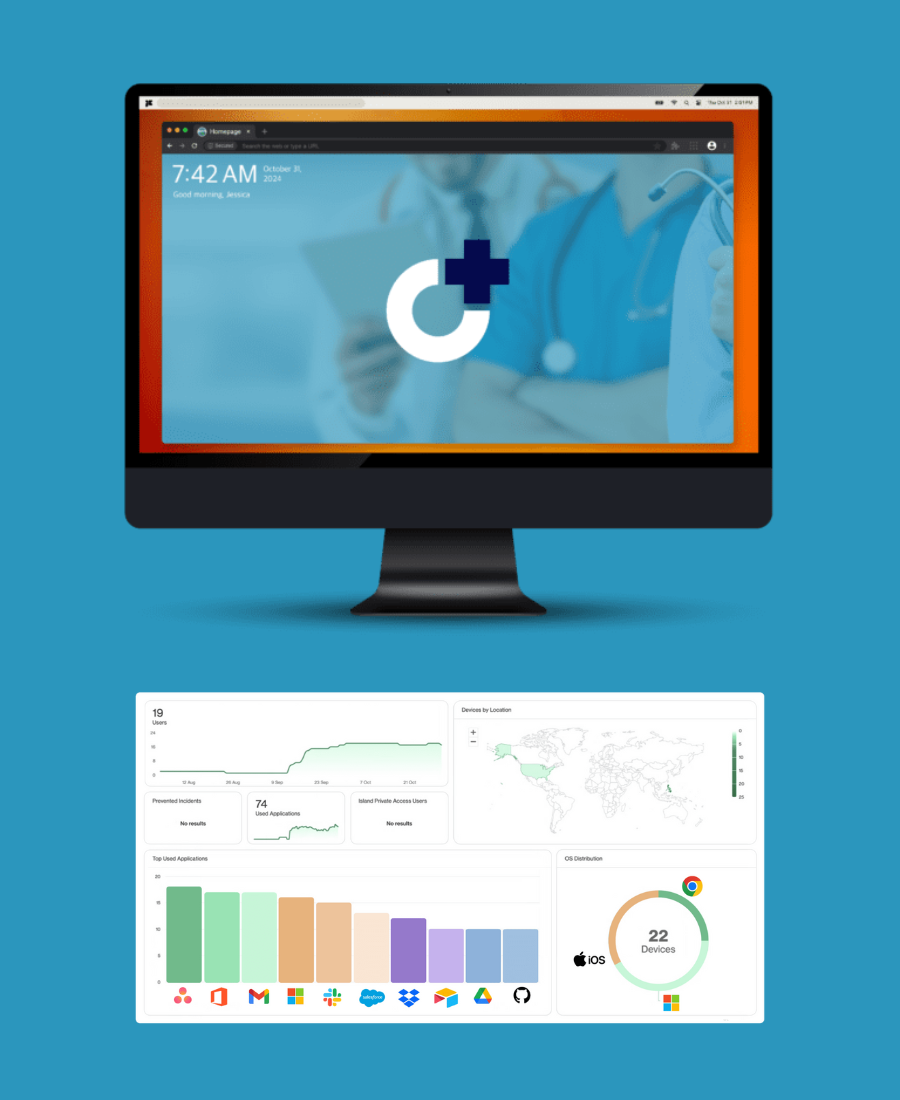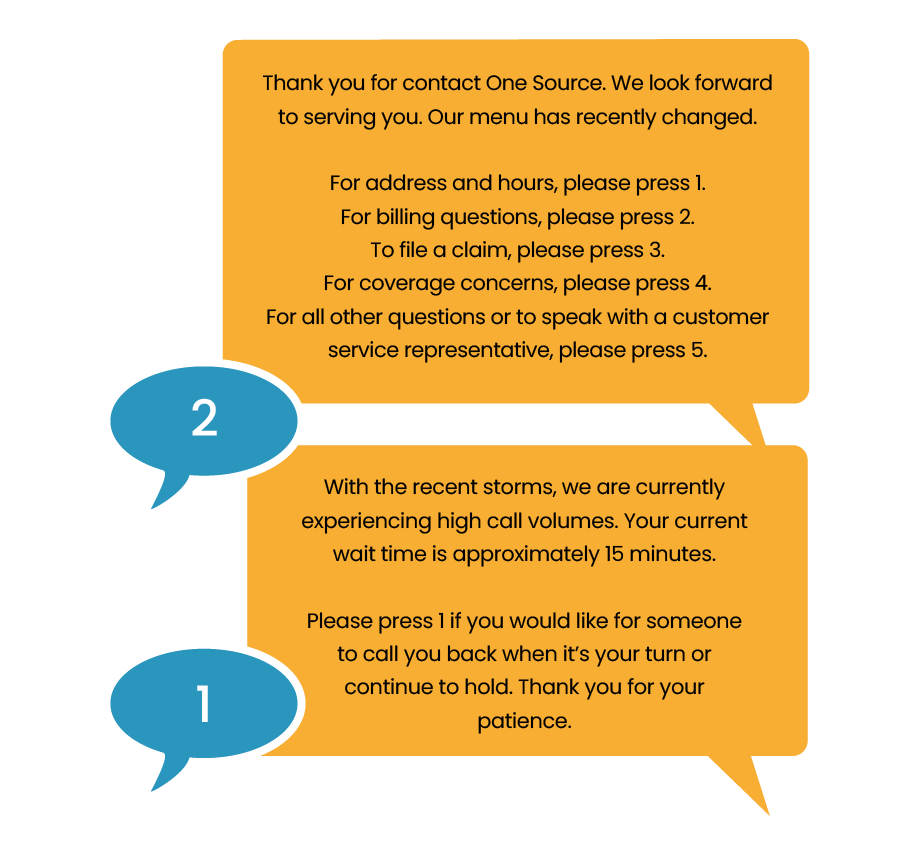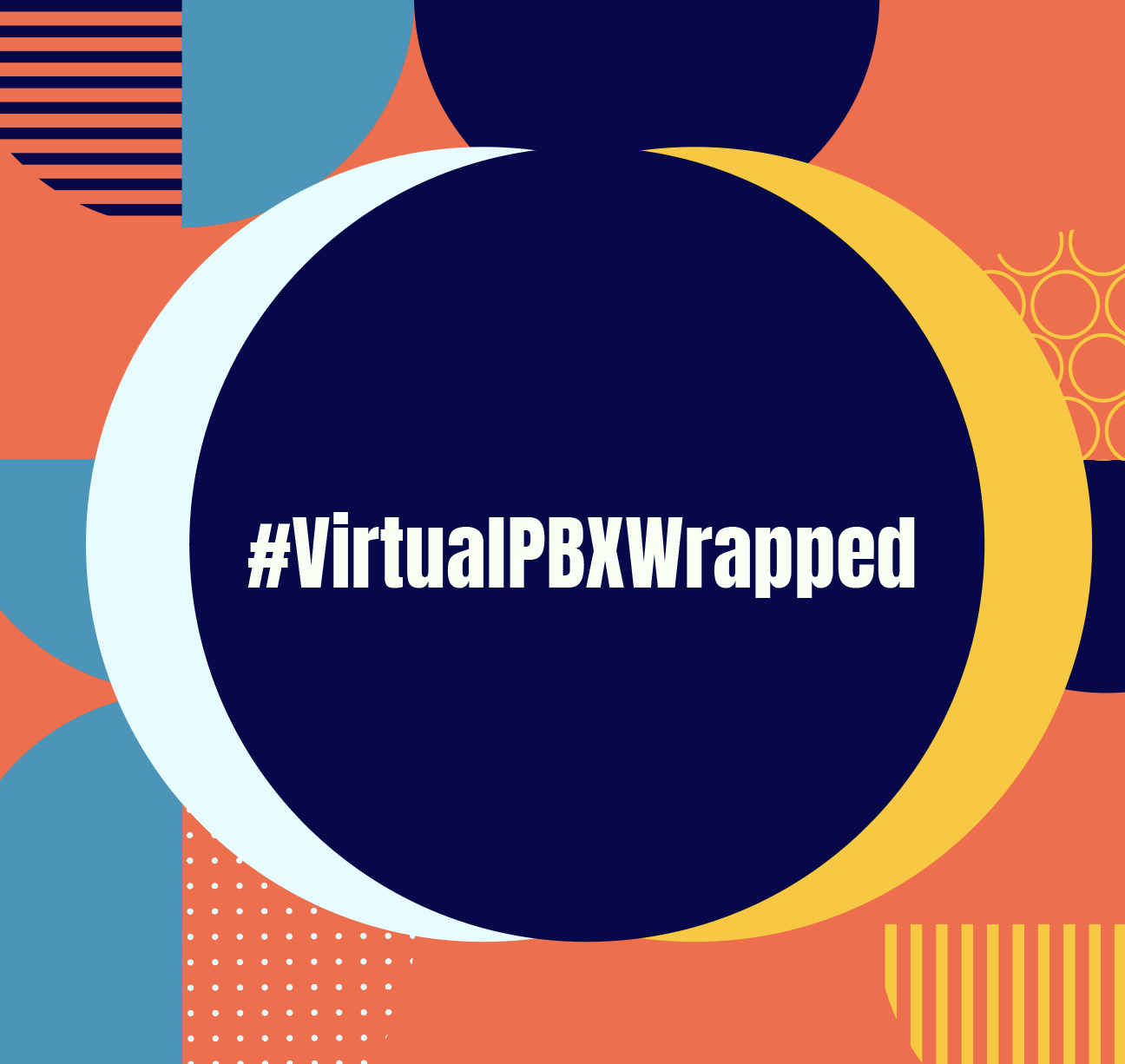According to Gartner, personalized text messages are one of the most engaging tools in marketing, with an open rate of over 98%. Not only does personalization offer recipients with the most recent information, but they are also a promising approach for building trusting relationships among your customers and employees.
If you’re looking to announce updated business hours, get more responses to appointment reminders, or even ensure more business employees read important updates – personalizing your text message is the key.

What are personalized Text Messages?
A personalized text message is an SMS or MMS communication that uses customer data to provide customized information. It might be any information collected from a client, such as their name, purchasing history, last purchase date, age, gender, location, and so on.
Why is Personalization Important?
In our current digitized marketplace, customers and consumers know that businesses rarely have human power for all of their communication and customer service needs. They’re aware of the AI and software businesses employ, including the automated bots that text them. In fact, bot support has become standard. However, the desire for personalized messaging is still prevalent.
Personalization is exceptionally effective for communication. The more personal your text message is, the stronger the chance you’ll get your employee’s and customers’ attention and convey your message. Take advantage of this opportunity to tailor-make your communication to a specific audience and experience higher performance results.
- Increases engagement rates
- Improves the customer experience
- Creates trusting relationships among customers
- Builds brand loyalty
- Improves overall sales
Best Practices For Sending Personalized Messages
- Use conversational language
- Send text messages during business hours
- Use simple messages that are 160 characters or less
- Provide value in the content sent
- Include at Call-To-Action, such as “Confirm Pick Up”
- Don’t forget to respond in a timely manner
Improve the Customer experience Today!
With the VirtualText App, sending personalized text messages is easier than ever. Personalize the customer experience today by starting a free-trial!