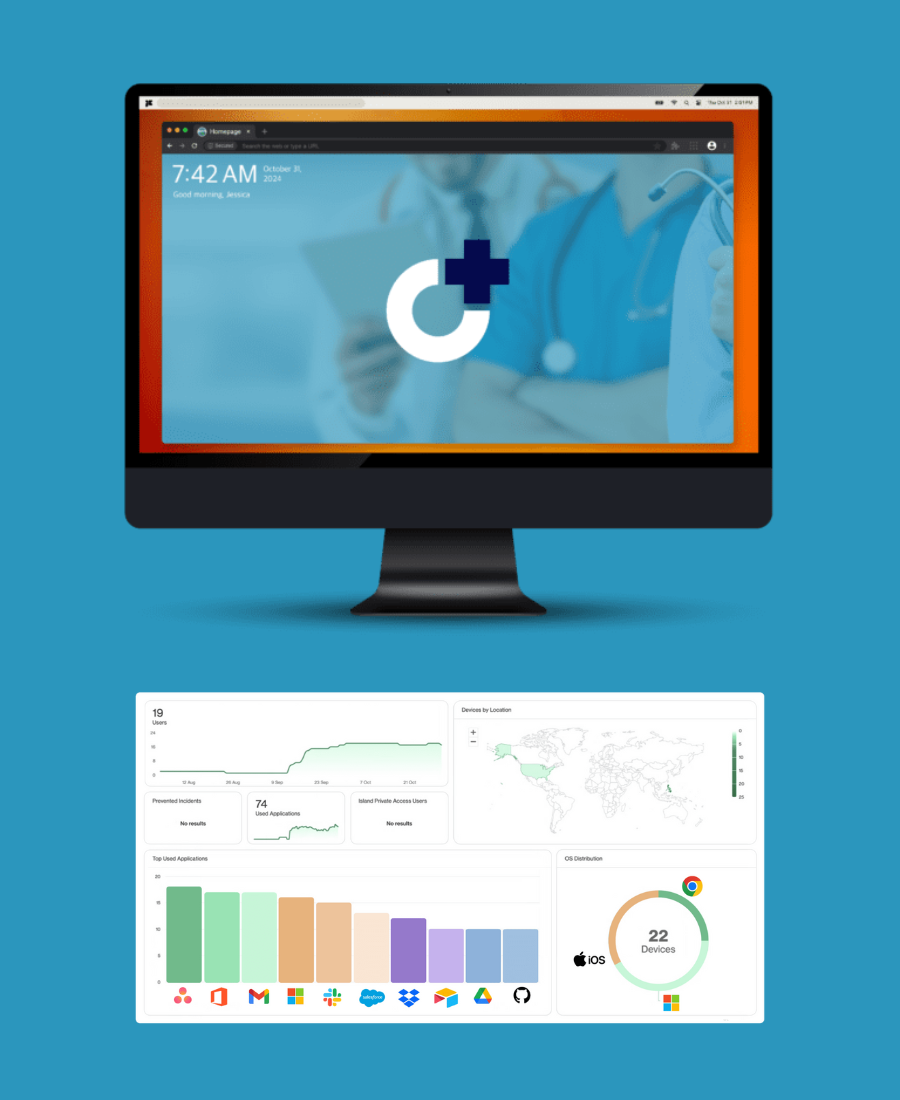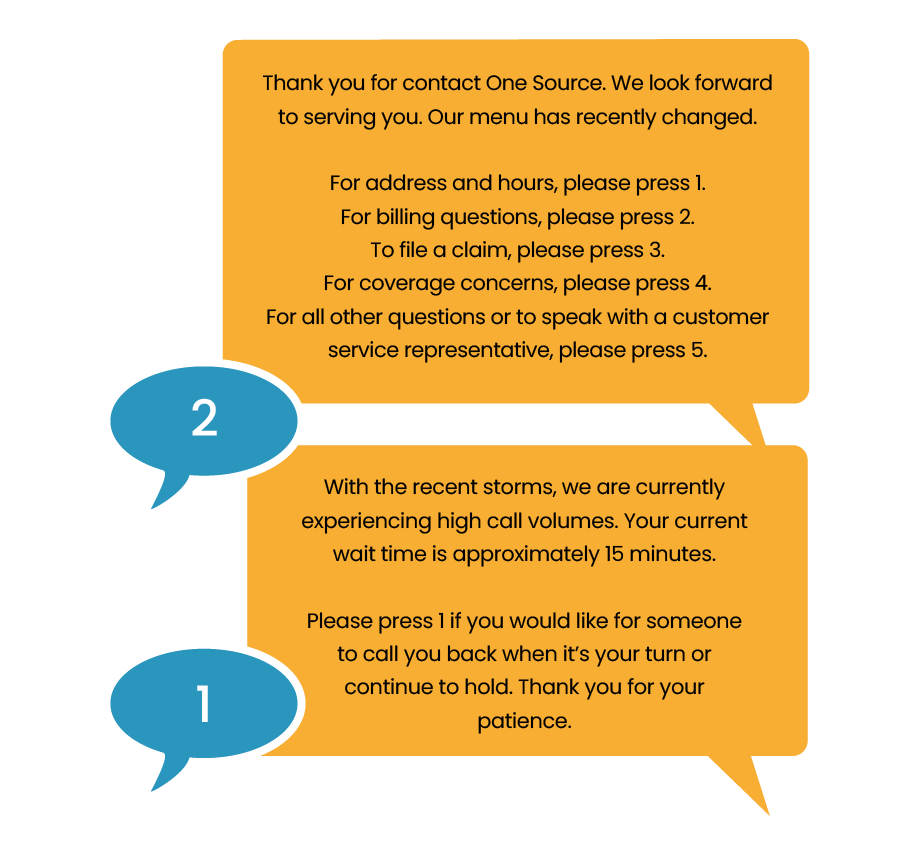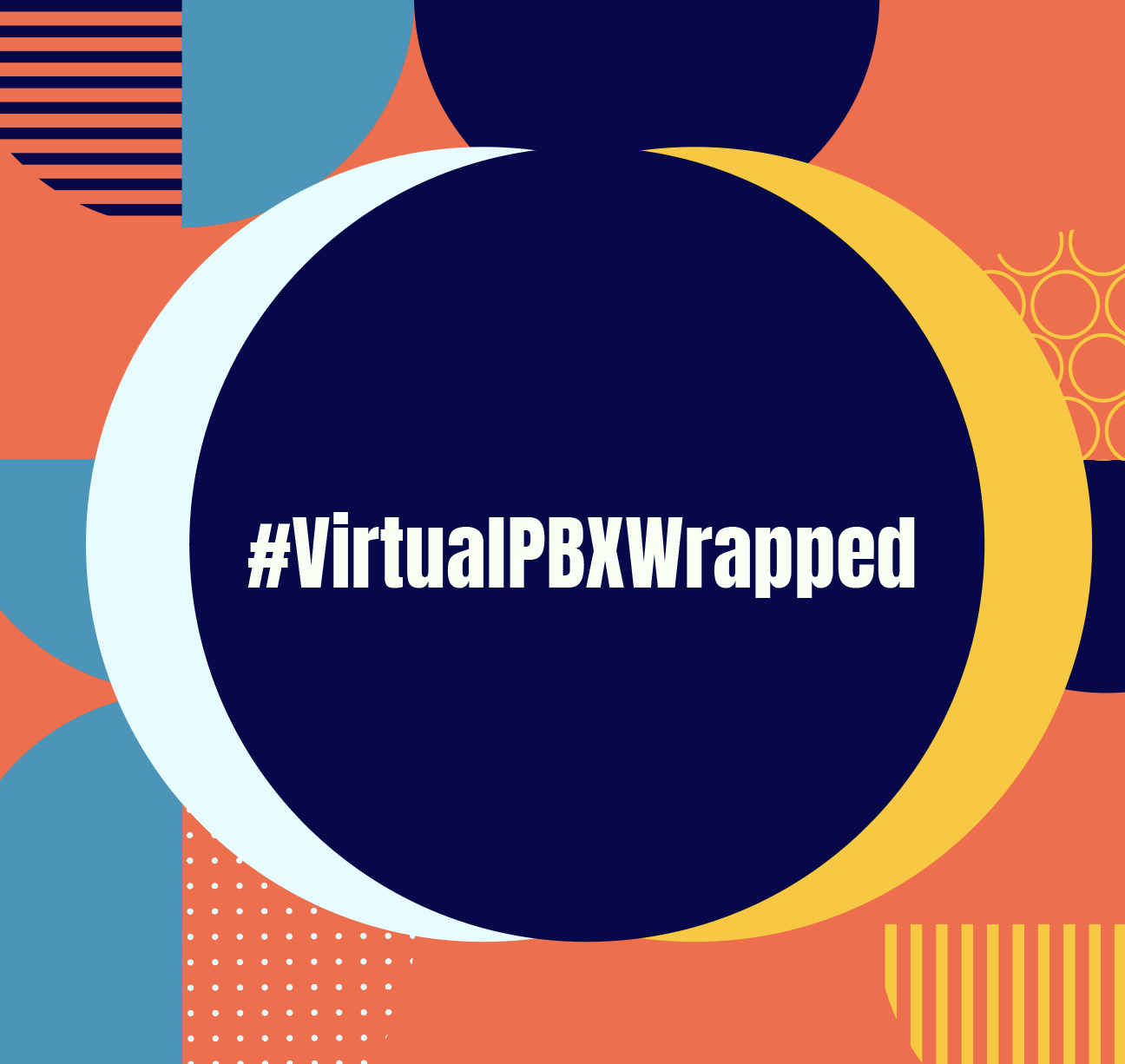Unplanned emergencies due to inclement weather and other situations can happen anytime. Unfortunately, most businesses don’t think about a communication plan for emergencies until it’s too late. Amid the commotion and uncertainty, sending emergency notifications via a VoIP communications provider can help your business be more prepared on how to message your employees and customers quickly during these unexpected events.
Plan ahead for the unexpected with VirtualPBX’s unlimited business texting app (VirtualText) and call menu feature.

5 Tips For Sending Emergency Notifications
- Record clear, concise audio messages
- Create personalized text messages
- Choose the communication type that best suites your audience
- Be aware of scheduled timing
- Regularly train staff on how to use the VirtualPBX service

Creating an Emergency Hotline
With VirtualPBX, you can get your own local or toll-free number to set up as an emergency hotline. You can keep it updated with the latest information, allowing people to call in and hear the latest news and information you’ve recorded onto it.
People directly affected by an emergency aren’t interested in knowing the storm’s wind speeds or where it is headed next. They want to know if the roads to their homes are clear or where to go to buy flashlights and batteries. With your hard-to-forget emergency hotline, they have to dial in. They hear your recorded message of the latest updates on power restoration progress, local shelter availability, and which local stores are up and running.

Conclusion
At VirtualPBX, we take pride in providing valuable PBX technology and communication apps that helps many different kinds of businesses communicate with their employees and customers during an emergency. Using a quick and dependable communications system will help keep people safe, informed, and prepared for when inclement weather takes a turn for the worst.