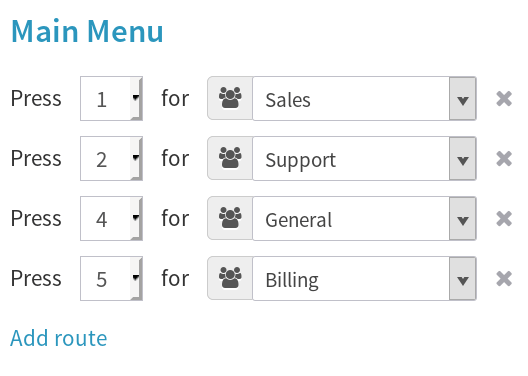
In our blog this month, we have discussed the concept of sprint planning as it applies to tasks like editing your own phone tree. This goal of these sprints is to complete a meaningful project within 30 days.
In those posts, we’ve challenged you to complete your own design sprints. Now, to help you even further, we want to share the results of the sprint VirtualPBX used to improve the menu of its Automated Attendant. We called our own phone tree, analyzed its menus, and cleaned up the language which you can now hear when calling our main company phone number.
What is a Design Sprint?
The idea behind a sprint – whether it’s called a design sprint or referred to as sprint planning – is to complete a significant project at your company in a reasonable amount of time. The typical scope of a project should encompass no more than 30 days of work.
Sprints were originally developed for businesses that completed a lot of smaller tasks. Software development firms, for instance, could use sprints to release versions 5.02, 5.03, and 5.04 of their broader version 5 software across consecutive months. Each of the iterations would build upon the last and might include small feature releases or security improvements.
Notably, the sprints would avoid major improvements like a graphic redesign of the whole software package. That would take more than a month to complete; therefore, it would defeat the idea behind smaller iterations that combine into a greater whole.
At your own company, you can begin with design sprints by setting a goal, examining the goal’s pace and expected results, and being open to new information as you proceed. This type of analysis is discussed in more depth in the preceding link above and will be shown in specific examples below as you see how we re-worked our phone tree.
 Our Phone Tree Project
Our Phone Tree Project
Setting a Goal
Our goal for this design sprint was to optimize the messages contained within our Automated Attendant. We had multiple menus that were long-winded, so we knew that the journey through our phone tree could be much quicker and more efficient for inbound callers.
Pace and Expected Results
We knew this project would reach the edge of the 30-day mark. In summary, our steps within the overall project were as follows:
- Create a transcript of our phone tree menus
- Edit the transcript to tighten the language
- Record the new language into the Automated Attendant
We expected each step to take about a week. The project involved several departments – including several members of Marketing who approved the new language and company managers who fact-checked the material – and required the use of a third party to complete professional voice recordings of our transcript.
Our Progression
Creating the transcript of our phone tree menus was a relatively straightforward task. A member of the VirtualPBX staff simply called our main business phone number and listened to the presented messages. The various scripts were then placed into a shared document that others could edit.
We ended up with a starting group of a main menu, after-business-hours menu, and various sub-menus for departments like Sales and Services.
Editing the transcript proceeded similarly throughout the various menus. As an example, consider the main menu text that started our journey:
“Hello and thank you for calling VirtualPBX. Your call is very important to us. If you know your party’s extension, you may dial it at any time. For Sales, press 1. For Technical Support, press 2. For general account queries including plan changes, press 4. For Billing, press 5. And for all other questions or to reach an operator, please press 0.”
We took a heavy pen to the text by removing unnecessary language like the initial “Hello” and the following “your call is very important to us.” We knew that, by simply saying “Thank you…” that we were already greeting the caller and asserting that their call is important to us.
The paring of that greeting landed us with this final script:
“Thank you for calling VirtualPBX. If you know your party’s extension, you may dial it at any time. For Sales, press 1. For Technical Support, press 2. For general account queries including plan changes, press 4. For Billing, press 5. And for all other questions or to reach an operator, please press 0.”
By sticking to the bare essentials, we cut down the time it took to hear our menu options while keeping the language polite and informative for customers. We re-worked all of our menus with this same mindset and remained open to new information when the demands of one sub-menu were not identical to others.
We weren’t derailed when a sub-menu, for instance, required more explanation to callers about who they could reach or about the nature of a group (like addressing the nature of our 24/7 Support). On the contrary, we held steadfast to the ideal that each menu should be as short but as informative as possible. Your own transcript revisions should always ask, “What does the customer need here?” But that question shouldn’t force you into lengthy passages that contain information better addressed by an individual associate.
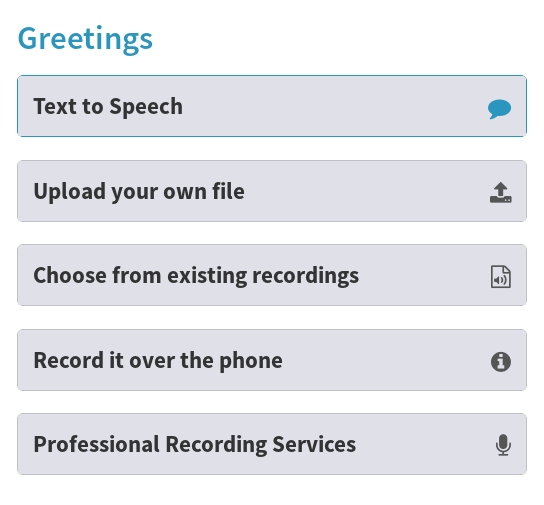
In this case, we uploaded our greetings into our Automated Attendant and made sure that the stated options in the audio matched our departments.
This final step in our design sprint was made easier through the Dash Phone System interface we offer to customers and which we use ourselves. Uploading was easy, and configuration of the menu options involved only a few clicks.
Get Started on Your Project
If you haven’t yet called your own phone tree, we hope you’ll begin soon.
The process of completing a design sprint, as we have shown here, can move smoothly if you prepare well and stick to your mission. We completed our own sprint in less than a month, but not because we practice this task often. Our phone tree was well overdue for a rewrite!
We stuck to the guidelines of the design sprint to achieve our goal. You can do it too.

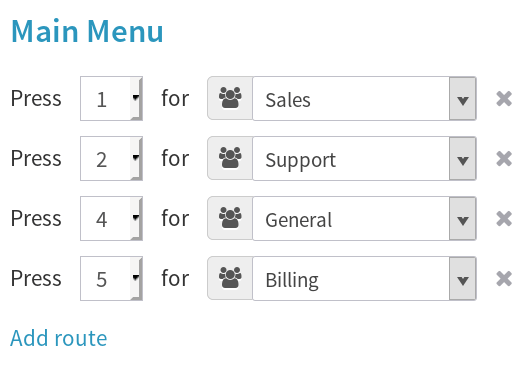
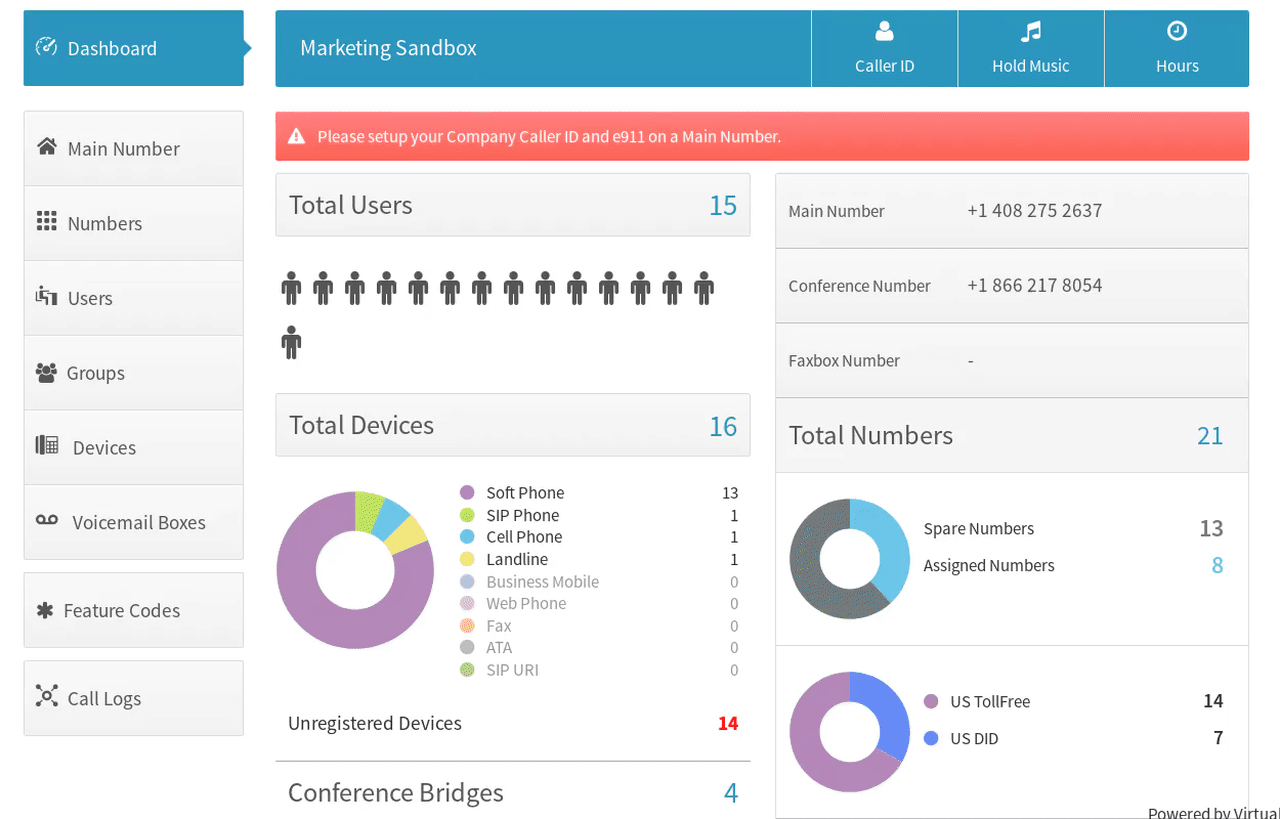 Our Phone Tree Project
Our Phone Tree Project





