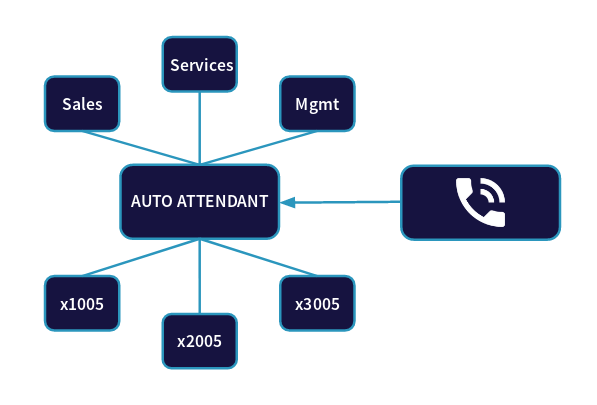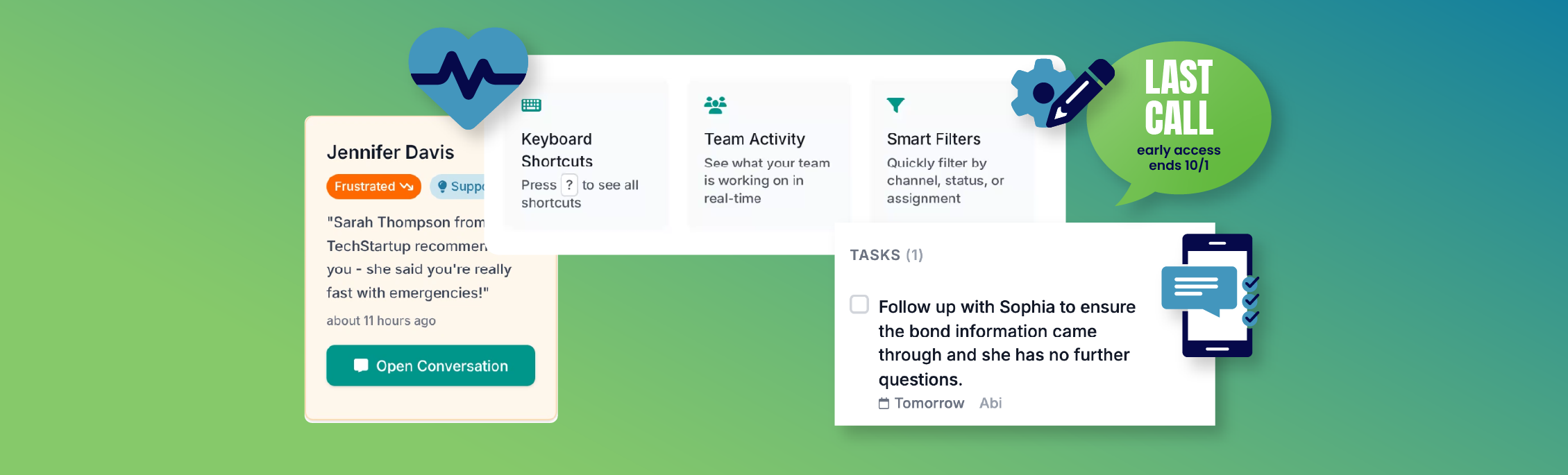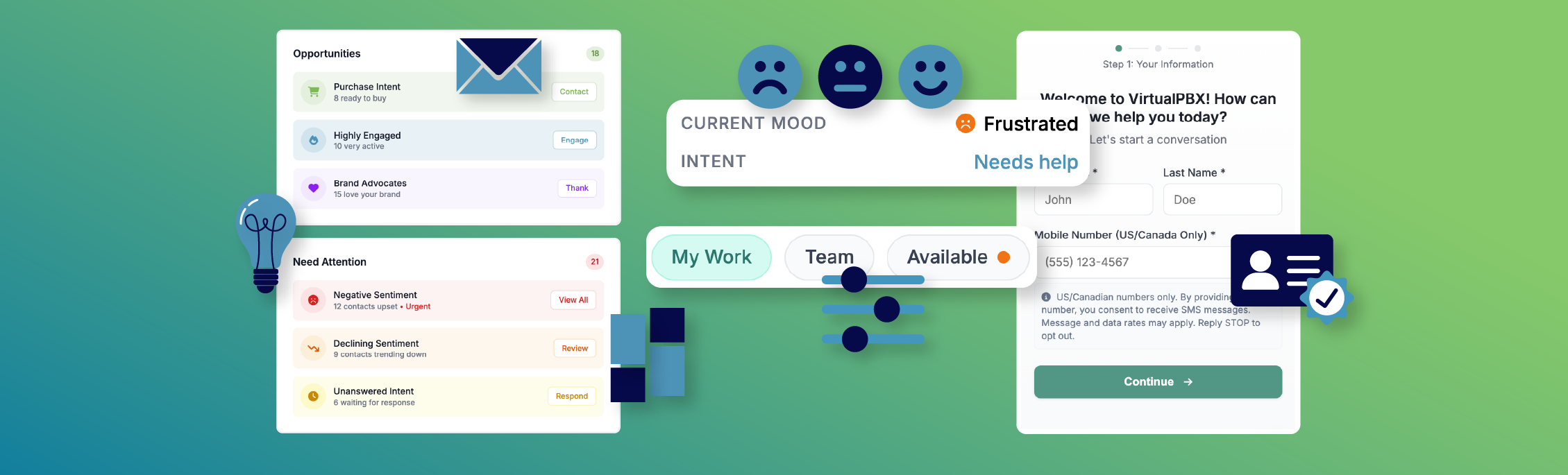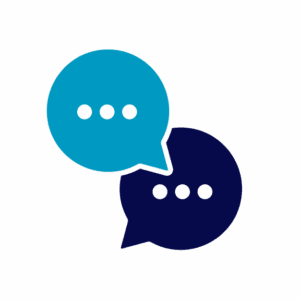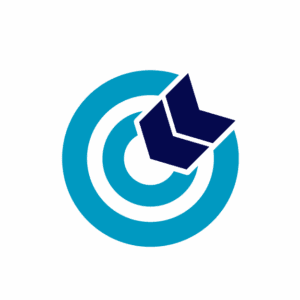In the light of our recent blog about sprint planning, we wanted to provide a deeper look at that process through a specific example: Calling your own phone tree.
In the light of our recent blog about sprint planning, we wanted to provide a deeper look at that process through a specific example: Calling your own phone tree.
Today’s post will break down the process of reworking your Automated Attendant – also known as a phone tree – to improve the initial experiences callers have with your business. Follow along to see how you can do this on your own.
Break It Down
Define Your Phone Tree Goal
The initial step in creating a business sprint is to define your goal. Ask yourself what you want to achieve at your business that will make your relationship with customers better. In the example of this article, the goal is this: We want to make our phone tree more efficient.
Instead of just making the phone tree better, you should focus on the word efficient in this case because sprint planning is all about completing measured tasks in short periods of time. You want to keep your goals achievable, measurable, and relatively quick.
Better is too broad and could lead to a number of conclusions about what’s necessary to complete this project. Efficiency suggests something quick, dense, and packed with helpful information, which is exactly what you want your automated attendant to be.
Determine Your Time Period
Business sprints afford you, at most, a month of time to complete a goal. This method keeps your goals in check because it makes you choose tasks that won’t exceed that time period.
Consider the Customer
Once your primary goal is established, think about how your goal affects your customers.
One easy way businesses can become stuck is through their phone trees. As a customer, you have probably sat through an automated menu of choices (“Press 1 for Sales, Press 2 for Marketing) that’s too long or meanders through its options.
Customers can become frustrated with this inefficiency. It may feel like a waste of time. And if they don’t give up on a call altogether, they’ll at least begin their call in a sour mood.
Create Sub-Goals
Now that you know the headaches your customers can feel when interacting with poorly-made phone trees, you have a good starting point for creating measurable sub-goals to complete during your sprint.
We’ll focus on three here:
- Create a transcript of all phone tree messages
- Pare down the language to make the customer’s trip more efficient
- Upload new messages with a clear voice and background music
Work on Your Phone Tree Sub-Goals
Although it would be possible to break down every sprint into smaller and smaller goals – thereby creating many smaller sprints with each iteration – it’s not necessary to bury yourself in the specifics of what should and shouldn’t become a new sprint.
You only need to look at the scope of your overall goal and think about what individual tasks need to take place to achieve that goal. Our three sub-goals for this phone tree example project are fairly succinct and shouldn’t take more than a couple weeks for each task. Here’s some detail about what you should try to achieve in each step.
1. Create a Transcript
Time: 1 Week
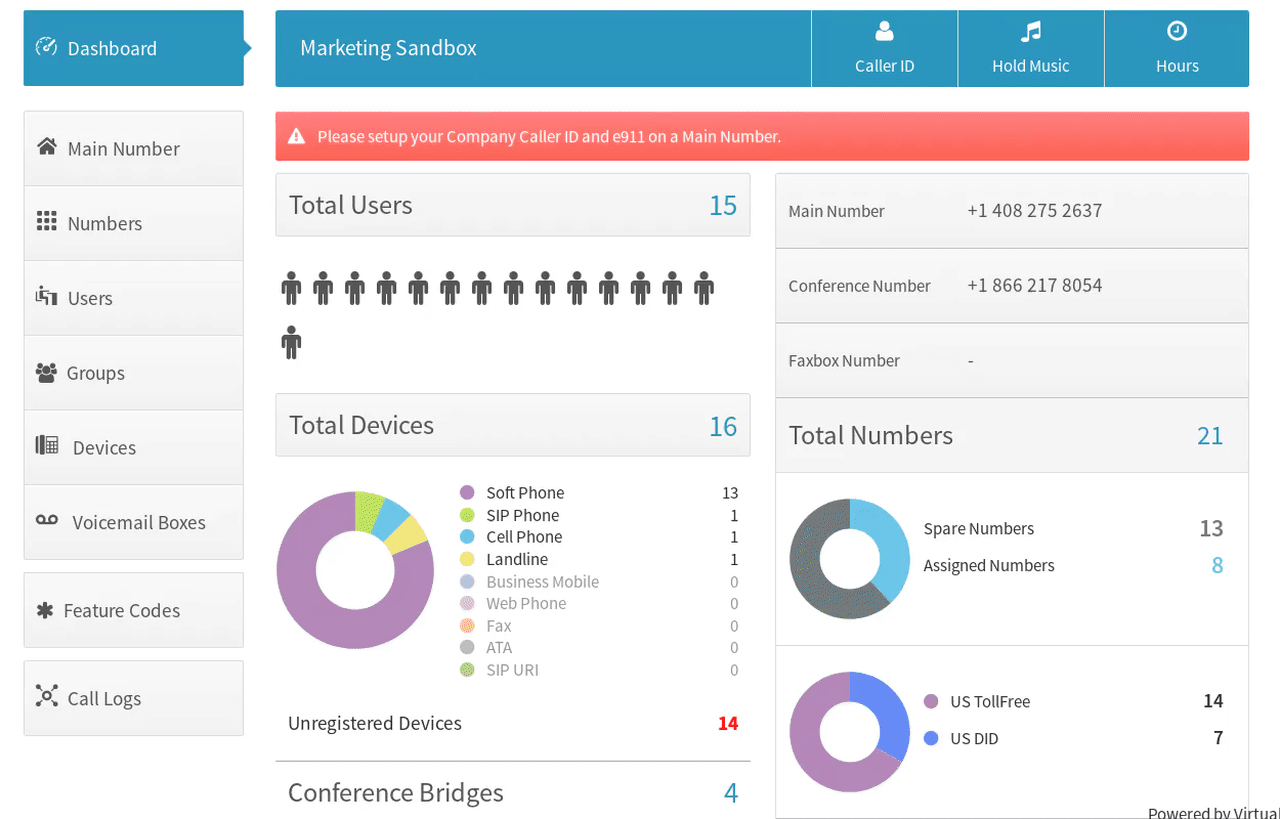 The first step to reworking your phone tree is to listen to all the messages in your automated attendant.
The first step to reworking your phone tree is to listen to all the messages in your automated attendant.
Call your own business phone number and type out the messages you hear. Listen to the introduction and all the menus. Listen to any sub-menu messages.
A visual interface to this system, like the one provided in our Dash Phone System shown here, may make the transcription process a little easier to visualize. However, it doesn’t take the place of writing down all the messages your customers can reach.
2. Pare Down the Language
Time: 1 Week
Once everything is written down, start cutting the language.
Introductory phrases, like “Hello, you’ve reached Frannie’s Floral Arrangements, the fanciest full-service floral shop on the east coast and that’s ready to serve all your needs for individual, parties, and more…,” could be shortened to a simple “Hello, you’ve reached Frannie’s Floral Arrangements.”
Your customers only need to know who they’ve called. The name of your business makes that clear. Then your phone tree options will make it clearer where the paths lead.
Push essential information to the top of your message. Be polite and say hello, and then provide customers with an immediate list of quick choices. If callers can reach extensions at any time, let them know it’s possible. And reserve extra information for after the “Press 1 for Sales…” language.
Your customers will be happy to hear about your business hours and available promotions after they know how to reach individuals at your company.
3. Upload Your New Messages
Time: 2 Weeks
Once you’ve made your messages as succinct as possible without losing clarity, you can put them back into the automated attendant.
You will need to begin by recording your messages again. This can be done in house, or it can be outsourced to a professional recording company.
You can also choose to provide light background music to your message. Although this isn’t necessary, it’s available again as an in-house option or an option from a professional recorder.
The length of this final step will be determined by the number of messages you need to record. Some businesses will have a simple introduction message and a handful of primary phone tree options. Others may have sub-menus applicable to different departments and groups.
Replicate This Phone Tree Example
Now it’s your turn to replicate this example. If your phone tree sounds like it needs a fresh message, take it apart and put it back together.
If you’re already a VirtualPBX customer, you can find even more guidance in our Support page about Incoming Call Handling with your Automated Attendant.
For only a month’s worth of effort, you can make your Business Phone System more efficient and improve the happiness of the customers who interact with your brand.
Remember that every inbound caller will need to cross paths with your automated attendant. This project is a great way to introduce your company to the business sprint and an even better way to improve your interaction with all customers who want to reach you.