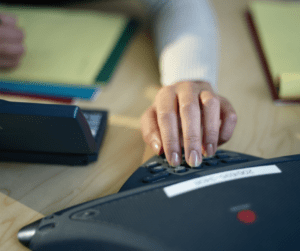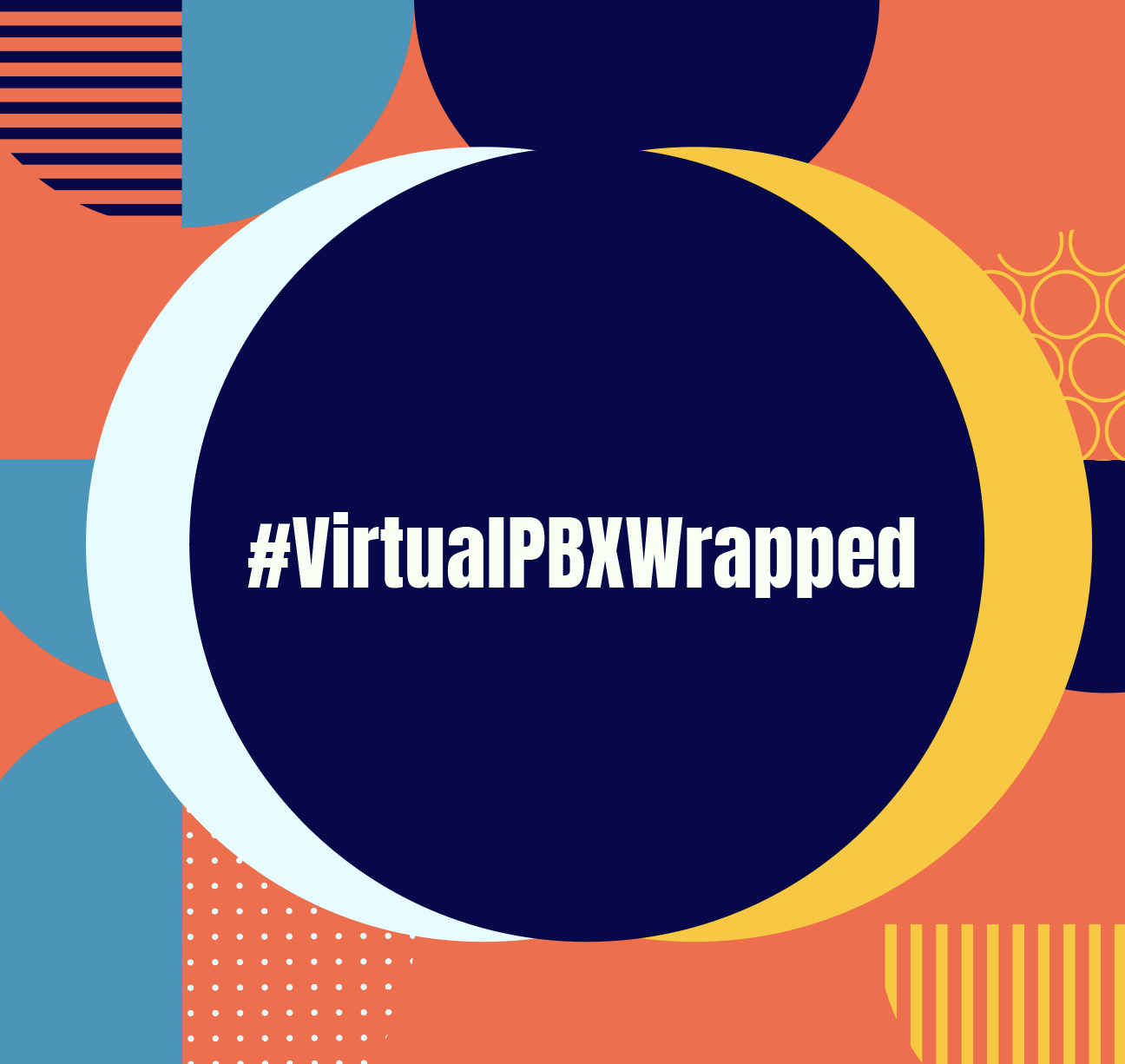No matter which VirtualPBX Business Phone Plan you use, any IP phone linked to that plan must use a codec to send and receive digital audio information through your local network and the internet.
All phones you order through the VirtualPBX Online Store come preconfigured, and each specific model will choose a default codec to use. Should your situation call for it, however, you can select other options, including the popular codecs G.711, G.722, and G.726.
There are a number of reasons why you would want to use any specific codec on your business phones. You may be looking for the best audio codec that fits your business situation. Let’s take a look at G.711, G.722, and G.726 as examples to show why you would use one codec over another.

Three Popular Codecs
G.711
G.711 has gained widespread support since its release in the 1970s. This codec is part of a narrowband set of codecs because it uses audio frequencies in a range of 300 to 3400 Hz.
Documentation from Cisco shows that G.711 has a Mean Opinion Score (MOS) of 4.1 which, within that rating scale of 1 to 5, represents an audio quality considered good. Many phones support this codec because of its high call quality and reasonable bandwidth requirement of about 87 kbps.
G.722
G.722 improves on G.711 in at least one respect. It operates in the wideband range of 50 to 7000 Hz, which allows it to offer better clarity and more natural sounding audio to the receiver.
G.722 achieves this higher audio quality while maintaining a 4.1 MOS and demanding only 87 kbps in bandwidth per call.
G.726
G.726 works in the narrowband range. It uses compression and a lower bitrate to decrease its bandwidth demand on a user’s phone system. This codec can use a bitrate of 16, 24, 32, or 40 kbits — lower than the common 64 kbits of G.711 and G.722.
When using a 24 kbps bitrate, it only requires 47 kbps of bandwidth per call, which is nearly half of G.722 and G.711. This comes at a price however, because its MOS drops to 3.8, which is a significant drop from the other codecs listed in this article.
Which Should You Choose?
When searching for the best audio codec for your situation, three aspects of their operation stand out. You will want to consider their bandwidth requirements, call quality, and popularity when choosing one for your own business.
- Bandwidth: Your internet connection will need to be robust enough to support the combined bandwidth of the phones you want to use. For example, if you have five desk phones that will regularly be used all at once, your network would need to support about 435 kbps (87 kbps x 5) when using the G.711 or G.722 codecs. In contrast, this measurement could drop to 235 kbps when using G.726.
- Call Quality: Once you meet the necessary bandwidth requirement, you’ll want to adopt a codec with a high MOS. Your calls should sound good with an MOS of 3.8, but they will sound better with an MOS of 4.1.
- Popularity: When calling other VoIP lines, your digital voice information may need to be transcoded if the receiver doesn’t support your chosen codec. If you use G.711 but the person you’re calling only supports G.726, the voice network will have to transform all the voice data sent between each user. This can add delay to your call, which can decrease your overall experience as a caller. Using a popular codec can increase the chance that you and your call recipient don’t have to transcode your data. It also gives you options when you want to use more than one type of phone in your office.
Let VirtualPBX Provide Codec Assistance
This isn’t the end of the conversation when it comes to finding the best audio codecs.
Your unique situation as a small business or enterprise Dash user will suggest which codec is right for your internet capability, number of users, phone use cases, and so on.
All our sales and support representatives can lead you through your unique technical situation. Whether you’re using VoIP for the first time or adding a set of new phones to your current Dash account, we’re here to help.
And if you’re looking for even more detail about the inner workings of a VoIP network, check out our comprehensive guide, “What is VoIP?”