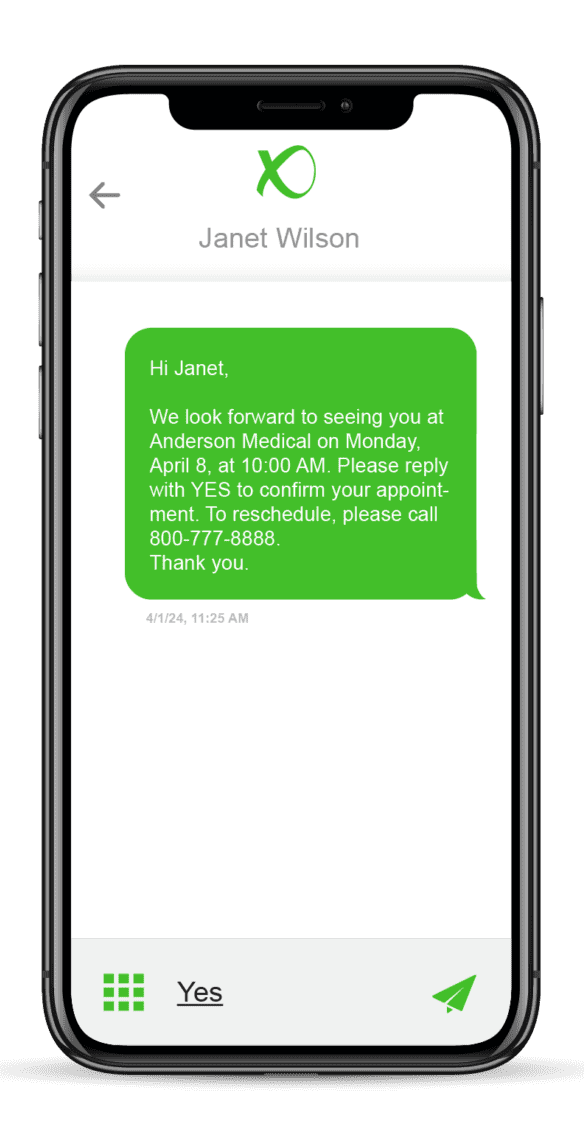VirtualPBX is happy to announce a new Direct Conferencing feature for VoIP users. Each VirtualPBX plan includes conferencing, including free minutes depending on which plan you choose. VirtualPBX Office Plans include 1,000 minutes of free conferencing per month, while Anywhere Plans include 100 to 500 minutes. Users also have the option of adding unlimited free conferencing to their plan for only $49.99 per month, not including the cost of each inbound call.
VirtualPBX is happy to announce a new Direct Conferencing feature for VoIP users. Each VirtualPBX plan includes conferencing, including free minutes depending on which plan you choose. VirtualPBX Office Plans include 1,000 minutes of free conferencing per month, while Anywhere Plans include 100 to 500 minutes. Users also have the option of adding unlimited free conferencing to their plan for only $49.99 per month, not including the cost of each inbound call.
- Conferencing for Every Extension
With VirtualPBX, you can choose which extensions receive conferencing – it can be made available for every extension in your PBX system or the privilege can be granted to certain extensions only. Each extension with conferencing enabled has its own private conference room, which is available at any time; other sessions on other extensions. Up to 10 people can dial into each conference at one given time, though you may add more seats for only $10 per month. - Direct Conferencing
VirtualPBX is excited to announce this new feature! Usually, the owner of the extension is required to be on the conference call; however, with Direct Conferencing, a conference room does not require the presence of a moderator. Instead, an extension owner may give out a PIN on the Direct Conference-enabled room and anyone with that PIN is able to conduct a conference without the presence of a moderator. - Ease of Use
Conferencing with VirtualPBX is easy. To begin, callers can simply press a designated phone key and enter their extension number or PIN. No scheduling is needed to set up a call – conferencing is always at your fingertips. - Secure with Real-Time Monitoring
With VirtualPBX conferencing, you can rest assured your calls are safe and secure. An extension owner can monitor the conference through their computer screen and lock the conference or password protect the conference if need be. The extension owner will always know exactly who is in attendance, as caller ID is updated frequently as attendees join or leave the conference.
Want to learn more about VirtualPBX’s unique conferencing features? Call us today at 1 (888) 825-0800 – we are happy to help!