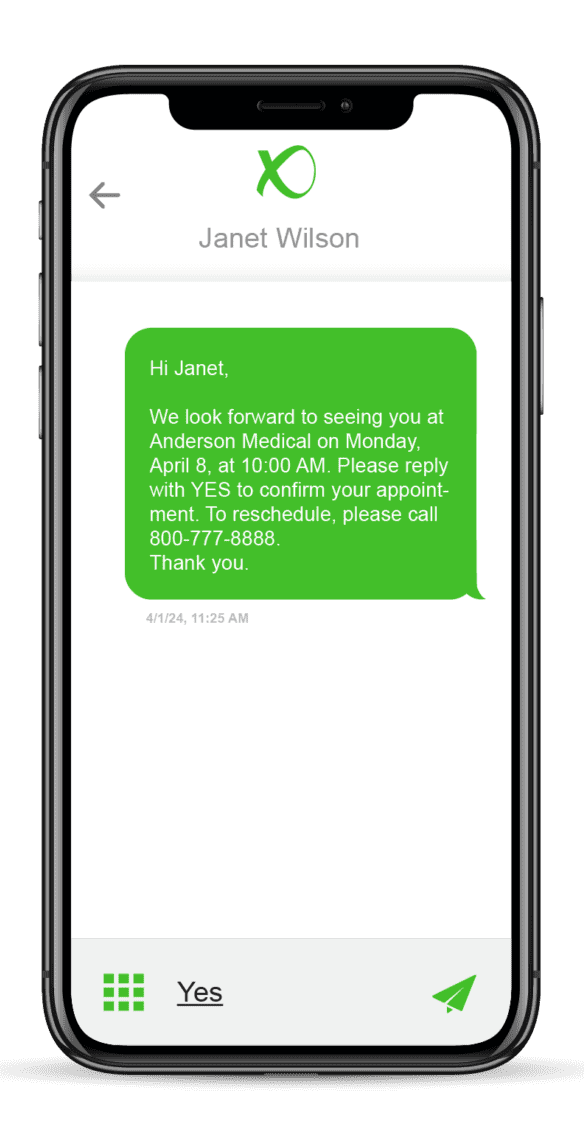With our Video Calling beta test in full swing, we wanted to do something a little different this week. What you can read here today is a profile of several Yealink video conference desk phones.
With our Video Calling beta test in full swing, we wanted to do something a little different this week. What you can read here today is a profile of several Yealink video conference desk phones.
We have tested multiple Yealink phones to work with our Video Calling Service. These desk phones are marketed to business professionals and small groups that need to complete video conferences, and it has proven an excellent phone for working with our new service.
A number of Yealink T5 Series models are capable of completing video calls – including the T58V and VP59 available in the VirtualPBX Store.
Video Calling Aspects
What allows these phones to stand out among the competition is a focus on video. Both the T58V and VP59 include high-definition cameras that allow meeting participants to create a full presence through picture and sound within any video call.
With the T58V, users gain 780P video capability. This expands to 1080P video with the VP59. Both make sure that other video conferencing participants can clearly see the user in any type of office setting.

Similarly, screen size on each model is at the high end of desk phone models offered in the market. The T58V includes a 7-inch, 1024 x 600 screen, and the VP59 an 8-inch, 1280 x 800 screen for ease of use during calls and conferences.
The video signals sent and received through both models means to be crystal clear for the benefit of all members of a call.
Audio and VoIP Features
In addition to video capabilities, these models reach beyond what a traditional desk phone can accomplish.
- Each one offers a touch screen for easy access to phone options.
- They can connect to a user’s laptop to share content from those devices.
- Built-in Wi-Fi access lets users download and share files.
- Corded-Cordless capability lets the phone act as a base station for other DECT handsets.
The OPUS codec is available for each of these models so clear audio will be transmitted during any call. Moreover, noise filtering keeps background sounds from interrupting conversations.
These models also represent one of the greatest benefits that VoIP phones gain on phone systems like VirtualPBX Phone Plans. Our users, on all our plans and using any VoIP phone, can manipulate calls through features like Transfers and Hot Desking. Users can, respectively, transfer a call to another user or switch phones themselves during a live call.
This can be done with video as well. The video-based calls on our system will act just like audio calls on our system, so any type of call manipulation that would normally be possible with audio will be able to extend to video.
Further Testing in Video Beta
The breadth of available features on VirtualPBX Phone Plans requires an extensive amount of testing to make sure our entire system works well with all types of VoIP phones.
Yealink video conference phones give us the opportunity to test how C-suite level phones will perform with our plans. VirtualPBX COO Lon Baker explained the Video Calling testing process as the “start of a new era for the company” because of the mix between VoIP capability and the power of phones like these Yealinks.
That said, VirtualPBX is on track to include video capability on our Web Phone so any user can complete video calls with no extra expense for a new device. We’re excited to support the gamut of phones, from web browser-based phones like Web Phone to commercial desk phones from popular brands. It’s certainly a formative time, and we’ll keep you updated as the Video Calling beta test progresses.