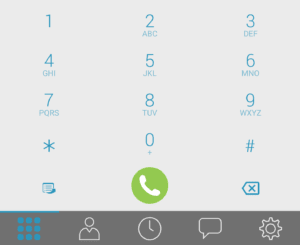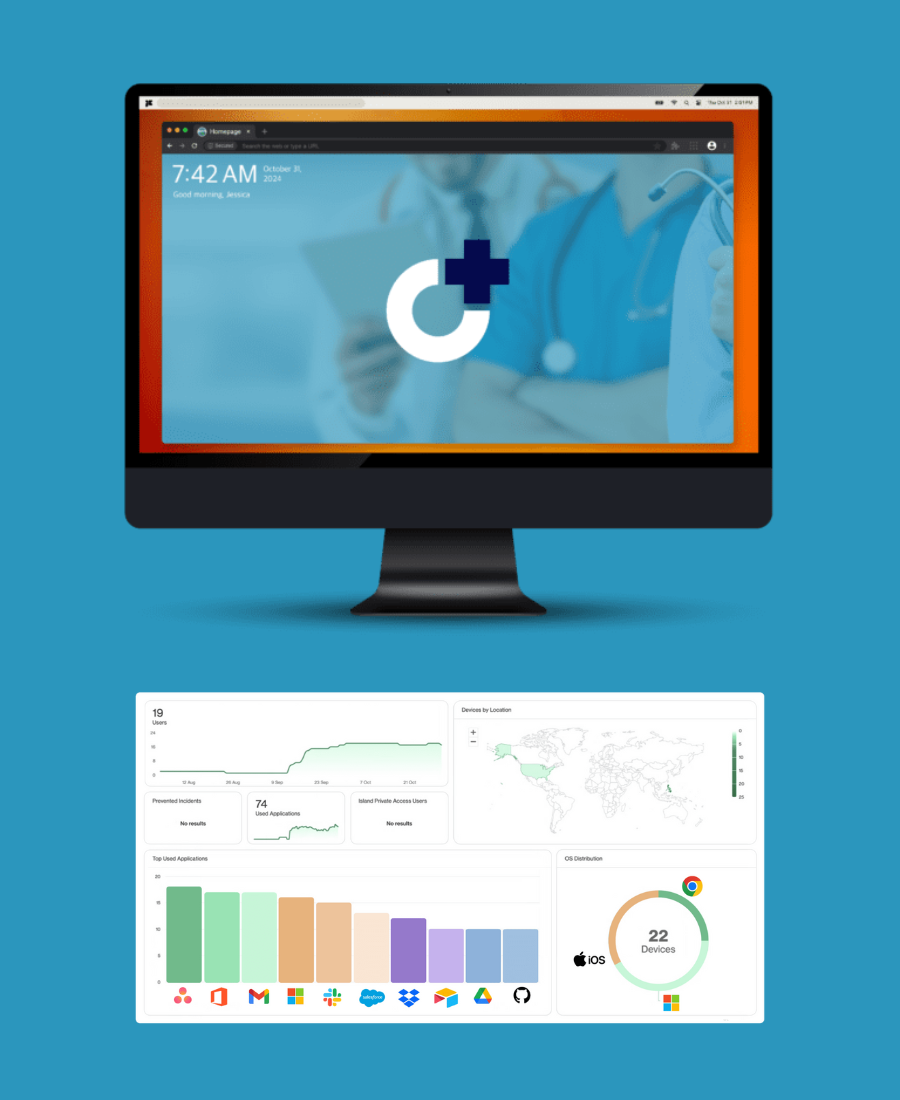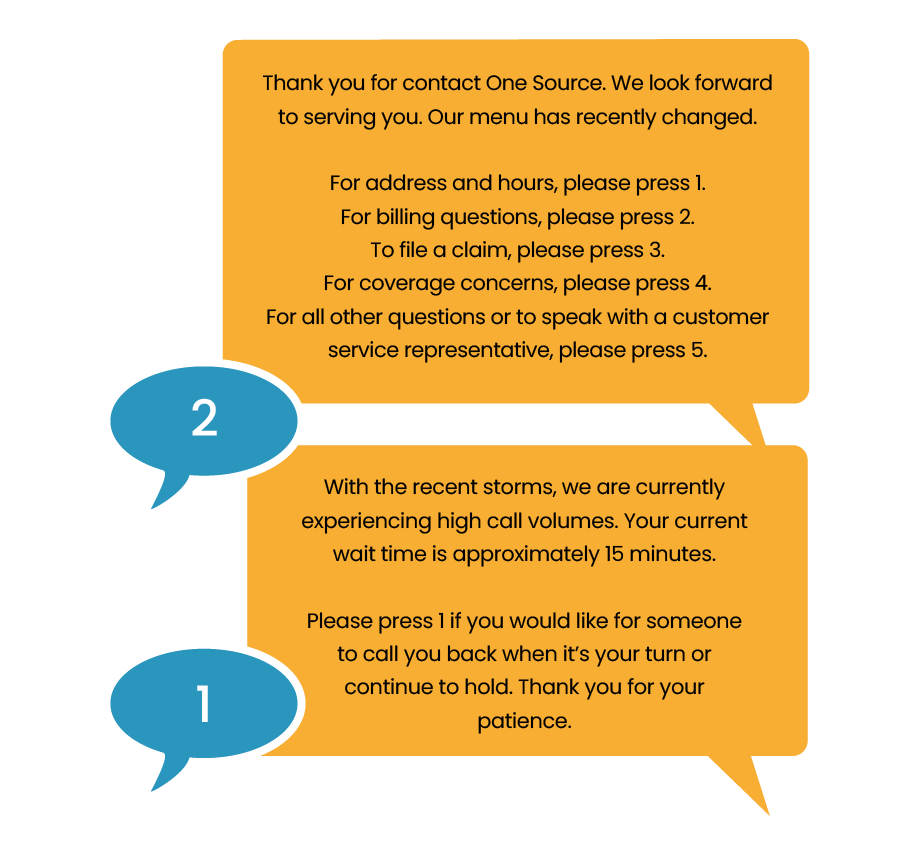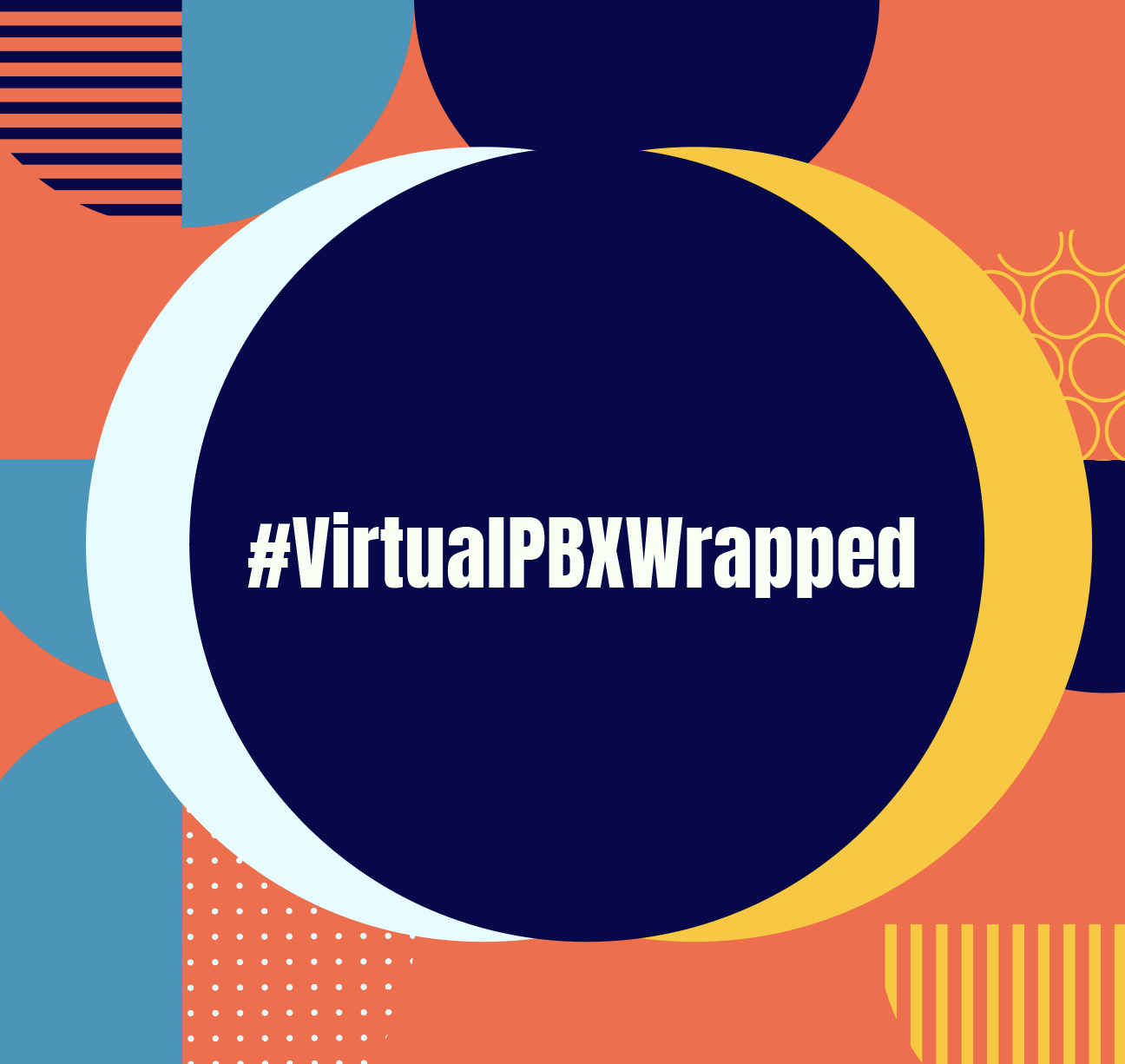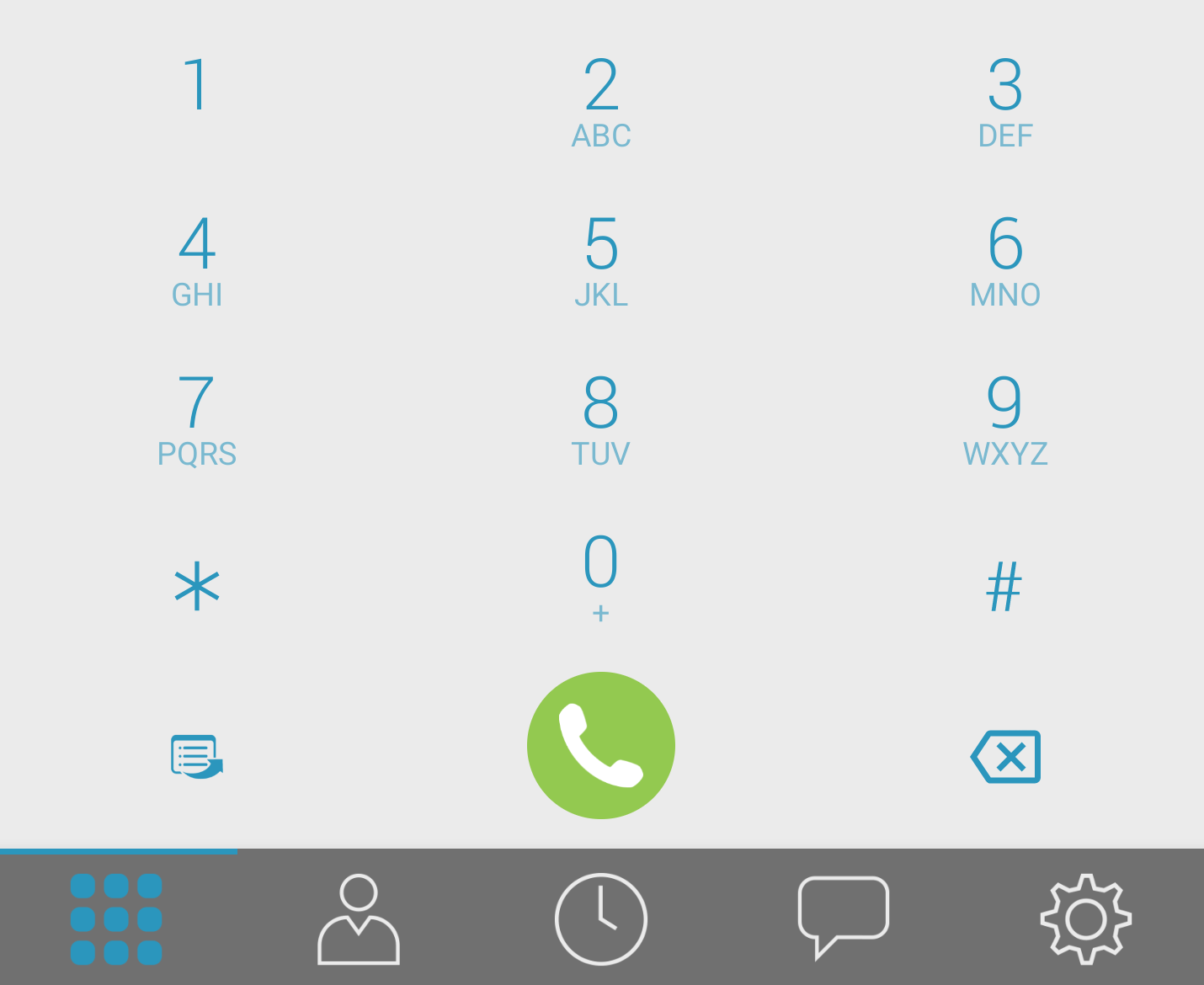 Our VoIP Softphone App for your mobile and desktop devices has undergone a lot of changes in its most recent update.
Our VoIP Softphone App for your mobile and desktop devices has undergone a lot of changes in its most recent update.
We already talked extensively about video conferencing in our mobile softphone in a blog earlier this month. Now you can learn more about changes to our collaboration capabilities and screensharing on desktop, among other notable updates.
VoIP Softphone Updates on Android
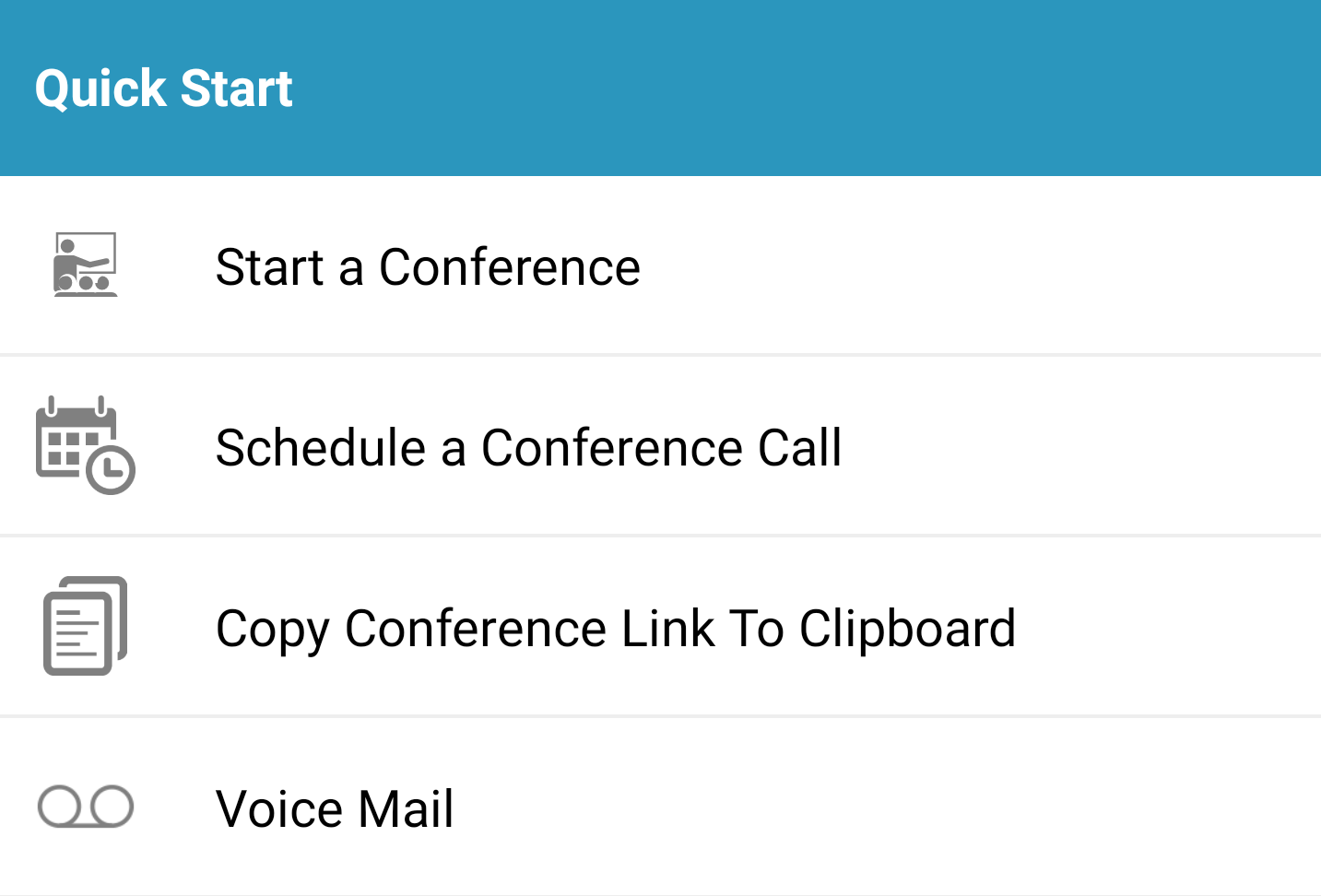 The largest update to our mobile softphone for Android is what you’ve already previewed in the lead text above: It now supports our Video Conferencing feature.
The largest update to our mobile softphone for Android is what you’ve already previewed in the lead text above: It now supports our Video Conferencing feature.
As a brief recap, you should know that our VoIP softphone app for mobile now lets users start their own video conferences and join other active conferences. You can easily invite other participants through instant messaging within the mobile app, through text messages, or through calendar invites. Playing host to a conference also means you can invite users to participate through a web browser, so customers can also join you even though they don’t use our softphone.
Other notable updates for our latest softphone release include:
Collaboration Improvements
Hosts of video conferences have the ability to change the resolution of their call while active with participants. This means they can adjust the quality to assist users with slower connections who will work better with lower-resolution video.
Our VoIP softphone app will now also automatically detect the user’s language settings and set their audio greetings to match that setting.
Head’s-up Notifications
You will now see the account name on head’s-up notifications related to the softphone app. This will help users identify which account will receive incoming calls.
Developer Updates
Power users and developers will also notice improved client tracing. When a user submits a log from their softphone app, they can choose to enter a description of the log which will later be attached to other essential information about the state of the device.
VoIP Softphone Updates for Desktop
The desktop version of our VoIP softphone app runs on Windows and iOS. If you’re a regular reader of this blog, you may already know that its latest additions include video conferencing, screensharing, and business SMS. A quick look at that linked blog will get you up to speed.
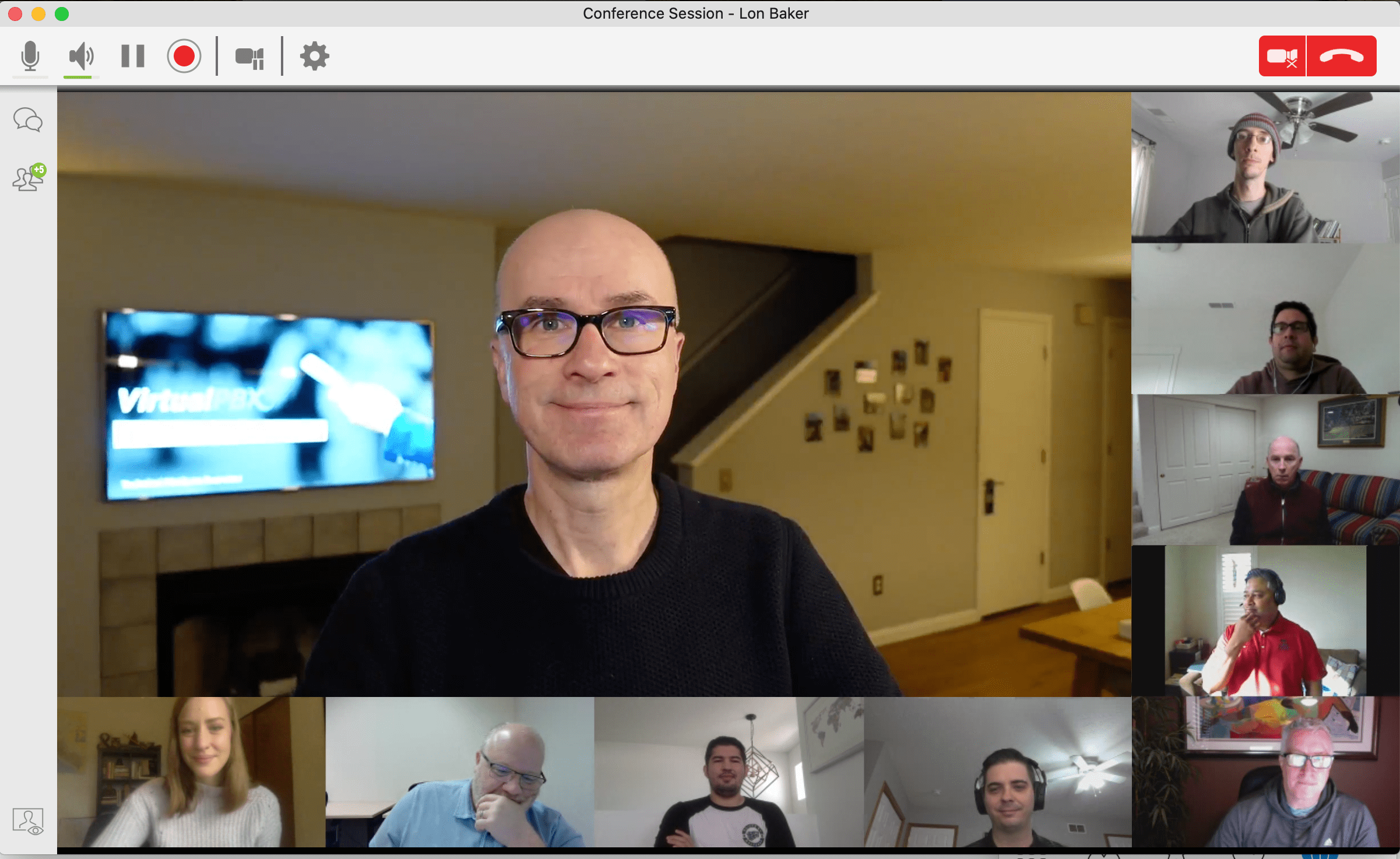
As for its latest updates from June 2021, there are a number of additional features to note.
Collaboration Improvements
As with the mobile softphone, the desktop softphone also allows video conference hosts to change the output resolution of the video call. It will also detect the user’s app language setting and adjust its greeting to match that preference.
In addition, the call quality indicator is now present on the host’s screen to show the resolution of video that’s being transmitted. Call encryption (On or Off) is also displayed.
Users will now also see their own listing as part of the Participants list.
Screensharing Improvements
On both Windows and Mac, users can now share a single window or their entire desktop.
Users are also given a static screensharing link to share with participants. This URL lets participants view the host’s screen from a web browser, which can be helpful when speaking to customers.
Echo Cancellation
A new preference for desktop softphone users lets them enable echo cancellation. This setting affects headsets and speakers, and it replaces the previous Reduce Echoes From Speakers (AEC) setting.
Add Phone Number to Contact
Users are now also able to use their History panel to add a new contact and add a new phone number to an existing contact. Right-clicking an existing contact opens an Update Existing dialogue that shows this setting.
Try VirtualPBX Softphone on Mobile or Desktop Today
If you haven’t yet started with VirtualPBX, we’re happy to show you a Free Demo that includes use of the VirtualPBX Softphone in action. You can see how these features operate and help improve the manner in which you collaborate with colleagues and assist customers.
Give our Free Demo a try today or download the softphone app for use in your current plan. With access to Video Conferencing, Business SMS, and all the above feature improvements, they’re the best versions of our softphones yet.