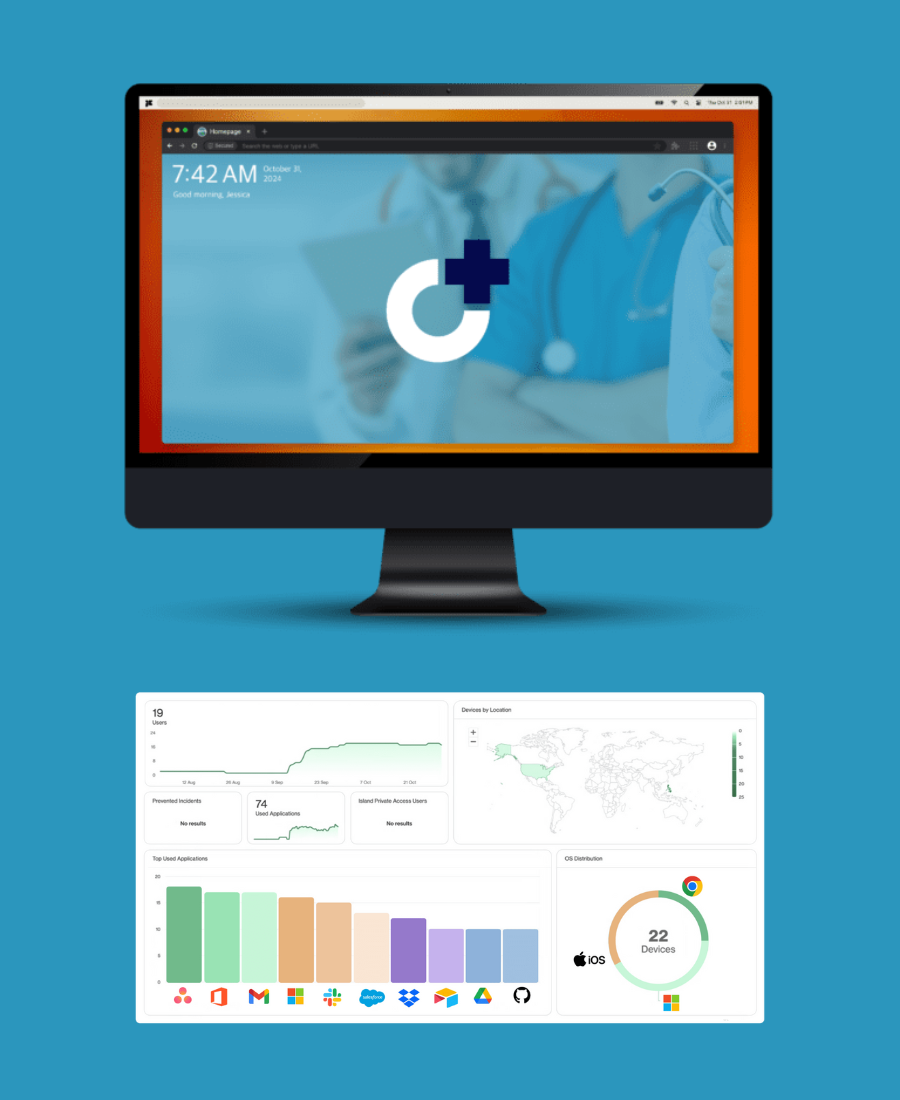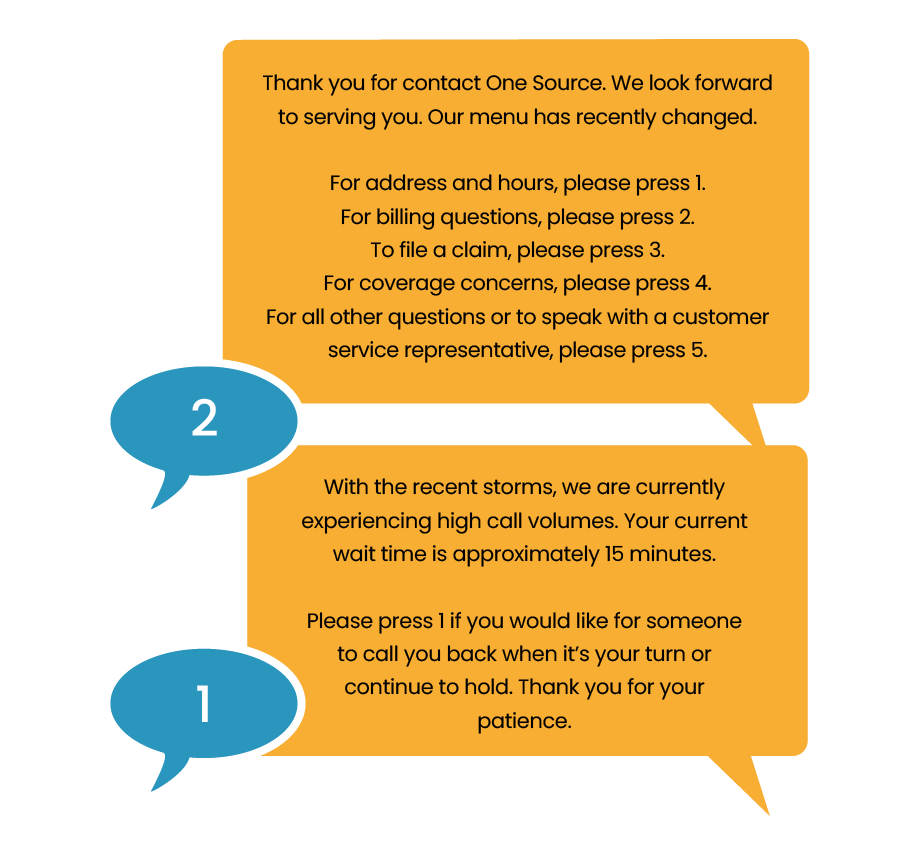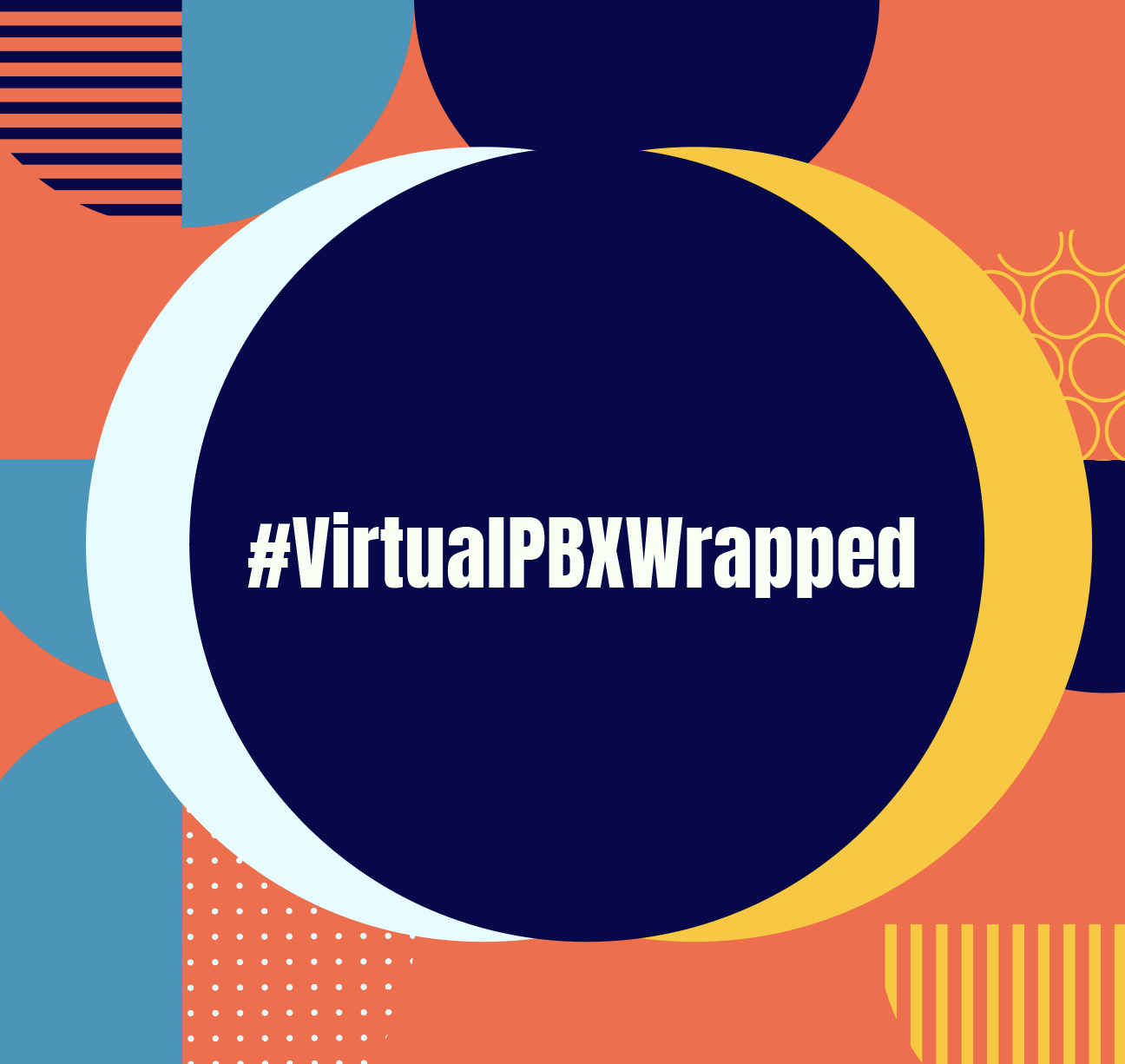The US Department of State announced the official start of the Atlantic hurricane season. According to the National Oceanic and Atmospheric Administration (NOAA), the peak months for hurricanes are from August to October, accounting for about 78% of tropical storm days, 87% of minor hurricane days, and 96% of major hurricane days, with early to mid-September being the most active period. The NOAA Climate Prediction Center expects an above-normal hurricane season.
If the Covid-19 pandemic taught our businesses anything, it was the planning and endurance that acts of nature of any kind necessitate, be them temporary or permanent. In 2021, 87% of the agents at one call center company were currently working from home. Conversely, in 2019, only 19% of those agents worked from home.
Weather-Proof Your Communications
Making a severe weather communication plan may feel time intensive and daunting, but it doesn’t have to. It’s just a matter of taking the first step and putting one foot in front of the other. A plan starts with that first step so in a sense, you’ve already begun.

Step 1: Plan Ahead
Taking fractions of time from monthly operations meetings to discuss and maintain an emergency operating and communication plan will make implementing that plan second nature. Focus on equipment, employees, and available back up systems as you plan for your next severe weather event.
The Basics
- Ensure you have battery backups and on-site generators to provide power in the event of an outage. Make testing them part of your regular maintenance routine.
- Equip some employees to work remotely. Select a core team comprised of members from each sector or department to ensure operations continue as smoothly as possible.
- Consider third-party backup teams for essential company communication.
The Extra Mile
- Elect extended battery life options on all battery backup systems. Stage portable generators in safe locations for immediate deployment once the storm passes.
- Enable remote access to resources and devices for all employees. Use cloud-based services and storage to ensure your team has appropriate access to information and resources.
- Boost call center capacity and staffing to handle increased call volumes.
Severe Weather Communication Best Practices
Avoid Corded Phones: Using a corded phone during a thunderstorm is one of the leading causes of indoor lightning injuries. It is safe to use cordless or cell phones as long as they are not being charged. Ensure your severe weather communication plan includes cordless devices.
Power Line Priority: Power lines are usually the first priority for utility companies to fix after a storm. Don’t depend on your hardwired copper phone lines, and ensure you have some type of redundant backup system. Storm damage and lightning strikes can wreak havoc on telephone lines and sensitive electrical equipment.
Text Communication: Communicate with customers via text to leave phone lines open for emergency calls.

Step 2: Prepare Your Team
Do not expect your team to transition to remote work seamlessly in an emergency unless you have the procedures and planning already in place and have instituted frequent opportunities for testing and practice. The best strategy to combat severe weather or any kind of displacement is on of familiarity and comfort.
- Ensure remote access to resources for all employees. Make the transition to working remotely as seamless as possible.
- Familiarize yourself with features inside your software to streamline functionality and reduce distractions.
Call forwarding and follow me calling through your business phone system, for example, gives you the flexibility to meet any urgent need without missing a single communication. You can also quickly adjust your greeting to communicate essential information even when you are away.Contact Center features like ACD queuing and routing features like skill-based routing and escalation queues can alleviate high call volumes, long wait times, and agent burnout. Utilize your CRM integration to streamline agent communication and monitor signs of fatigue right from your live Contact Center dashboard.
- Heighten all cybersecurity features temporarily to bolster the protection of sensitive data. Natural disaster areas are prime targets for cyber attacks when many systems are already compromised. Adjusting privileged, sensitive, and zero trust access points can limit access to sensitive data during particularly vulnerable periods.
- Run routine training for employees and call center agents to handle heightened emotions during and after natural disasters. When a disaster occurs, provide frequent breaks to combat fatigue and burnout, and model empathy, understanding that some of your team members may also be experiencing the effects of the disaster.

Step 3: Adjust Your Metrics
Whether your teams are working remotely due to displacement or a conscious shift, you will need to adjust your measurement tools accordingly. Companies can then ensure that agents receive the support they need to succeed, while not overstepping needed customer time.
- Track non-call-related activities such as training, meetings, and administrative tasks. In addition to tracking traditional metrics, companies should also track non-call-related activities through the desktop.
- Use your Contact Center analytics to monitor agent performance and engagement. Remote work has made it more challenging for managers to monitor agent performance and engagement. Desktop analytics can demonstrate the rate of flow, illustrate the number of distractions, identify training issues and view if agents have too much screen time, putting them at risk of burnout.

Step 4: Prepare Your Customers
Teams working remotely can create new challenges to providing high-quality customer experiences, but with the proper preparations, they don’t have to.
- Ensure that all employees have access to the correct information and tools to quickly assist clients.Contact Center customers benefit from integrating their CRM for cohesive and comprehensive customer data, but all business can utilize cloud services for backup and remote access.
- Proactively inform customers about forecasted weather and necessary preparations. Let them know if and when it is safe to return and what steps they need to take to ensure they can do so without harm. If there are critical processes they need to utilize regarding your services during a disaster, consider included these as well. Texts can be unintrusive ways to quickly communicate this information or establish a thread of ongoing communication or updates. In some instances, singling out a memorable, dedicated phone line for reporting, filing claims, or communicating critical information can also be helpful not only for your customers, but to quickly organize priorities for your internal teams. Call tagging is way to do this if you do not want or need to involve your customers in the process.
- If appropriate, remind customers that your business may experience challenges following a disaster, be that high call volumes, adjusted hours, or service delays. Adjust your greeting and voicemail messaging to provide any needed instruction or amendment to access you. The notification can also serve as a reminder to customers that your business may be dealing with an influx of calls following the disaster. Subsequently, it can double as another reminder on how to quickly access your self-service claim options for digital claim reporting.
- Promote self-service options and provide digital claim reporting. Certain solutions can be easily added into your self-service reporting portal ahead of time to allow customers to submit damage photos in real time. This expedites the process of reporting loss by leveraging faster damage assessments and quicker response times.
By making the decision to plan ahead for your company, you’ve already taken the first step to preparing your communications for severe weather. Make a purposeful strategy to add to and review your plan periodically. With time, you will have a robust foundation of smooth flowing procedures to be initiated swiftly the moment they are needed.
Explore the full VirtualPBX feature suite to see what you might be able to utilize to quickly jump-start your plan.