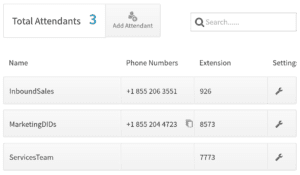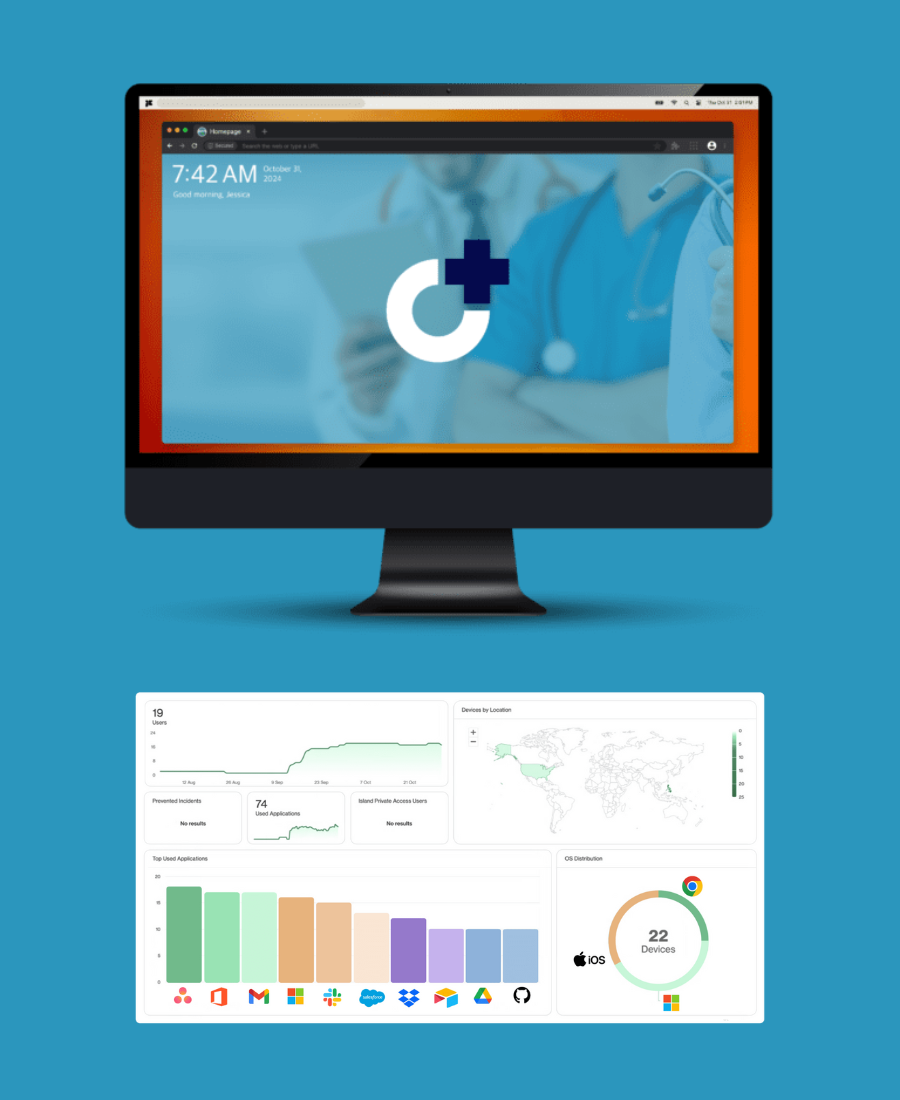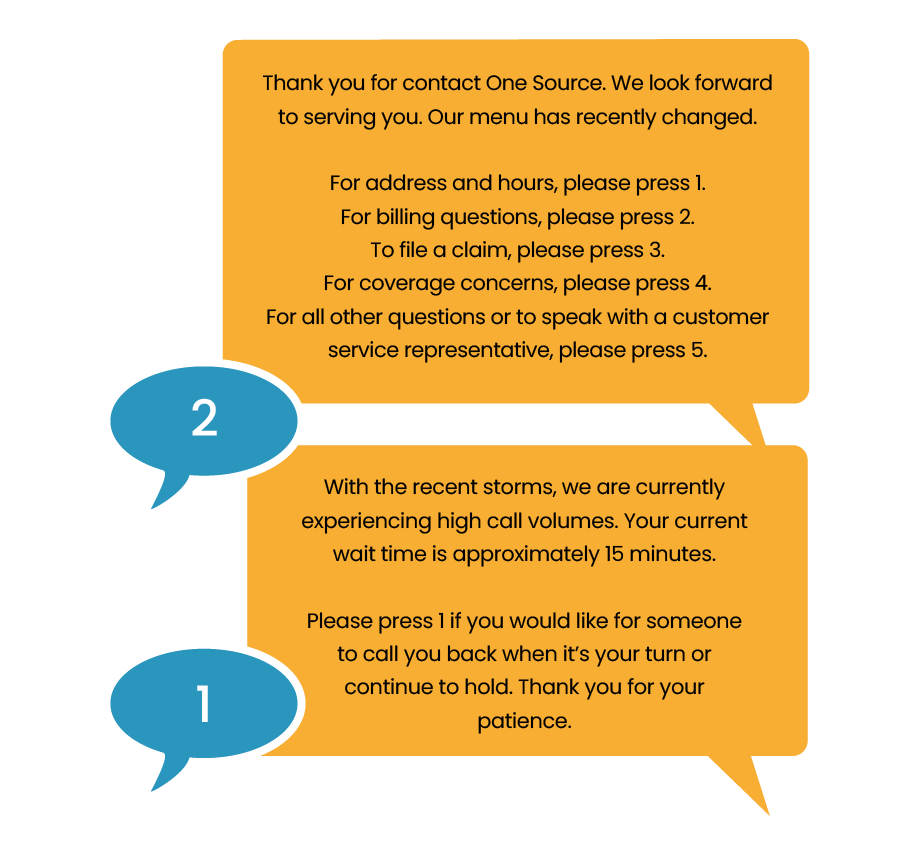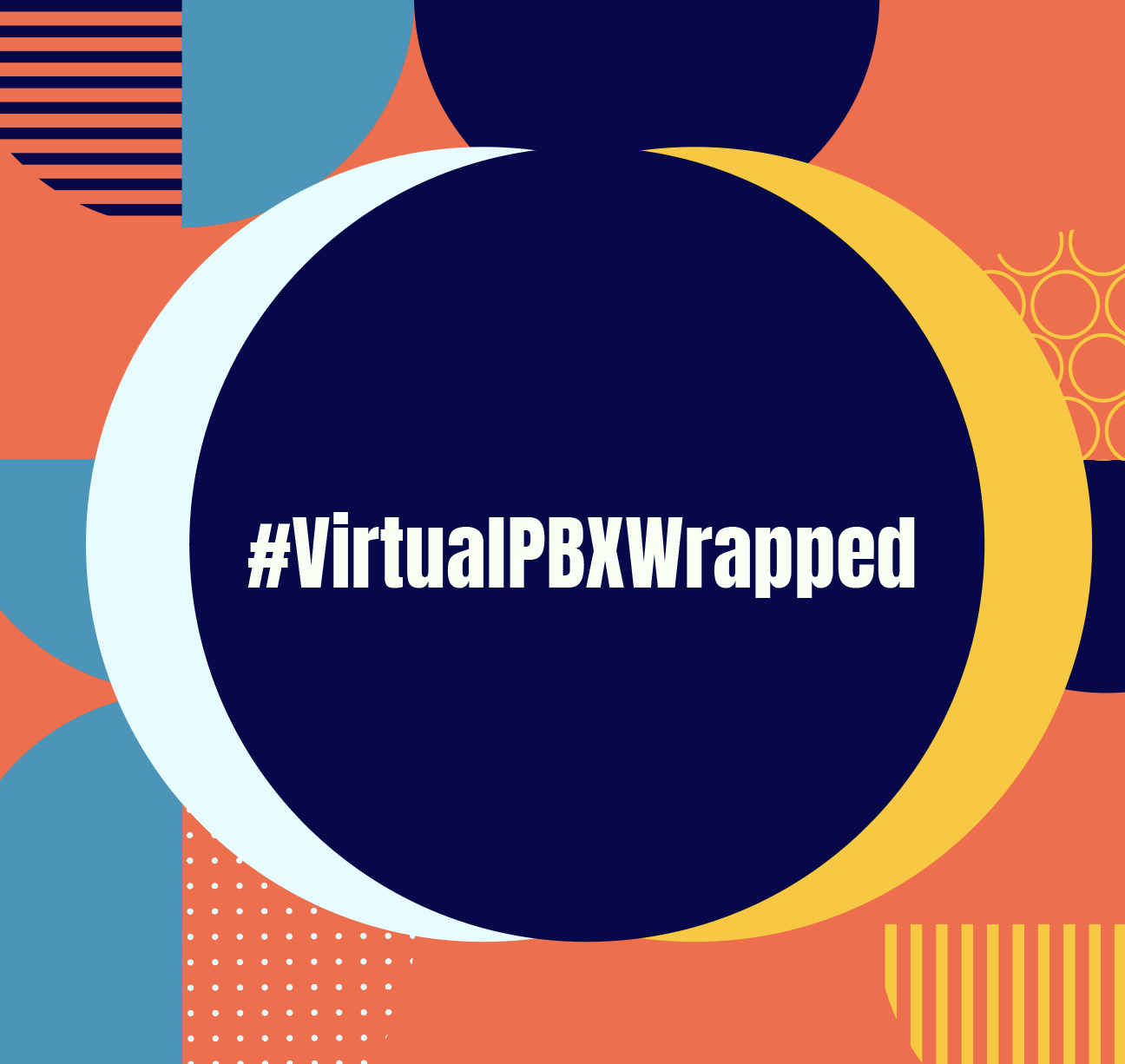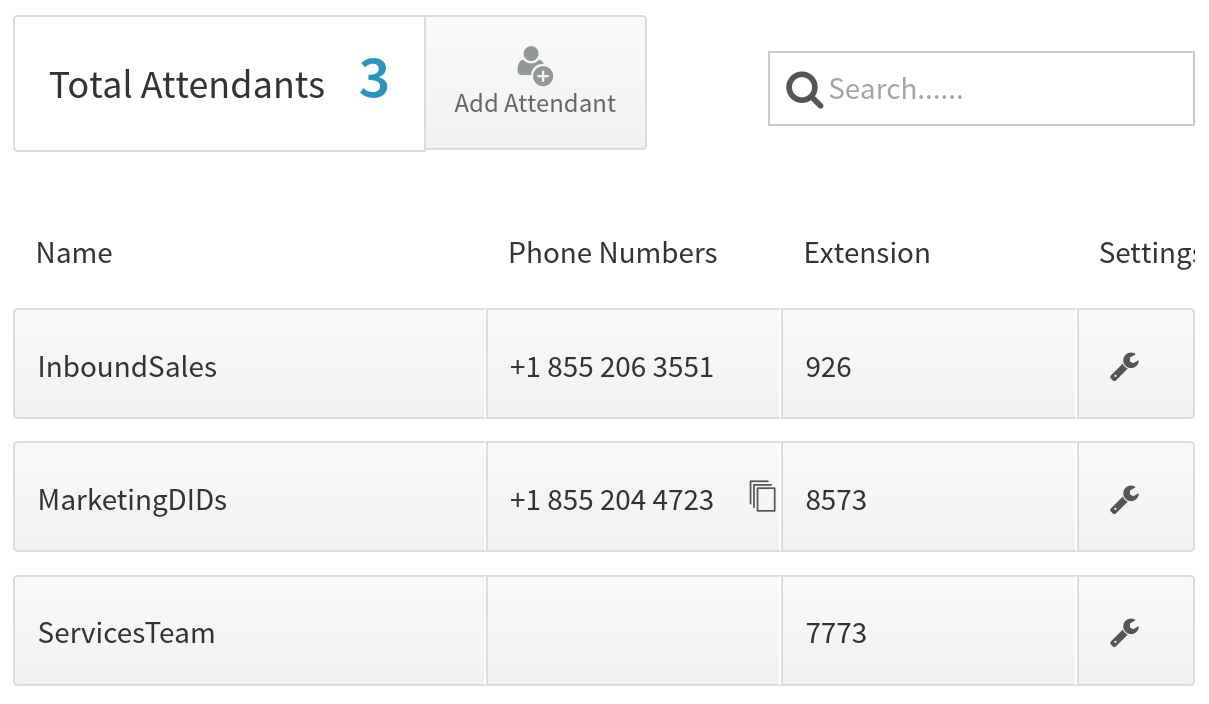 Big news today! We have enabled the use of multiple Auto Attendants on all our Unlimited Minutes Plans.
Big news today! We have enabled the use of multiple Auto Attendants on all our Unlimited Minutes Plans.
Our Multiple Auto Attendants feature gives you the ability to provide a custom greeting and call routing options for all your inbound calls. Using more than one path for your call routing, you can customize this process for each unique phone number on your plan.
We’ll explain more below. Even if you’re familiar with basic usage of this feature, there’s something to learn through its expansion in our phone system.
How to Access Multiple Auto Attendants
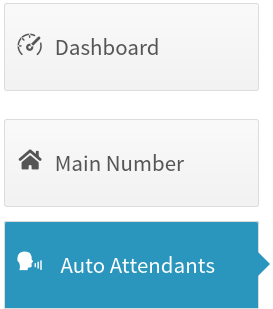 You will notice in your VirtualPBX Dashboard that there is a new menu item titled Auto Attendants.
You will notice in your VirtualPBX Dashboard that there is a new menu item titled Auto Attendants.
Clicking this item will open a screen that shows you all the Auto Attendants you have configured aside from your Main Number. Routing and call configuration for your primary business number will still take place in the Main Number menu where you can click Incoming Call Handling to manage those settings.
For all your additional numbers, the new Auto Attendants menu lets you get a quick overview of your previous setup and lets you add new Attendants for any numbers you choose.
Creating a New Attendant
At the top of your Auto Attendants screen, you will see the count of the Attendants you have already created. To configure a new one, click the Add Attendant button in that same location.
You will be prompted with field for the Name and Extension number, which must be unique from all other Users and Groups in your system. Saving those values will allow you to add phone numbers and alter settings.
Each of the columns shown for Name, Phone Numbers, Extension, and Settings are a button to configure that element of each Auto Attendant. Adding a phone number can be done by clicking the appropriate button and then choosing from your existing numbers or purchasing a new one. Remember that all our Unlimited Minutes Plans are allotted more than one phone number (five for Essentials, 10 for Advanced, and 15 for Enterprise).

Greetings for More Than One Number
You can assign more than one phone number per additional Auto Attendant. This is part of where you can be really creative with your assignment of greetings and routing to extensions.
For instance, you might include two phone numbers that are both part of the same marketing campaign that intends to reach your inbound sales team. Depending on your goals with these campaigns, the routing of both numbers to the same greeting and call routing options might prove convenient for both your customers and your staff.
Keep Your Hours in Order
You always have the option of setting your office hours in the Main Number menu of your dashboard. These hours are extremely useful when setting up your Multiple Auto Attendants.
As you can see here, buttons are available for Open Hours, Lunch Hours, After Hours, and Holiday – all of which you set ahead of time. Clicking any of those buttons in an Auto Attendant’s configuration lets you set unique greetings and routing options for when customers call your business.

Options for Individuals and Groups
You can also get creative with how you handle inbound calls for both individuals and groups at your company.
Whereas you once were limited to a single Auto Attendant for you main number, you can now apply Multiple Auto Attendants to whomever you wish. It’s not just the entire company that should be represented in your setups.
For example, you might have a Direct Inward Dial (DID) number be established for your Marketing team. Callers could be greeted with guidance to “Press 1 for Marketing or dial your extension at any time” during Open Hours. Then during After Hours, the message could change to guide callers to a general Marketing voicemail box or individual voicemail boxes for several team members.
The Auto Attendant could be routed to individual extensions, Ring Groups, or Voicemail boxes as you see fit.
Help With This New Feature
While you may already be familiar with use of the Auto Attendant in respect to your Main Number, we’re always here to help with establishing Multiple Auto Attendants for your company.
Get in touch with our team now to see how we can assist you in custom management of all your inbound calls.