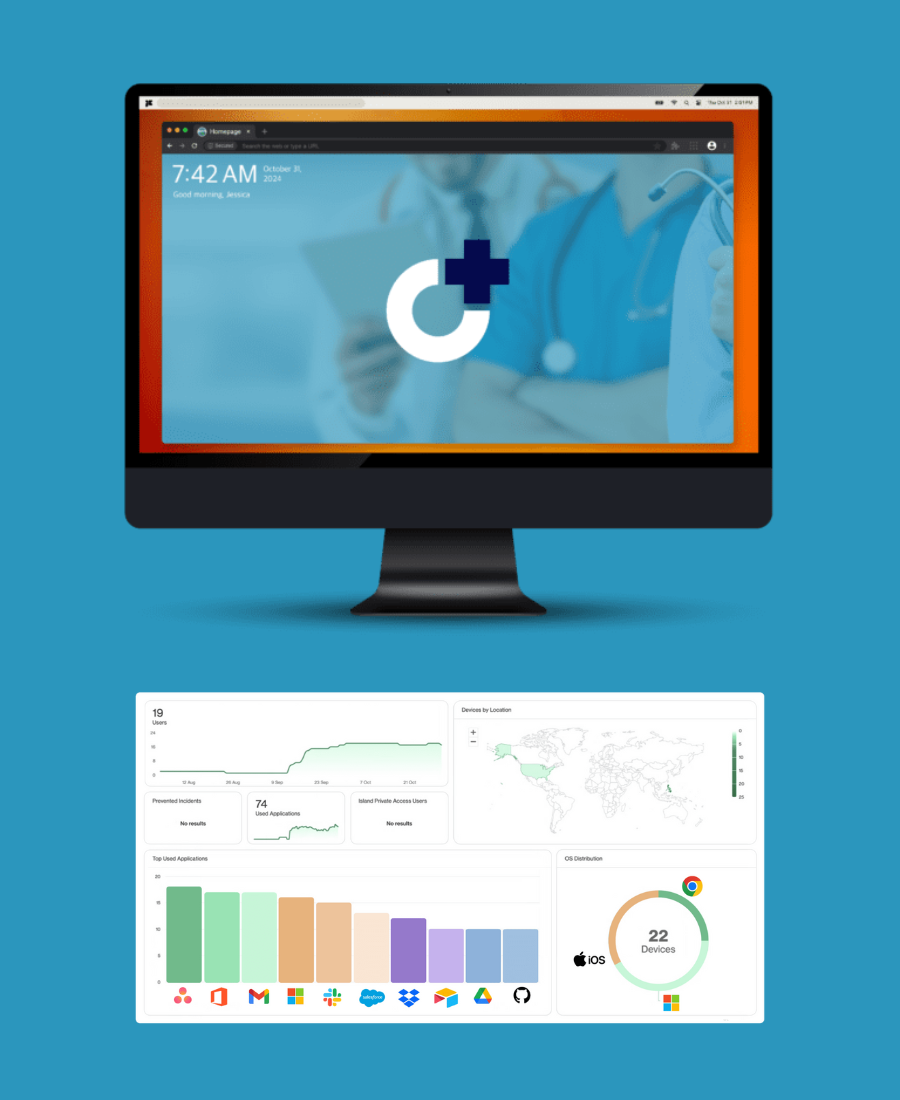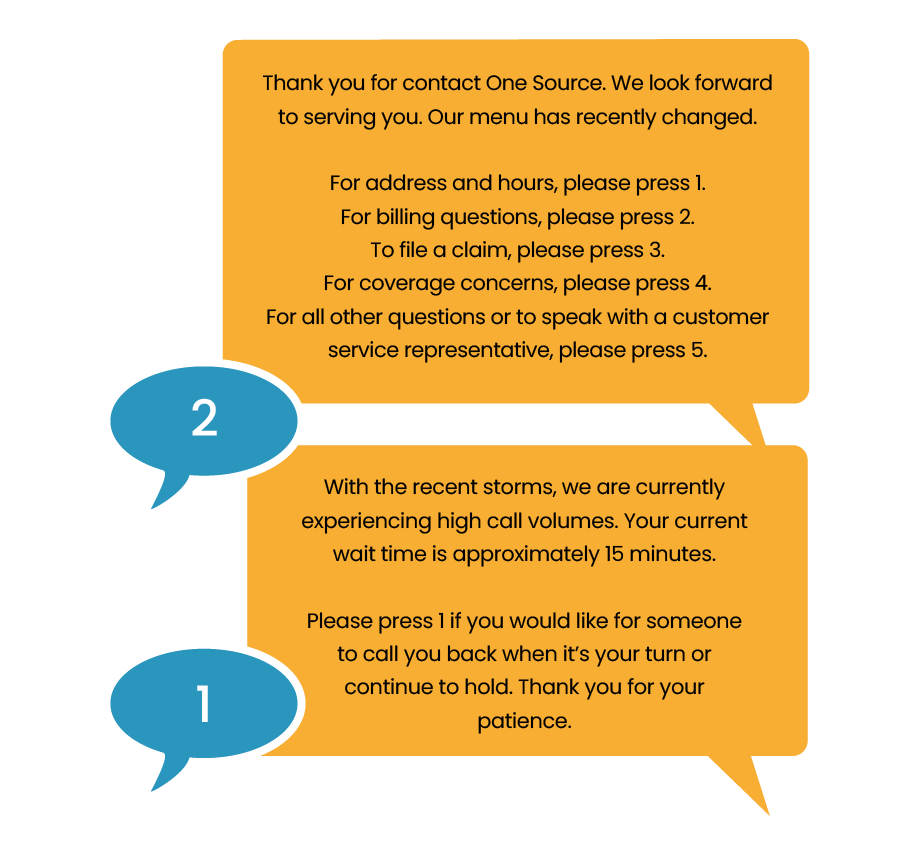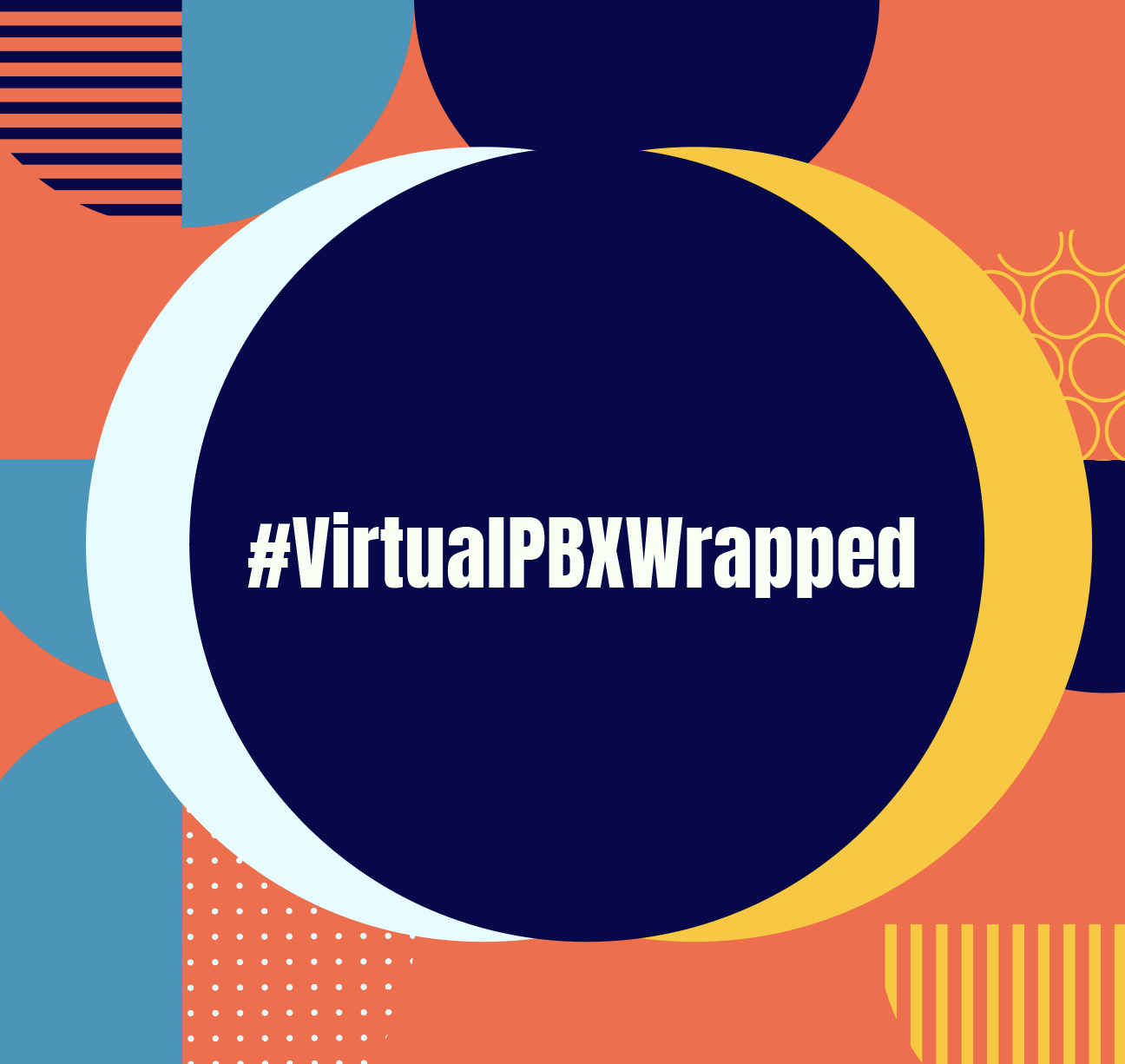Most businesses eventually make the jump from using personal phone plans to using a work phone extension. They use VoIP Phone Plans to gain business-level features like intelligent call routing that can help separate their personal and professional lives.
Most businesses eventually make the jump from using personal phone plans to using a work phone extension. They use VoIP Phone Plans to gain business-level features like intelligent call routing that can help separate their personal and professional lives.
This easily achievable with any VirtualPBX Plan, which can be set up in minutes and configured exactly to your needs as a business. Before you order, here’s how you can efficiently accept and route calls to improve your business.
How a Business Phone Plan Manages Work Phone Extensions
There are a number of ways in which business features can improve the way in which your business handles calls. When we say you can “properly” manage calls with a work phone extension, we stand by that. The following features included in our phone plans enable you to grow your business.
Auto Attendant
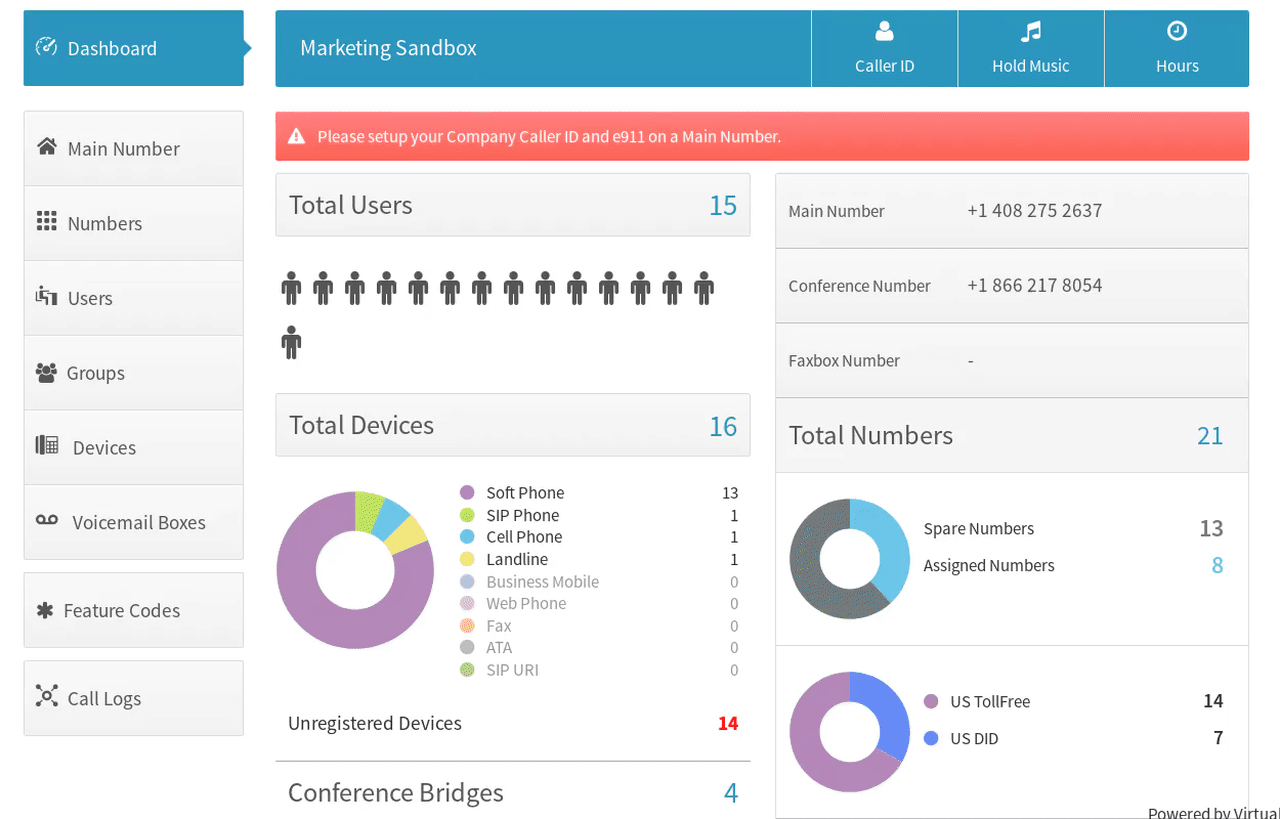 The first tool that most businesses seek in a company phone system is an Auto Attendant. This powerful feature routes your inbound calls to specific extensions on your phone system. You can route to individuals and groups, and you can present custom greetings to callers to make their interactions with your brand simple.
The first tool that most businesses seek in a company phone system is an Auto Attendant. This powerful feature routes your inbound calls to specific extensions on your phone system. You can route to individuals and groups, and you can present custom greetings to callers to make their interactions with your brand simple.
Auto Attendant works well for businesses of all sizes. An entrepreneur may want to accept all calls directly on their work phone extension. They can have their phone system send calls immediately to their phone with no recorded greeting in between.
A company that’s expanding and needs to split calls between several team members (like a CFO or COO) can use its virtual receptionist to greet callers with a custom message like this:
“Thanks for calling XYZ Corp. We’re open weekdays from 8 a.m to 5 p.m. To reach our management team, press 1. For general inquiries, press 2.”
Do Not Disturb
For any users in your system, the Do Not Disturb feature can be used to halt inbound calls temporarily.
When you don’t want to be interrupted, Do Not Disturb can keep your device from ringing. Many desktop VoIP phones have a DND button that will allow your calls to proceed directly to Voicemail. When you’re task is complete, you can push the button to turn off DND.
Ring Groups
Ring Groups are the logical extension that allows Auto Attendant to reach groups (instead of just individuals). This feature is particularly useful when your team has begun growing enough to create multiple departments.
Every user on a VirtualPBX Plan can be assigned a work phone extension, like x123. Customers routed through the Auto Attendant to x123 would be connected to that individual’s phone. A Ring Group extension of x789, on the other hand, can list multiple users on your plan.
For example, it could list both x123 and x456 extensions for individual users. Users connected to the group extension x789 could then have the opportunity to reach either individual extension in the group. Calls sent to groups can ring all the users simultaneously, in sequence, or a combination of ringing patterns. The first person to answer the call stops the ringing sequence for everyone in the group.
One user can also be part of several Ring Groups. A COO could be listed as the first recipient of calls in a “Management” group, for example, and placed last in the ringing sequence for “Development.”
Follow Me Calling
 Follow Me Calling lets any user on your plan use multiple devices. Inbound calls to your work phone extension can “follow” you from one device to another so you never miss a call.
Follow Me Calling lets any user on your plan use multiple devices. Inbound calls to your work phone extension can “follow” you from one device to another so you never miss a call.
As another example, think about how you might use our Web Phone when taking calls on your laptop and the VirtualPBX Softphone for taking calls on your smartphone. Follow Me Calling lets you configure your system user to have calls ring both of those devices when your extension is dialed.
The ringing order works similarly to Ring Groups. You could prioritize your Web Phone by having it ring first for 10 seconds and then have your softphone ring next for another 10 seconds. Or you can have their ringing overlap partially or completely, alerting both your devices at the same time.
Create Work-Life Balance With Work Phone Extension
The most important effect these features have on your business is a better connection to customers; you can accept their calls to your work phone extension from anywhere and personalize their experience through custom messages and intelligent routing.
The most important side effect of these features is the creation of work-life balance. VirtualPBX Phone Plans let you keep your business separate from your personal life. Sure, you’re always free to use Call Forwarding to take inbound calls on your personal phone, but your options for Web Phone, VirtualPBX Softphone, and all manner of desk phones are available at your convenience.
With minimal configuration of your VirtualPBX Plan, you can create a user that will accept calls on any device you choose. It will be granted its own Voicemail box. You can establish a caller ID that shows the name of your business and not your personal number. You can set office hours to keep your life clear from inbound calls when the work day is done.
All of this helps you keep a clearer mind about where business ends and private life begins. This has shown to be essential to effective remote work and can be a breath of fresh air to businesses that have never had a clean break between the two entities.
Get a Work Phone Extension Today
It’s really easy to get started with a new work phone extension on a VirtualPBX Phone Plan. Our plans start at less than $10 a month, and every plan includes at least one phone number for you to begin using immediately. Every plan also includes all the features discussed above and many more.
Start a chat with us today. Whether you’re just getting started as an entrepreneur or are in a period of growth and need a more robust phone system, we have something for you.