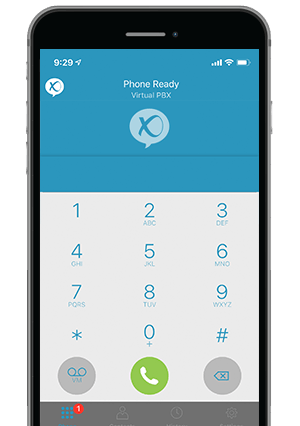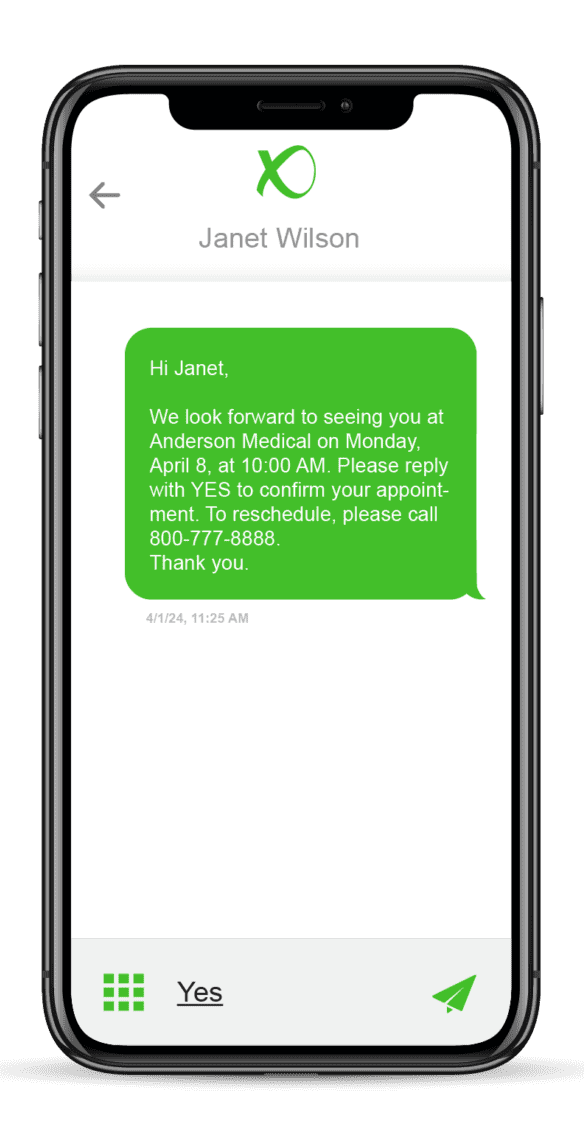VoIP softphones have helped bring Business Phone Plans out of the office an into the modern working world. They allow you to bring your business phone service anywhere, and in times when remote work is necessary, they can act as a lifeline to your coworkers and customers.
VoIP softphones have helped bring Business Phone Plans out of the office an into the modern working world. They allow you to bring your business phone service anywhere, and in times when remote work is necessary, they can act as a lifeline to your coworkers and customers.
Our blog often mentions that the VirtualPBX Softphone is a fully-featured VoIP phone. That’s true, and it’s also statement that’s occasionally worth expanding.
How would you use our softphone as a remote worker to reach your daily department meetings or to keep in touch with customers? Today we’d like to answer that question.
What is a VoIP Softphone?
As just a quick refresher, remember that a VoIP network uses digital packets to send voice information. It runs on the same network as your computer uses to connect to the internet.
A VoIP softphone is a computer program; it’s software that might also be referred to as a “SIP softphone” or a “SIP phone app.” It’s an app on your smartphone or computer that sends voice information through the VoIP network.
For you remote workers, this means that you can use the VirtualPBX Softphone on your Android or iOS smartphone and connect to the same VirtualPBX Phone Plan you use at the office.
Remote Department Meetings
 Distributed meetings have become commonplace for a many companies that didn’t use them a few months ago. Business leaders and department heads are scrambling to gather dozens of people in the same meeting room.
Distributed meetings have become commonplace for a many companies that didn’t use them a few months ago. Business leaders and department heads are scrambling to gather dozens of people in the same meeting room.
With VirtualPBX, this is an easy task. All VirtualPBX Phone Plans offer Audio Conferencing for as many participants as you need. Departments heads can easily create a meeting space in their phone system Dashboard and distribute that number to their team members. Connecting only takes a few seconds.
Remote workers can use their VirtualPBX VoIP Softphone to attend these meetings. Because it works like all other devices on your phone plan, employees only need to dial the conference number and enter the PIN for the room.
VoIP softphone users can expect the same high-quality audio they would receive through a desk phone. Whether the meeting joins two people or 20, all at-home employees will be heard clearly.
Reaching Out to Customers
 What happens, though, when your meetings are done and you need to reach out to customers? Your VoIP softphone can play an equally important role here too.
What happens, though, when your meetings are done and you need to reach out to customers? Your VoIP softphone can play an equally important role here too.
Again, because it functions like other full-features phones you’re used to, the VirtualPBX Softphone has access to your address book and call history.
Your weekly followup with that supplier: done. Your reply to the missed call from earlier in the day: done. Your cold calls to the daily sheet of leads: done. And all this can be accomplished from any location.
Best of all, this customer outreach happens through your company phone number. Since your softphone is directly connected to your VoIP plan, you make and receive calls with your identity as a company employee. No lead will ever see your personal smartphone number unless you choose to share it otherwise.
Make Our VoIP Softphone Yours
It’s easy to get started with a VirtualPBX Unlimited Minute Plan (great for medium-size and large businesses), and just as easy to begin using our VoIP softphone, which will have its device fee waived during the coronavirus outbreak.
We have remote work options for all business sizes and markets. Speak to one of our Sales representatives today to discuss your needs and how we can make the transition to a distributed workforce as simple as possible.