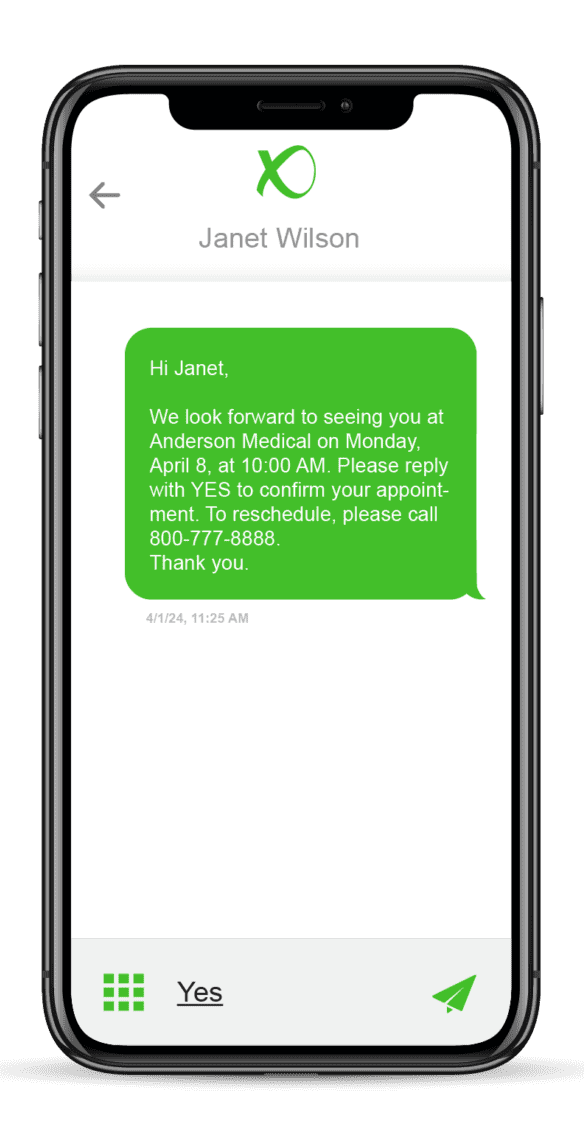Many IP desk phones come with a feature called busy lamp field, or BLF for short. This feature allows for easy spotting of free and busy phone lines within an organization.
Many IP desk phones come with a feature called busy lamp field, or BLF for short. This feature allows for easy spotting of free and busy phone lines within an organization.
BLF can be extremely useful for receptionists and individuals who complete a lot of call transfers. It can also be helpful at businesses that see a large volume of internal calls between employees.
It’s a feature available through all VirtualPBX Phone Plans and that can be found in our help guides for specific phones, including the Yealink T48G.
How to Set Up a BLF Extension
For any phone that supports busy lamp field, a bit of configuration is necessary. You can see in our T48G support guide that the desk phone’s home screen displays BLF data.
This is straightforward. You just enter the configuration menu, tell the phone that BLF is the type of configuration you want to complete, and enter the extension number of a user on your phone plan.
All VirtualPBX Phone Plans allow for a number of users to have extensions on the system. Each user on your plan has a unique extension number, like 1234, that another user can dial to complete an internal call. This is the extension that goes into the BLF field during configuration.
After entering a user’s extension in the BLF menu, you can see the status of the phones associated with that extension. A receptionist, for instance, could see the status of their supervisor’s phone in a back office and the status of a sales desk down the hall. Both cases show the receptionist the state of the device and the availability of the person who uses it.
Status Icons Show Availability
 Busy lamp field shows the status of an extension through indicator icons and text. The exact status information shown on the screen of your desk phone varies from model to model.
Busy lamp field shows the status of an extension through indicator icons and text. The exact status information shown on the screen of your desk phone varies from model to model.
What we see in the T48G is that five icons are available to show system status. A green-colored icon indicates the extension is idle (not occupied with a call). Four red-colored icons show the extension is currently placing, receiving, or engaged with a call or that the user’s call is parked.
From the colors alone, the user can see whether or not the extension can be reached. The specific status of a “busy” extension can help users consider how best to reach the individual.
What is a Busy Lamp Field? A Daily Productivity Tool.
This indication of status can help individuals in your company make quick decisions about what to do when they need to reach your extension.
Unprompted Internal Calls
Say you want to ask your supervisor a question about your current assignment. Without BLF, you may have just dialed their extension and hoped they were available. With a status that shows the supervisor is engaged with a call, it’s probable that this question can wait a few minutes until they are off the line.
Transferring Calls
A receptionist will have many occasions to transfer calls to various individuals during the work day. For transfers to those people associated with BLF extensions shown on their desk phone, the receptionist can make informed decisions.
When the extension is marked with a green icon, it’s appropriate for the receptionist to tell the caller that they will be immediately transferred. However, when a line is shown in red as “busy,” it could be best to tell the caller that, if they are transferred, they will reach a voicemail box. Quick interactions like this can save everyone frustration and help callers understand how their calls will be directed.
Calls Parked For Extended Periods
You may also find more esoteric uses for the busy lamp field feature. As just one example, consider the icon that shows a call has been parked for an extension.
If you notice that a call has been parked for several minutes, it could mean something has gone awry. Maybe the individual got held up in another conversation and has been unable to return to the parked call.
In any case, the waiting caller could benefit from your attention to that conversation’s status. You may take liberty to address your co-worker and remind them that their call is still parked. Or you might pick up the call to speak to the caller to assure them that the original conversation will continue shortly.
Use BLF Extensions at Your Office
BLF is a great feature whether your employees meet at a brick-and-mortar shop or take advantage of remote work. Using BLF extensions can become a valuable part of how you handle interactions between employees and conversations with customers.
Start a chat with us today to get BLF setup properly on your own desk phones. We’ll walk you through the process of adding extensions, or speak to you further about getting started with one of our VirtualPBX Plans so you can bring BLF and many other powerful phone system features to your office.