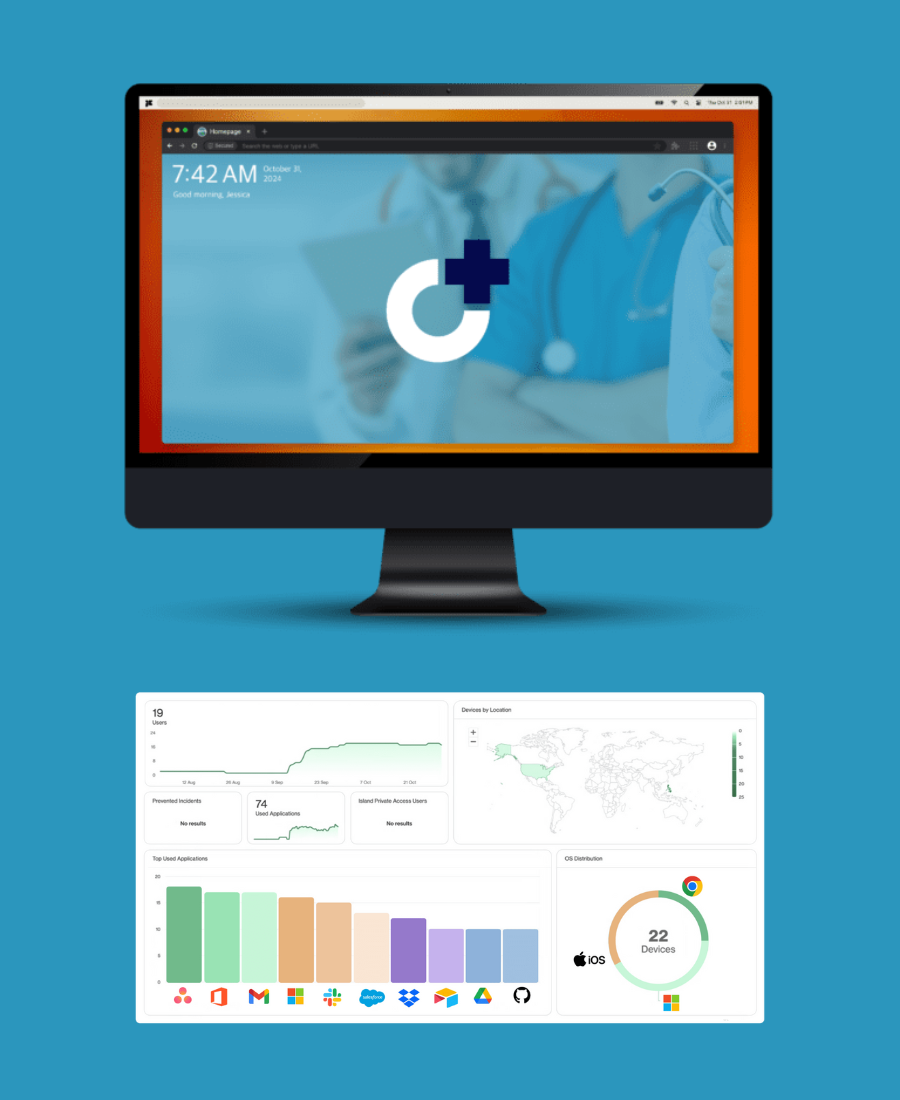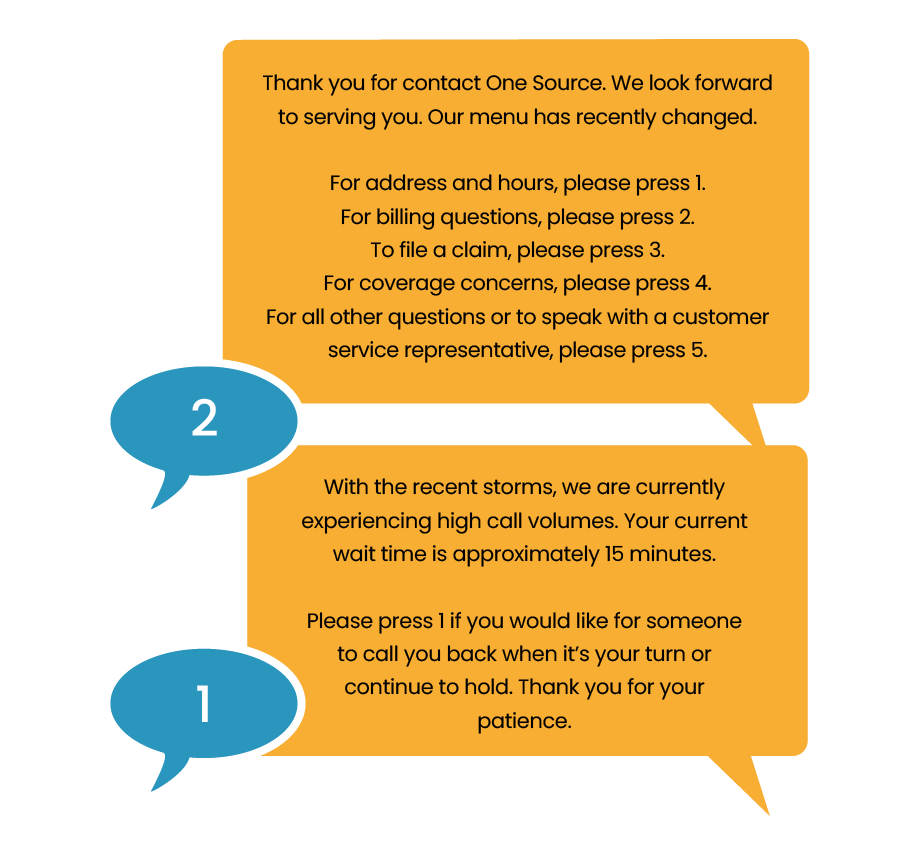In today’s fast-paced world, effective call routing is essential for providing excellent customer service. With advancements in artificial intelligence (AI), the process of creating streamlined call routing flows has been transformed. By harnessing the capabilities of AI technologies, businesses can create intelligent call routing flows that enhance efficiency, improve customer experience, and optimize internal communication.
Below are three examples of call routing by industry flows suggest by Artifical Intelligence (AI).
Implementing these suggested call routing flows is a breeze with our Auto Attendant feature, which seamlessly integrates with either Ring Groups or ACD Queues. This powerful combination ensures smooth call handling, efficient distribution, and enhanced customer service for your business.

call routing flow for a business in the legal industry
Welcome Message: Start with a professional and friendly greeting, thanking the caller for reaching out to the law firm. Provide a brief introduction about the firm’s expertise and commitment to delivering exceptional legal services.
Main Menu Options: Present the caller with a series of options to direct their call appropriately. Common options for a legal firm may include:
- For new inquiries or to schedule a consultation, press 1.
- If you are an existing client or have a case in progress, press 2.
- For billing and administrative inquiries, press 3.
- For any other general inquiries or to speak with a receptionist, press 4.
New Inquiries/Consultation (Option 1):
- If the caller selects option 1, route the call to a dedicated intake specialist or receptionist trained to handle new inquiries.
- The specialist can gather initial details about the caller’s legal needs, such as the type of case, urgency, and preferred consultation date/time.
- Provide clear instructions for the caller to leave a message with their contact information if the specialist is unavailable, ensuring a prompt callback.
Existing Clients (Option 2):
- If the caller selects option 2, transfer the call to a designated team member, such as a case manager or attorney, who is familiar with the caller’s case.
- Alternatively, provide the option to leave a detailed message, including the client’s name, case number, and a brief description of the reason for calling, to ensure a prompt callback.
Billing and Administrative Inquiries (Option 3):
- If the caller selects option 3, route the call to the firm’s accounting or administrative department.
- Trained staff can assist with billing inquiries, payment arrangements, invoice clarifications, or any other administrative matters.
General Inquiries/Receptionist (Option 4):
- If the caller selects option 4, connect them to a receptionist who can provide general information about the firm, address inquiries about office hours, and assist with any other non-case-specific questions.
Overflow and Voicemail:
- If all lines are busy or if no option is selected, provide an option to leave a voicemail.
- Regularly monitor and promptly respond to voicemails to ensure that no inquiries go unanswered.
retail industry
Welcome Message: Start with a friendly and welcoming greeting, thanking the caller for contacting the retail store. Briefly mention the store’s commitment to customer satisfaction and providing exceptional service.
Main Menu Options: Provide the caller with a series of options to direct their call effectively. Common options for a retail store may include:
- For product inquiries, press 1.
- If you have questions about an existing order, press 2.
- For assistance with returns or exchanges, press 3.
- To speak with a store associate, press 4.
- For any other general inquiries, press 5.
Product Inquiries (Option 1):
- If the caller selects option 1, route the call to a knowledgeable product specialist or department. They can assist with inquiries about specific products, availability, pricing, features, or any other product-related questions.
- If needed, provide the option to transfer to a specific department, such as electronics, clothing, or home goods.
Existing Order Questions (Option 2):
- If the caller selects option 2, direct the call to the customer service or order management department.
- Trained staff can provide updates on order status, track shipments, address payment issues, and handle any other questions related to existing orders.
Returns or Exchanges (Option 3):
- If the caller selects option 3, route the call to the returns or customer service department.
- Staff members can guide customers through the return/exchange process, provide information on return policies, issue return labels, and assist with resolving any issues related to returns or exchanges.
Speak with a Store Associate (Option 4):
- If the caller selects option 4, connect them to a store associate who can provide in-store assistance.
- This option can be helpful for inquiries about store hours, directions, availability of specific items, or any other information related to the physical store location.
General Inquiries (Option 5):
- If the caller selects option 5, route the call to a customer service representative or a receptionist who can handle general inquiries about the retail store.
- They can assist with questions regarding promotions, loyalty programs, gift cards, store policies, and other non-specific inquiries.
Overflow and Voicemail:
- If all lines are busy or if no option is selected, provide an option to leave a voicemail.
- Regularly monitor and promptly respond to voicemails to ensure that no customer inquiries go unanswered.
Healthcare industry
Welcome Message: Start with a professional and caring greeting, thanking the caller for reaching out to the healthcare facility. Emphasize the commitment to patient care and well-being.
Emergency or Urgent Care (Option 1):
- If the caller has a medical emergency or needs urgent care, instruct them to hang up and dial emergency services (e.g., 911) immediately.
- Alternatively, if the facility has an in-house emergency line, provide the option to transfer the call directly to the emergency line.
Appointment Scheduling (Option 2):
- If the caller wants to schedule an appointment, route the call to the appointment scheduling department or an automated system.
- Provide options for new patients, existing patients, or specific specialties within the facility.
- Gather necessary information such as the patient’s name, contact details, reason for the appointment, preferred date, and time.
Medical Records and Test Results (Option 3):
- If the caller requires access to medical records or wants to inquire about test results, transfer the call to the medical records or results department.
- Trained staff can assist with inquiries, provide guidance on obtaining medical records, and ensure privacy and security compliance.
Billing and Insurance (Option 4):
- If the caller has questions about billing, insurance coverage, or payment options, direct the call to the billing or finance department.
- Trained staff can address billing inquiries, provide explanations of charges, assist with insurance claims, and discuss payment arrangements.
Prescription Refills (Option 5):
- If the caller needs a prescription refill, route the call to the pharmacy or prescription line if available.
- Alternatively, provide instructions for leaving a detailed message with prescription details and contact information for a prompt refill request.
General Inquiries or Information (Option 6):
- If the caller has general inquiries, such as facility hours, services offered, or directions, transfer the call to the general information line.
- Trained staff can provide information about the facility, answer general healthcare questions, or direct the caller to the appropriate department or specialist.
Healthcare Providers or Specialists (Option 7):
- If the caller wants to speak with a specific healthcare provider or specialist, provide an option to directly dial their extension.
- Alternatively, transfer the call to a receptionist who can assist in connecting the caller to the desired healthcare professional.
Overflow and Voicemail:
- If all lines are busy or if no option is selected, provide an option to leave a voicemail.
- Regularly monitor and promptly respond to voicemails to ensure that patient inquiries receive timely attention.
Implement a Call Routing Flow using VirtualPBX!
In conclusion, implementing an efficient call routing by industry flow is crucial for businesses to deliver excellent customer service. By leveraging technology, such as AI-driven systems, companies can streamline communication, enhance customer experience, and optimize resources. A well-designed flow ensures prompt access to the right departments or professionals, reducing wait times and improving customer satisfaction. Customization, clear options, and voicemail capabilities contribute to effective routing. Regular review and refinement based on feedback and evolving needs are vital for ongoing improvement. Implementing technology-driven call routing enables businesses to provide exceptional service, build customer trust, and support customers throughout their journey.