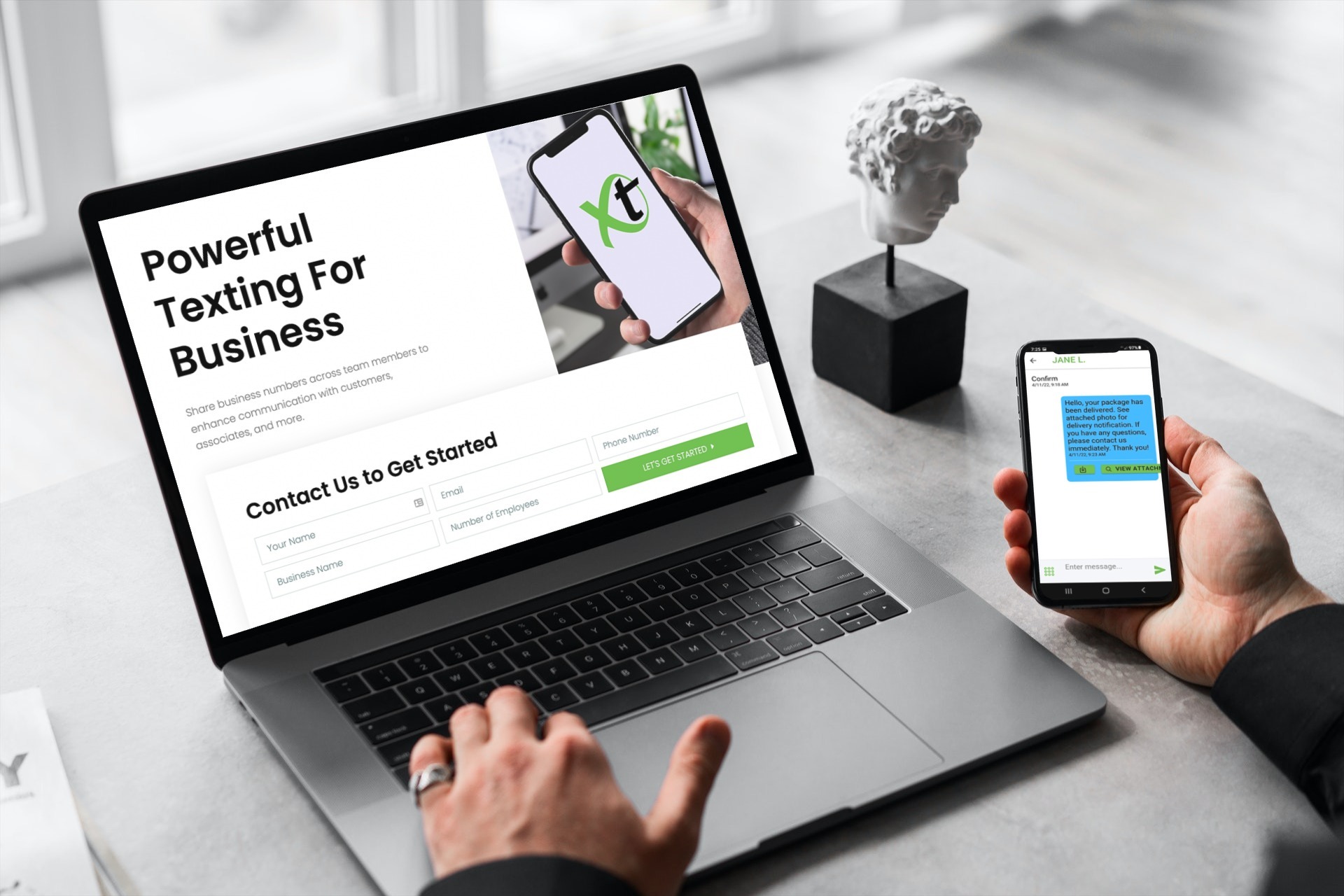Staying put in the holiday break zone is sometimes easier said than done, switching modes from working at home or office to preparing for family arrivals and shopping excursions. Everyone needs the ability to unplug from work at a moment’s notice. Ensure all communications and “away” messages are setup for customers and teammates alike to do this successfully with Do Not Disturb holiday settings.
Do Not Disturb Please
Which leads us to a coveted feature to get familiar with, VirtualPBX’s Do Not Disturb. This bad boy offers the convenience of modern technology that can integrate with all your business devices. It is super simple to take a break with the ease of one-touch Do Not Disturb toggling right from your VoIP Phone or your VirtualPBX dashboard.
When DND pops on for an extension, all calls go right into that extension owner’s defaulted call flow or most commonly to the User’s voicemail. Luckily for you, we live in a time of excellent modern conveniences to help make it easier to press that big red pause button from anywhere in the world. Remember, with great power comes great responsibility.
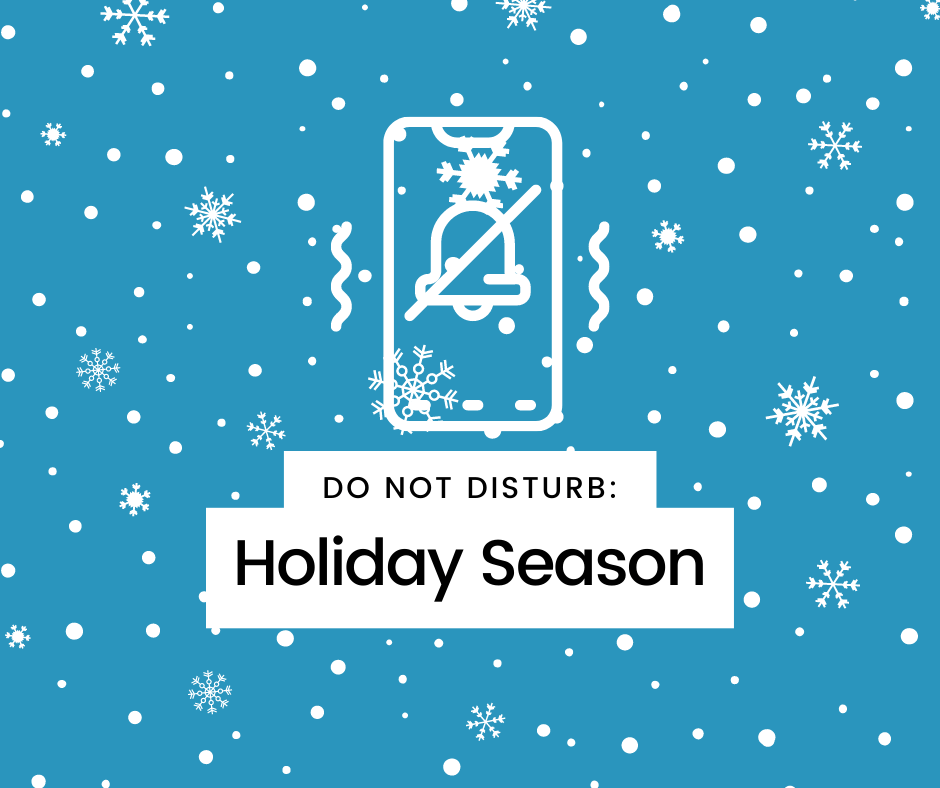
How Do Not Disturb Holiday Settings Work
As we said, this Do Not Disturb holiday setting is super easy to use and can be accessed in two distinct ways. Each option performing the same function of marking all phones associated with the user as currently unavailable.
When encountering a user set to Do Not Disturb, an inbound call will go to that user’s voicemail box.
1. Header Menu
 Every VirtualPBX user’s dashboard now lists “DND” text as a clickable button. Users are active by default and clicking this button marks them away.
Every VirtualPBX user’s dashboard now lists “DND” text as a clickable button. Users are active by default and clicking this button marks them away.
The DND button will change in appearance from a black-colored switch (active) to a grayed-out switch (away).
2. User Menu
System administrators can also manage Do Not Disturb holiday settings within the User menu of the Dashboard.
Click the User Features button on any user listed within the User menu for an expanded list of options.

Do Not Disturb Holiday Settings for Desk Phones
So, what kind of hardware are you packing? Because the DND feature includes all of the best VoIP phones on the market (we tested them, we know).
 Like the high-performance SIP cordless phone package, Yealink W60. The VirtualPBX system has the power and security to allow commands right from your handset. Unlike some other hosted telecom options that prevent the function of many on-phone commands.
Like the high-performance SIP cordless phone package, Yealink W60. The VirtualPBX system has the power and security to allow commands right from your handset. Unlike some other hosted telecom options that prevent the function of many on-phone commands.
By testing all the latest and greatest VoIP phones out there, we help turn your existing smartphone or computer into a full-featured VoIP device. Again, with great power comes, never mind you get it.
Snap to It
Switching to Do Not Disturb holiday setting is as easy as a snap, and speaking of “snaps,” we have a sweet treat for your on-hold greetings. We made it easy to step up your holiday game this year because we teamed up to offer free on-hold greetings from Studio for Snap Recordings.

Now go forth and enjoy your time. You deserve it.