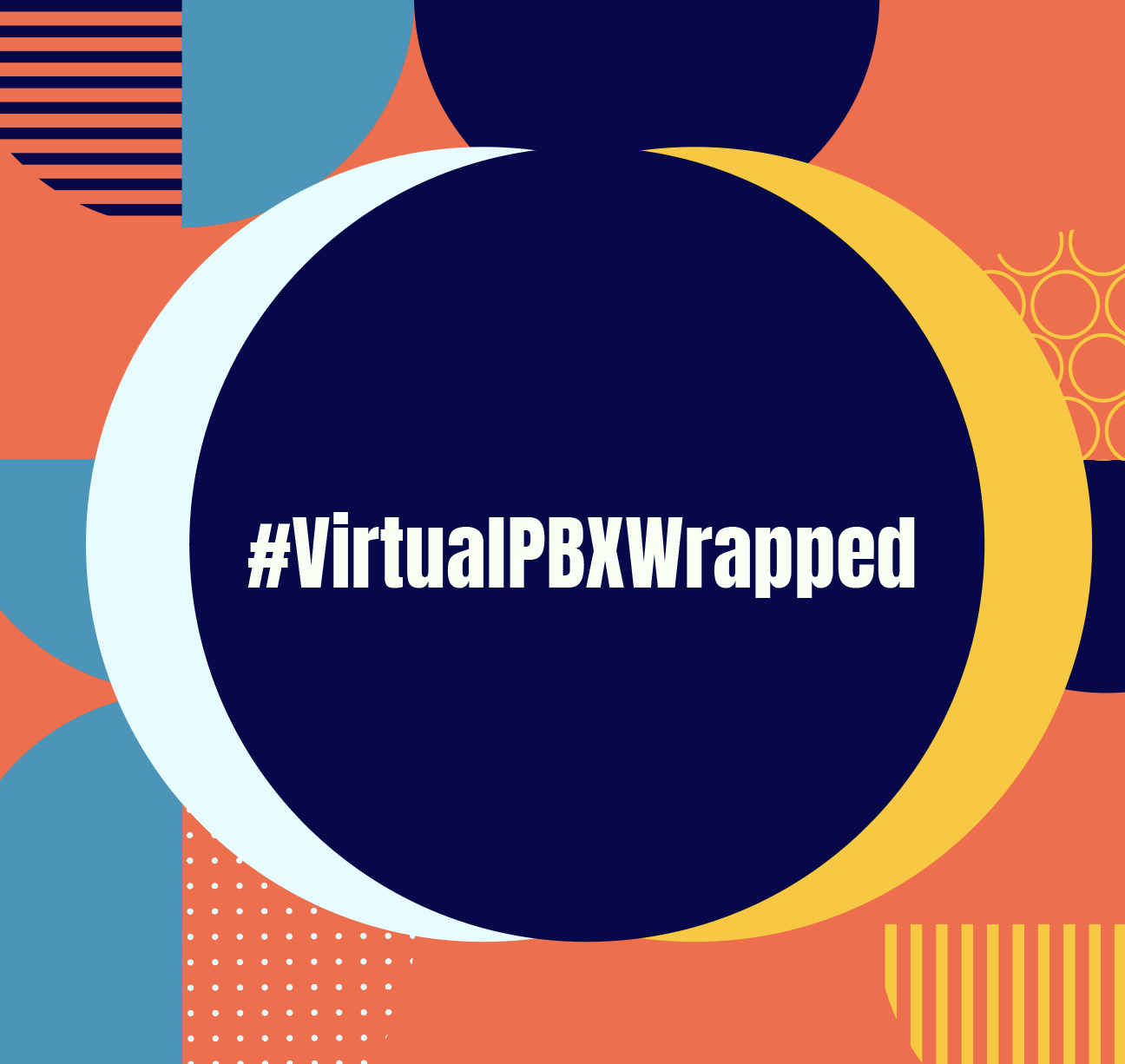Our full-featured Web Phone gives all VirtualPBX customers the ability to make calls from their mobile and desktop web browsers. That’s why we’re giving it our undivided attention to enable Web Phone video support as the our Video Calling beta test paves the way for a public feature release.
Our full-featured Web Phone gives all VirtualPBX customers the ability to make calls from their mobile and desktop web browsers. That’s why we’re giving it our undivided attention to enable Web Phone video support as the our Video Calling beta test paves the way for a public feature release.
We have made a lot of progress in bringing video capability to the Web Phone. In the past couple months, our team has rewritten much of its code base to make the entire application faster while also enabling direct and group video calling. More details of our testing procedures and feature progress are discussed in this blog.
Customers interested in being early adopters for Video Calling can contact us here to speak to our team. Our development is on track to bring the next version of Web Phone into the browsers of all customers within the next couple months.
 Increased Speed From a Single-Page Application
Increased Speed From a Single-Page Application
A complete rewrite of our web-based phone’s code was necessary to enable Web Phone video support and improve the speed with which it operates.
Previous versions of our Web Phone were created to run as multi-page applications. The Angular Javascript framework that runs behind the scenes, however, works best with single-page applications.
We have condensed the Web Phone so it loads fewer lines of code and reduces the bandwidth required to run the application. What we have working now is a single-page application that’s faster in every respect. The video functions are snappier; jumps between screens – like from the dialpad to the company directory – are quicker than ever; the reaction of buttons is even noticeably quicker than in previous versions.
Multiple Types of Calling
Web Phone video support has reached the point where both direct calls and group calling is reliable.
Inbound and outbound calls from one Web Phone to another work without error. You can also bring in multiple participants into a single video call to complete a 3-way discussion.
Full video conferencing support, where multiple callers dial into a conference room extension, is nearing completion. This will ultimately allow users of our Business Phone Plans to assign conference room numbers to individual users in the same way they can already do with Audio Conferencing.
Group calling with colleagues and customers is therefore made easier because users can schedule calls in their own conference rooms.
Multiple Phone Styles
We let our Web Phone lead the way because it brings calling support to all our customers. Web Phone video support extends what we already offer, and it’s worth noting that this application is a phone more than it is a website like the Google Hangouts or Zoom you may be used to.
Our Web Phone presently has the ability to complete calls to any other phone. Customers can reach your Web Phone from their smartphone or landline. Company calls can be completed between multiple Web Phones and mix with colleague’s personal phones or company desk phones.
Video Calling can also work between multiple types of phones. Your Web Phone will have the ability to handle a video call with a VirtualPBX Softphone or with hardware phones like the Yealink SIP-T58V and Yealink VP59. Any phone that has the ability to complete a VoIP call and can use video will have the opportunity to communicate with the VirtualPBX Web Phone.

Visual Interface Changes
The internal code redesign for Web Phone video support has also been reflected in a number of ongoing user interface changes.
Customers will see an updated dialpad that includes a button for easy on/off toggle of video. This way, any call that is video-capable can turn on and off video with a single button press.
Our mobile interface also takes advantage of a sidebar menu that collapses to a smaller size. The desktop view can also shrink the larger menu to better fit multiple video displays from other users, like in a group call.
The single-page nature of the new Web Phone also shows an updated loading animation at the top of the screen so users will see when actions are taking place. Notably, users now have the option to switch between screens inside the Web Phone (like between a video call and the company directory) without the call dropping. It simply runs in the background and lets the conversation continue to take place.
Get Web Phone Video Calling
If you’re interested in joining our Video Calling beta test, we’d love to speak to you about early access to the program. Our beta testers are essential. They help us develop the various features of Video Calling by reporting their experiences with our platform and giving us valuable feedback.
Reach out today to speak to our team.